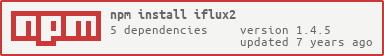Package Exports
- iflux2-native
This package does not declare an exports field, so the exports above have been automatically detected and optimized by JSPM instead. If any package subpath is missing, it is recommended to post an issue to the original package (iflux2-native) to support the "exports" field. If that is not possible, create a JSPM override to customize the exports field for this package.
Readme
New Idea, New the World.
技术也是时尚驱动的,我们常常臣服于时尚,面对快速的变化常常让我们局促不安, 开始焦虑,唯恐错过了些什么。怎么打破这种焦虑?需要在快速变化得世界里保持清醒, 保持独立的思考和认知。 让我们回归到技术的本质, 因为解决了真实的问题,技术才变得有价值。 真正牛*的技术,都是静悄悄的跑在线上...
iflux2
Reactive and Predictable state container for React or ReactNative.
- Thanks Immutable.js
- Thanks MapReduce
- Thanks Functional Reactive Programming.
iflux
很早很早之前,我们爱上了React and immutable,所以就有了很简单的iflux。
iflux = immutable.js + react.js
保持简单
+-----------------------+
| WebApi |
+-----------------------+
|
\|/
+-----------------------+
| Store(immutable) |<-----+
+-----------------------+ |
| //es5 style |
| StoreMixin | msg(EventEmitter)
\|/ |
+------------------------+ |
| React App |-----|
+------------------------+
| <Layout> |
| <SearchForm/> |
| <Toolbar/> |
| <DataGrid/> |
| </Layout> |
+------------------------+优点:
- 简单直接,几乎没有什么规则
- 单根数据源(single data source)
- Immutable fronted UI
- High Performance
但是随着业务的不断的发展,数据层的复杂度也在上升。这时候iflux就会暴露出很多的缺点
- Big Store, Store中大量的数据和业务的处理,代码膨胀的厉害
- Store是单例,不销毁,有共享的问题
- store的数据通过props不断的透传,代码写的很费劲
- 大量的数据之间的依赖关系,需要手动的保证和处理
怎么解决?
- 使用MapReduce的理念解决big Store
- 使用@Relax自动注入store中的数据和事件
- Store不再是单例
- 使用FRP的理念, 简单的实现反应式数据,抽象源数据和派生数据
这就是我们的iflux2
+------------------+
| BFF-API |
+------------------+
||
\/
+------------------+
| WebApi |
+------------------+
||
\/
+------------------+
| Store | ====> [Actor1, Actor2, Actor3]
+------------------+
||
\/
+------------------+
| @StoreProvider |
+------------------+
||
\/
+------------------+
| @Relax |
+------------------+
||
\/
+------------------+
| QL/DQL |
+------------------+例子
→ tree -L 2 [c6c2861]
.
├── actor
│ └── counter-actor.js
├── component
│ └── counter.js
├── index.html
├── index.js
├── package.json
├── ql.js
├── store.js
├── webapi.js
└── webpack.config.js
2 directories, 9 files//counter-actor.js
import { Actor, Action } from 'iflux2'
export default class CounterActor extends Actor {
defaultState() {
return {
count: 0
}
}
@Action('increment')
increment(state) {
return state.update('count', count => count + 1)
}
@Action('decrement')
decrement(state) {
return state.update('count', count => count - 1)
}
}
//store.js
import { Store } from 'iflux2'
import CounterActor from './actor/counter-actor'
export default class AppStore extends Store {
bindActor() {
return [
new CounterActor
]
}
constructor(props) {
super(props)
window.store = this
}
//;;;;;;;;;;;;;;;;;Action;;;;;;;;;;;;;;;;;;;;;;;;;;;;
increment = () => {
this.dispatch('increment')
};
decrement = () => {
this.dispatch('decrement')
};
}//index.js
import React, { Component } from 'react'
import { render } from 'react-dom'
import { StoreProvider } from 'iflux2'
import AppStore from './store'
import Counter from './component/counter'
@StoreProvider(AppStore, {debug: true})
export default class CounterApp extends Component {
render() {
return (
<Counter/>
)
}
}
render(<CounterApp/>, document.getElementById('app'))//counter.js
import React, { Component } from 'react'
import { Relax } from 'iflux2'
import { countQL } from '../ql'
const noop = () => {}
@Relax
export default class Counter extends Component {
static defaultProps = {
count: 0,
countQL,
increment: noop,
decrement: noop
};
render() {
const { count, countQL, increment, decrement } = this.props
return (
<div>
<a href='javascript:void(0);' onClick={increment}>increment</a>
<br/>
<span>{ count }</span>
<br/>
<span>{ countQL }</span>
<br/>
<a href='javascript:void(0);' onClick={decrement}>decrement</a>
</div>
)
}
}//ql.js
import { QL } from 'iflux2'
export const countQL = QL('countQL', [
'count',
(count) => `QL:${count}`
]);
how to use?
npm install iflux2 --save//web .babelrc
{
"presets": ["es2015", "react", "stage-3"],
"plugins": [
"transform-decorators-legacy", //required, 必须在class-properties之前!
"transform-class-properties",
"transform-es2015-modules-commonjs",
"transform-flow-strip-types",
"transform-runtime"
],
"env": {
"production": {
"plugins": [
"transform-react-constant-elements",
"transform-react-inline-elements"
]
}
}
}
//react-native .babelrc
{
"presets": ["react-native"],
"plugins":[
"transform-decorators-legacy"
]
}