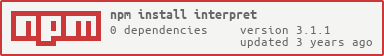Package Exports
- interpret
This package does not declare an exports field, so the exports above have been automatically detected and optimized by JSPM instead. If any package subpath is missing, it is recommended to post an issue to the original package (interpret) to support the "exports" field. If that is not possible, create a JSPM override to customize the exports field for this package.
Readme
interpret
A dictionary of file extensions and associated module loaders.
What is it
This is used by Liftoff to automatically require dependencies for configuration files, and by rechoir for registering module loaders.
API
extensions
Map file types to modules which provide a require.extensions loader.
{
'.cjsx': 'node-cjsx/register',
'.co': 'coco',
'.coffee': 'coffee-script/register',
'.coffee.md': 'coffee-script/register',
'.csv': 'require-csv',
'.es': '6to5/register',
'.es6': '6to5/register',
'.iced': 'iced-coffee-script/register',
'.iced.md': 'iced-coffee-script/register',
'.ini': 'require-ini',
'.js': null,
'.json': null,
'.json5': 'json5/lib/require',
'.jsx': 'node-jsx',
'.litcoffee': 'coffee-script/register',
'.liticed': 'iced-coffee-script/register',
'.ls': 'LiveScript',
'.toml': 'toml-require',
'.ts': 'typescript-register',
'.wisp': 'wisp/engine/node',
'.xml': 'require-xml',
'.yaml': 'require-yaml',
'.yml': 'require-yaml'
}legacy
Check here to see if a legacy module should be loaded upon failure to load the main module. If a legacy module is available
it is recommended to use try/catch around the requires to avoid crashing the process upon failure to load the main module.
{
'.coffee': 'coffee-script' // old versions of coffee-script didn't have the `register` module
}register
Check here to see if setup is needed for the module register itself with require.extensions. If a method is returned, call it with the module.
{
'toml-require': function (module) {
module.install();
}
}configurations
These configuration options should be passed into any register function with the same key.
// configurations
{
'node-jsx': {
extension: '.jsx',
harmony: true
}
}
// register
{
'node-jsx': function (module, config) {
module.install(config);
}
}jsVariants
Extensions which are javascript variants.
{
'.cjsx': 'node-cjsx/register',
'.js': null,
'.co': 'coco',
'.coffee': 'coffee-script/register',
'.coffee.md': 'coffee-script/register',
'.iced': 'iced-coffee-script/register',
'.iced.md': 'iced-coffee-script/register',
'.jsx': 'node-jsx',
'.litcoffee': 'coffee-script/register',
'.liticed': 'iced-coffee-script/register',
'.ls': 'livescript',
'.ts': 'typescript-register',
'.wisp': 'wisp/engine/node'
}Example Usage
const interpret = require('interpret');
const path = require('path');
const resolve = require('resolve');
// register support for a defined extension
function register(filepath, cwd) {
// find the extension of the requested filename
var ext = path.extname(filepath);
// see if this extension is already supported
if (Object.keys(require.extensions).indexOf(ext) !== -1) {
return;
}
// if no cwd is specified, assume we want to use the
// directory the requested file exists in
if (!cwd) {
cwd = path.dirname(path.resolve(filepath));
}
// find out which module is needed to read this extension
var moduleName = interpret.extensions[ext];
// if a module exists for this extension, make it usable
if (moduleName) {
// find the module relative to cwd that can add support for this extension
// optionally deal with legacy modules here
var module = resolve.sync(moduleName, {basedir: cwd});
// require it
var compiler = require(module);
// see if there is a method needed beyond requiring to enable support
var register = interpret.register[moduleName];
var config = interpret.configurations[moduleName];
// if there is, run it
if (register) {
register(compiler, config);
}
}
}Note: this is more or less exactly how rechoir works.