Package Exports
- intro.js
- intro.js/intro.js
- intro.js/introjs.css
- intro.js/minified/intro.min.js
- intro.js/themes/introjs-modern.css
This package does not declare an exports field, so the exports above have been automatically detected and optimized by JSPM instead. If any package subpath is missing, it is recommended to post an issue to the original package (intro.js) to support the "exports" field. If that is not possible, create a JSPM override to customize the exports field for this package.
Readme
Intro.js v2.6.0
Better introductions for websites and features with a step-by-step guide for your projects.
Where to get
You can obtain your local copy of Intro.js from:
1) This github repository, using git clone https://github.com/usablica/intro.js.git
2) Using bower bower install intro.js --save
3) Using npm npm install intro.js --save
4) Download it from CDN (1, 2)
How to use
Intro.js can be added to your site in three simple steps:
1) Include intro.js and introjs.css (or the minified version for production) in your page. Use introjs-rtl.min.css for Right-to-Left language support.
CDN hosted files are available at jsDelivr (click Show More) & cdnjs.
2) Add data-intro and data-step to your HTML elements. To add hints you should use data-hint attribute.
For example:
<a href='http://google.com/' data-intro='Hello step one!'></a>See all attributes here.
3) Call this JavaScript function:
introJs().start();Optionally, pass one parameter to introJs function to limit the presentation section.
For example introJs(".introduction-farm").start(); runs the introduction only for elements with class='introduction-farm'.
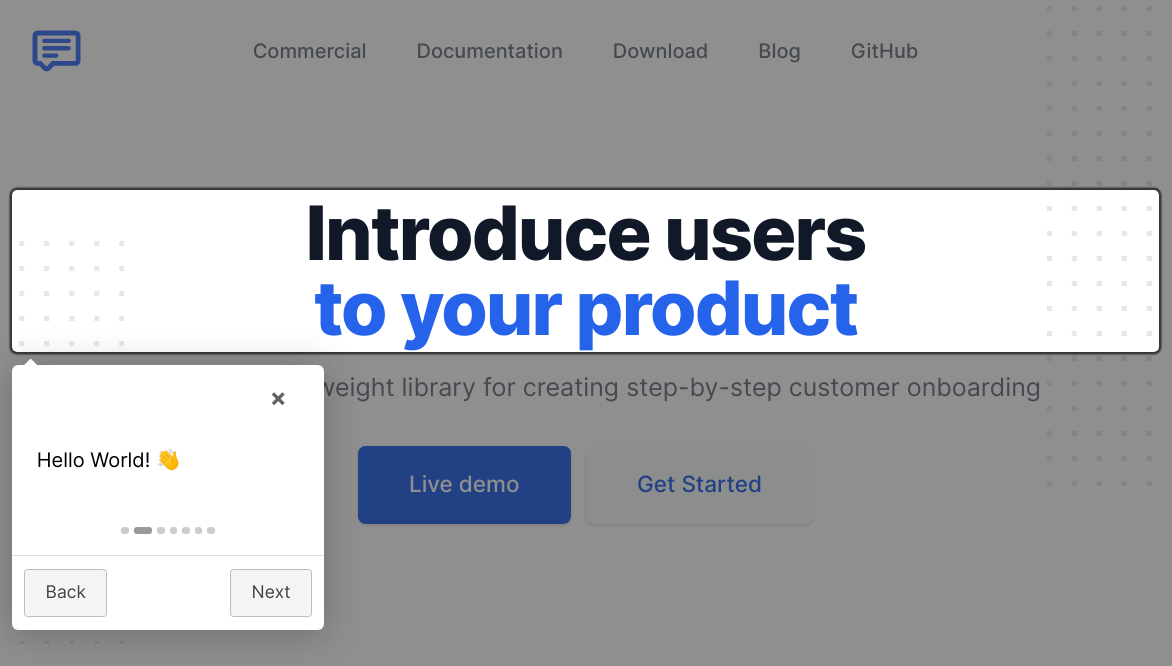
Documentation
Please visit Documentation.
Using with:
Intro.js has many wrappers for different purposes. Please visit Documentation for more info.
Build
First you should install nodejs and npm, then first run this command: npm install to install all dependencies.
Now you can run this command to minify all static resources:
make buildInstant IntroJs
Want to learn faster and easier? Here we have Instant IntroJs, Packt Publishing.
Release History
Author
Afshin Mehrabani
Support/Discussion
License
Commercial license
If you want to use Intro.js for a commercial application, theme or plugin the commercial license is the appropriate license. With this option, your source code is kept proprietary. Purchase a commercial license at introjs.com
Open-source license
GNU AGPLv3
