Package Exports
- jrvs-cli
This package does not declare an exports field, so the exports above have been automatically detected and optimized by JSPM instead. If any package subpath is missing, it is recommended to post an issue to the original package (jrvs-cli) to support the "exports" field. If that is not possible, create a JSPM override to customize the exports field for this package.
Readme
jrvs-cli
jrvs-cli is a tool to help devs get common info, and add/remove/list tasks, setup a timer in terminal/cmd, and more...
Installation
$ npm i jrvs-cli -gif you face asny issue due to Chromedriver while installing, please use the following commmand to bypass the error: ```sh npm i jrvs-cli -g --unsafe-perm=true ```
New Features!
Trigger a Google or Youtube search directly from jrvs !!
More options coming soon...
To trigger a google search:
$ jrvs search -g iron man / jrvs search --google iron manTo trigger a youtube search:
$ jrvs search -y iron man / jrvs search --youtube iron manLog and check you coding time on session/day basis.
More coding time stats coming soon.
To start/resume logging coding time:
$ jrvs logtime startTo pause/end logging coding time:
$ jrvs logtime stopOutput:
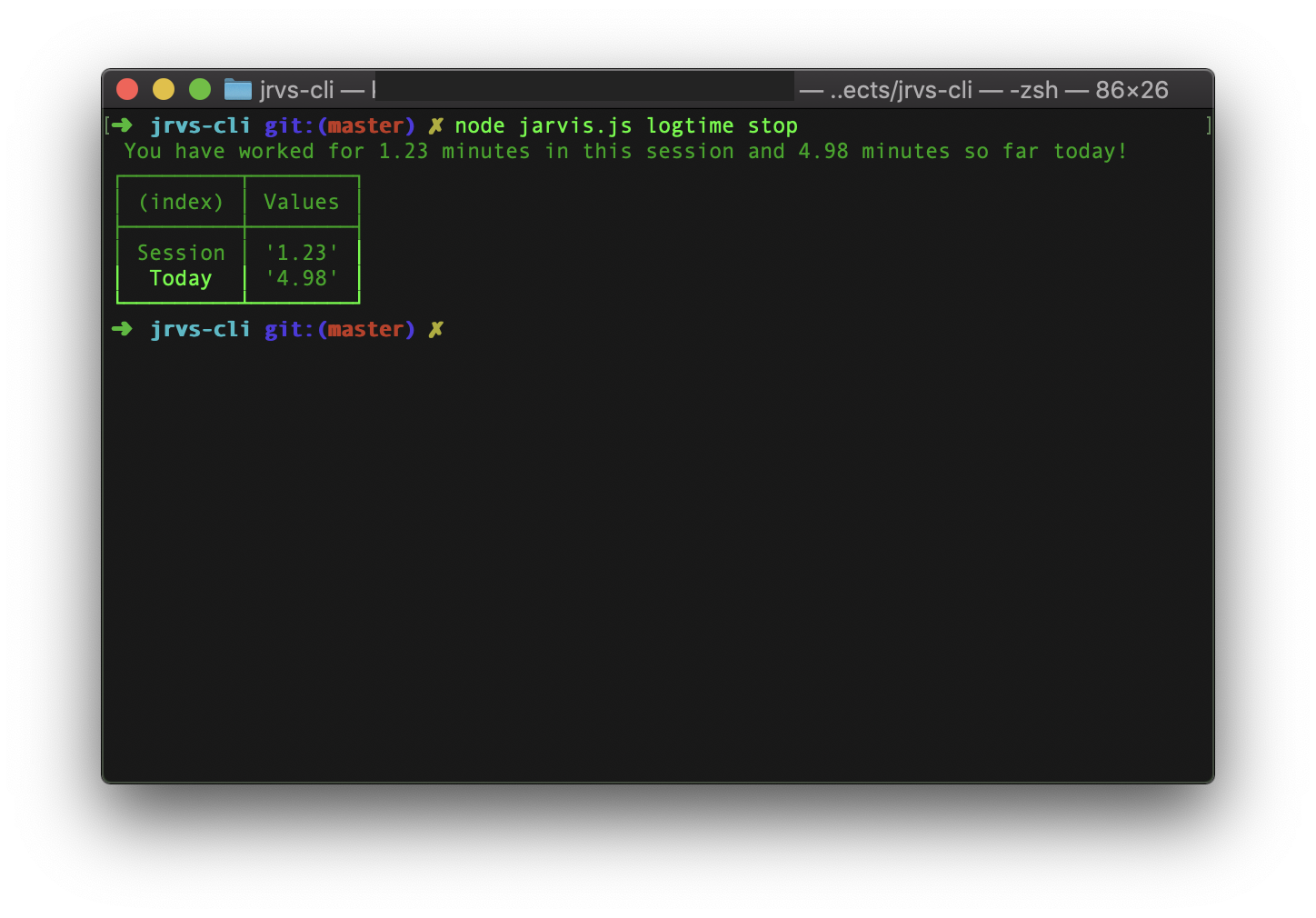
To view coding time done so far:
$ jrvs logtime viewOutput:
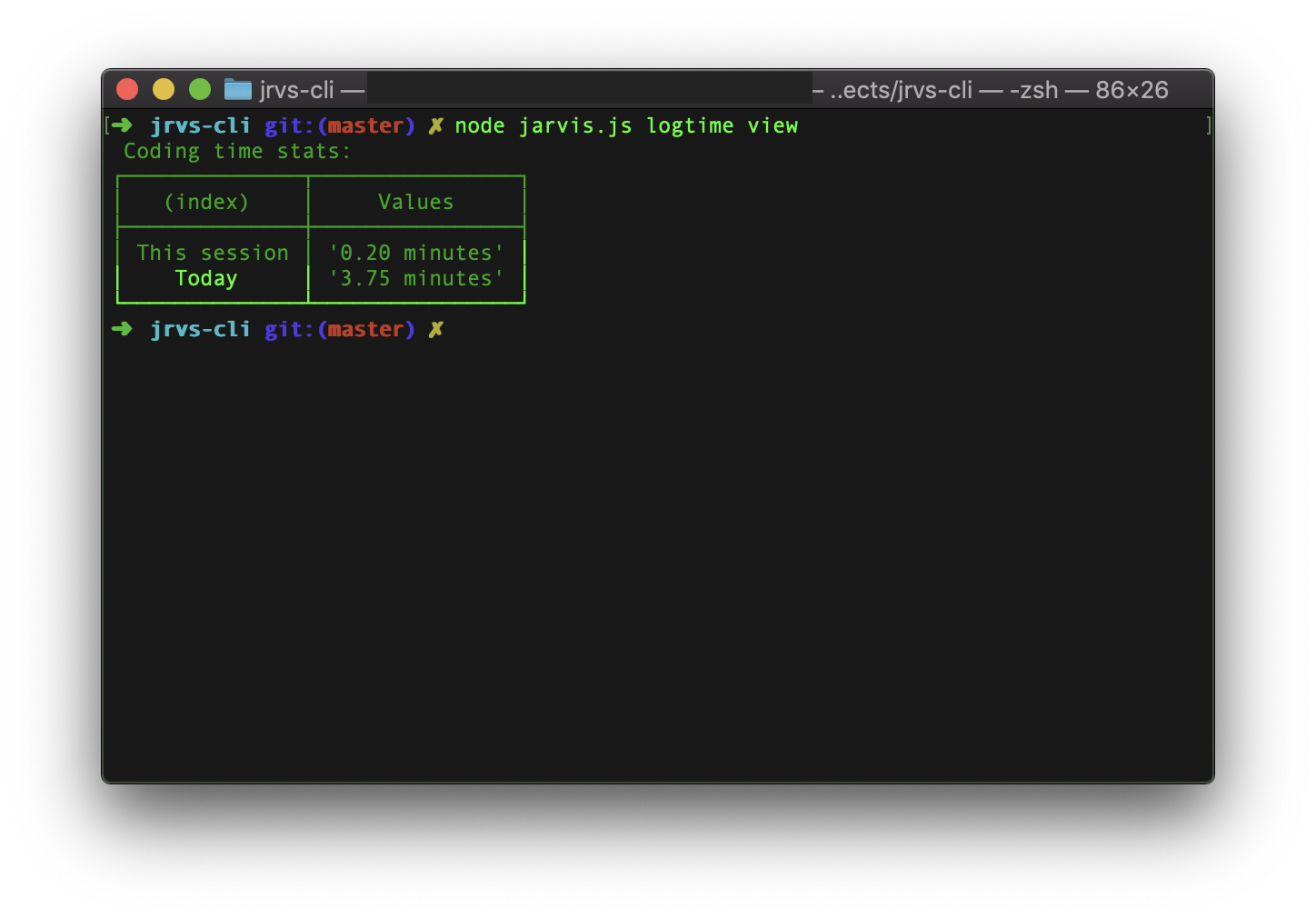
Timer in terminal/CMD
Have a timer in terminal/cmd:
$ jrvs tick 10View date and time in command line
Date:
$ jrvs dateTime:
$ jrvs timeTODO list in your terminal/CMD
Add, Remove and list tasks in terminal !
Add:
$ jrvs task --add "my task 1"` or `$ jrvs task -a "my task 1"Remove:
$ jrvs task --remove 2or
$ jrvs task -r 2List tasks:
$ jrvs task --listor
$ jrvs task -l