Package Exports
- jsoneditor
- jsoneditor/dist/jsoneditor.css
- jsoneditor/dist/jsoneditor.js
- jsoneditor/dist/jsoneditor.min
- jsoneditor/dist/jsoneditor.min.css
- jsoneditor/dist/jsoneditor.min.js
- jsoneditor/package.json
This package does not declare an exports field, so the exports above have been automatically detected and optimized by JSPM instead. If any package subpath is missing, it is recommended to post an issue to the original package (jsoneditor) to support the "exports" field. If that is not possible, create a JSPM override to customize the exports field for this package.
Readme
JSON Editor
https://github.com/josdejong/jsoneditor http://jsoneditoronline.org/
Website: http://jsoneditoronline.org/ Github: https://github.com/josdejong/jsoneditor
Description
JSON Editor is a web-based tool to view, edit, and format JSON. It has various modes such as a tree editor, a code editor, and a plain text editor.
The editor can be used as a component in your own web application. The library can be loaded as CommonJS module, AMD module, or as a regular javascript file.
Supported browsers: Chrome, Firefox, Safari, Opera, Internet Explorer 9+.

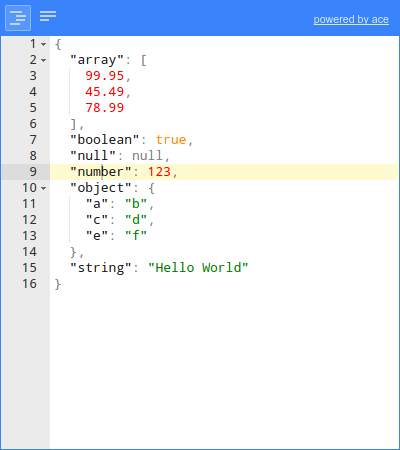
Features
Tree editor
- Edit, add, move, remove, and duplicate fields and values.
- Change type of values.
- Sort arrays and objects.
- Colorized code.
- Search & highlight text in the treeview.
- Undo and redo all actions.
Code editor
- Format and compact JSON.
- Colorized code (powered by Ace).
- Inspect JSON (powered by Ace).
Text editor
- Format and compact JSON.
Documentation
Install
with npm:
npm install jsoneditorwith bower:
bower install jsoneditordownload:
http://jsoneditoronline.org/downloads/
Use
<!DOCTYPE HTML>
<html>
<head>
<link href="jsoneditor/dist/jsoneditor.min.css" rel="stylesheet" type="text/css">
<script src="jsoneditor/dist/jsoneditor.min.js"></script>
</head>
<body>
<div id="jsoneditor" style="width: 400px; height: 400px;"></div>
<script>
// create the editor
var container = document.getElementById("jsoneditor");
var editor = new JSONEditor(container);
// set json
var json = {
"Array": [1, 2, 3],
"Boolean": true,
"Null": null,
"Number": 123,
"Object": {"a": "b", "c": "d"},
"String": "Hello World"
};
editor.set(json);
// get json
var json = editor.get();
</script>
</body>
</html>Build
The code of the JSON Editor is located in the folder ./src. To build
jsoneditor:
Install dependencies:
npm installBuild JSON Editor:
npm run buildThis will generate the files
./jsoneditor.js,./jsoneditor.css, and
minified versions in the root of the project.
Custom builds
The source code of JSONEditor consists of CommonJS modules. To create a custom bundle of the source code, browserify can be used:
browserify ./index.js -o ./jsoneditor.custom.js -s JSONEditor --ignore-missingThe Ace editor, used in mode code, accounts for about 75% of the total
size of the library. To exclude the Ace editor from the bundle:
browserify ./index.js -o ./jsoneditor.custom.js -s JSONEditor --ignore-missing -x brace -x brace/mode/json -x brace/ext/searchboxTo minify the generated bundle, use uglifyjs:
uglifyjs ./jsoneditor.custom.js -o ./jsoneditor.custom.min.js -m -c