Package Exports
- jupyterlab_vim
This package does not declare an exports field, so the exports above have been automatically detected and optimized by JSPM instead. If any package subpath is missing, it is recommended to post an issue to the original package (jupyterlab_vim) to support the "exports" field. If that is not possible, create a JSPM override to customize the exports field for this package.
Readme
jupyterlab-vim
Notebook cell vim bindings
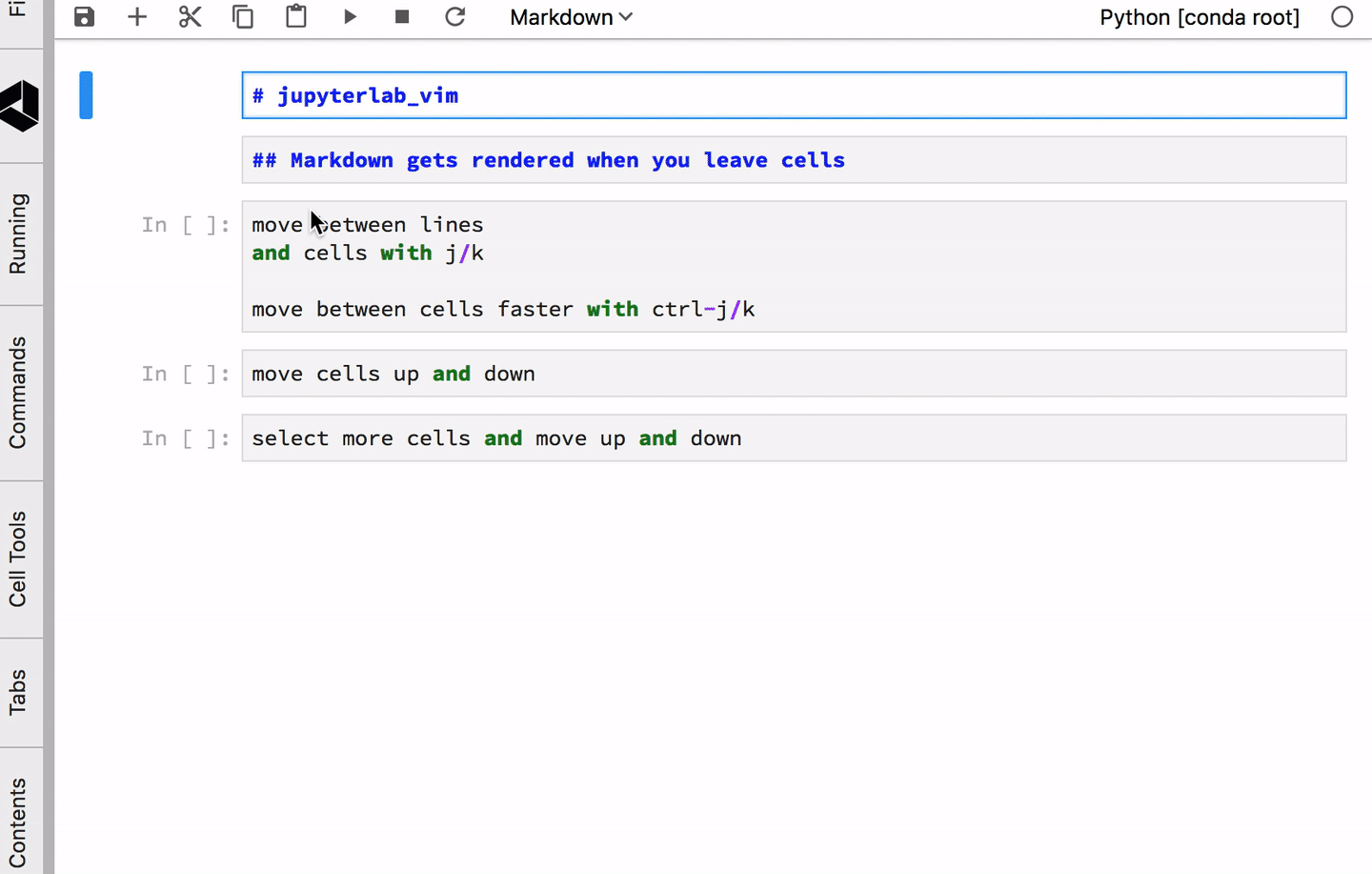
Special Thanks
I want to acknowledge Alisue and his excellent work creating vim bindings for Jupyter notebooks. I hope this extension can meet the high bar his work set.
Modes
This extension splits Jupyter edit mode into two modes: Vim command mode and Vim insert mode. Three editing modes now exist: Jupyter command, Vim command, and Vim insert.
Key Bindings
Shortcuts this extension introduces:
Vim Ex commands
| Command | Action |
|---|---|
| :w[rite] | Save Notebook |
| :q[uit] | Enter Jupyter command mode |
Vim command bindings
| Chord | Action |
|---|---|
| Ctrl-O, U | Undo Cell Action |
| - | Split Cell at Cursor |
| Ctrl-O, - | Split Cell at Cursor |
| Ctrl-O, D | Cut Cell |
| Ctrl-O, Y | Copy Cell |
| Ctrl-O, P | Paste Cell |
| Ctrl-Shift-J | Extend Marked Cells Below |
| Ctrl-Shift-K | Extend Marked Cells Above |
| Ctrl-O, O | Insert Cell Below |
| Ctrl-O, Ctrl-O | Insert Cell Above |
| Ctrl-J | Select Cell Below |
| Ctrl-K | Select Cell Above |
| Ctrl-O, G | Select First Cell |
| Ctrl-O, Ctrl-G | Select Last Cell |
| Ctrl-E | Move Cell Down |
| Ctrl-Y | Move Cell Up |
| Ctrl-O, Z, Z | Center Cell |
| Ctrl-G | Show Tooltip |
| Command/Ctrl-1 | Code Cell Mode |
| Command/Ctrl-2 | Markdown Cell Mode |
| Command/Ctrl-3 | Raw Cell Mode |
| Shift-Escape | Leave Vim Mode |
Jupyter command bindings
| Chord | Action |
|---|---|
| G, G | Select First Cell |
| Shift-G | Select Last Cell |
| D, D | Delete Cell |
| Y, Y | Yank (Copy) Cell |
| P | Paste Cell |
| Shift-P | Paste Cell Above |
| O | Insert Cell |
| Shift-O | Insert Cell Above |
| U | Undo Cell Action |
| Ctrl-E | Move Cells Down |
| Ctrl-Y | Move Cells Up |
| Z, Z | Center Cell |
Install
Prerequisites
- JupyterLab 0.33
Install or upgrade
jupyter labextension install jupyterlab_vimUninstall
jupyter labextension uninstall jupyterlab_vimDevelopment
For a development install (requires npm version 4 or later), do the following in the repository directory:
npm install
npm run build
jupyter labextension link .To rebuild the package and the JupyterLab app:
npm run build
jupyter lab build