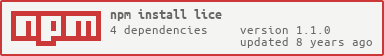Package Exports
- lice
This package does not declare an exports field, so the exports above have been automatically detected and optimized by JSPM instead. If any package subpath is missing, it is recommended to post an issue to the original package (lice) to support the "exports" field. If that is not possible, create a JSPM override to customize the exports field for this package.
Readme
#lice
An open source license generator (and viewer).

##Installation
npm install -g lice##Usage
lice
# follow the prompts, your license will be generated in the current working dir unless a path is specified via the `-p` flag##CLI mode
Usage:
lice [options]
Options:
-h, --help Display the help menu
-g, --generate Generate a license [default `true`]
-l, --license The type of license to generate, [default `mit`]
-n, --name The name of the generated license, [default `LICENSE`]
-p, --path License generation file path, [default `current working dir`]
-s, --show Show the contents of a license
-u, --user The name to use in the generated license
-v, --version Display the version
-y, --year Year placeholder [default `current year`]
Available licenses:
isc ISC License (ISC)
mit The MIT License (MIT) [default]##Example
Let's say you want an MIT license for your project. Switch to the directory you
want the license generated, run lice and follow the prompts:
cd /your/project/dir
lice
#follow the prompts, your license will be generated in /your/project/dirOr if you prefer CLI mode:
lice -g -l mit -u 'John doe' # see above for flag definitions or run `lice -h`