Package Exports
- mips-simulator-js
- mips-simulator-js/dist/index.js
This package does not declare an exports field, so the exports above have been automatically detected and optimized by JSPM instead. If any package subpath is missing, it is recommended to post an issue to the original package (mips-simulator-js) to support the "exports" field. If that is not possible, create a JSPM override to customize the exports field for this package.
Readme
MIPS Simulator



You can use Node.js MIPS Simulator with npm
⚠️ Changes
Example code in this document is working in
>= version 2.1.5if you are using previous version, please read ⚠️ Changes
Introduction
This open source provides functions to implement MIPS simulation in node.js environment.
We currently support functions that assembler - convert an assembly file to a binary file and simulator - simulate actual assembly files.
Installation
$ npm install --save mips-simulator-jsassembler
assemble provides some functions for making binary file to assembly file.
makeInput
function for parsing binary file to string array.
export function makeInput(inputFolderName: string, inputFileName : string) {
return assemblyInput : string[]
}makeObjectFile
function for making file from string array to binary file.
export function makeObjectFile(
outputFolderPath: string,
outputFileName: string,
content: string[],
) {
return;
// make .o file to outputFolderPath
}assemble
function for convert assembly instructions to binary instructions.
>= version 2.1.5
arrayOutputTypehas deleted, assemble function only return string[] as output.
>= version 2.1.0
arrayOutputType: if you want to get output with string, it should be false (default : true (string array))
mappingDetailRequest: if you want to get mapping data (which assembly instruction map into specific binary instruction), it should be true (default : false)
interface IAssemble {
output: string[];
mappingDetail: IMapDetail[] | null;
}
export function assemble = (
assemblyInstructions: string[],
mappingDetailRequest = false
) {
...
return {output, mappingDetail} : IAssemble
};Mapping Detail Sample
const mappingDetailOutput: IMapDetail[] = [ {key: 0, assembly: '\t.data', binary: []}, {key: 1, assembly: 'data1:\t.word\t100', binary: []}, ...{ key: 6, assembly: '\tand\t$17, $17, $0', binary: [{lineNumber: 2, data: '00000010001000001000100000100100'}], }, { key: 7, assembly: '\tand\t$18, $18, $0', binary: [{lineNumber: 3, data: '00000010010000001001000000100100'}], }, ...{ key: 9, assembly: '\tla\t$9, data2', binary: [ {lineNumber: 5, data: '00111100000010010001000000000000'}, {lineNumber: 6, data: '00110101001010010000000000000100'}, ], }, ...{ key: 29, assembly: '\tj\tlab1', binary: [{lineNumber: 22, data: '00001000000100000000000000000110'}], }, {key: 30, assembly: 'lab5:', binary: []}, { key: 31, assembly: '\tori\t$16, $16, 0xf0f0', binary: [{lineNumber: 23, data: '00110110000100001111000011110000'}], }, ];
simulator
function for getting
simulating dataas result or process
cycle: the number of step requested by user for instructions
returnCycles: if user want to get process data, returnCycles should be True. (default : false)
export interface simulatorOutputType {
PC: string;
registers: {[key: string]: string};
dataSection: {[key: string]: string} | Record<string, never>;
stackSection: {[key: string]: string} | Record<string, never>;
}
export interface ISimulatorOutput {
result: simulatorOutputType;
history: simulatorOutputType[] | null;
}
export function simulator(
assemblyInstructions: string[],
cycleNum: number,
returnHistory = false,
): Promise<ISimulatorOutput> {
...
return returnHistory ? {result, history: CYCLES} : {result, history: null};
};output (after number of cycle)
{ PC: '0x00400058', registers: { R0: '0x00000000', R1: '0x00000000', R2: '0x00000000', R3: '0x0000000a', R4: '0x10000000', R5: '0x00000000', R6: '0x00000000', R7: '0x00000000', R8: '0x00000000', R9: '0x00000000', R10: '0x00000000', R11: '0x00000000', R12: '0x00000000', R13: '0x00000000', R14: '0x00000000', R15: '0x00000000', R16: '0x00000000', R17: '0x00000000', R18: '0x00000000', R19: '0x00000000', R20: '0x00000000', R21: '0x00000000', R22: '0x00000000', R23: '0x00000000', R24: '0x00000000', R25: '0x00000000', R26: '0x00000000', R27: '0x00000000', R28: '0x00000000', R29: '0x80000000', R30: '0x00000000', R31: '0x00000000' }, dataSection: { '0x10000000': '0x00000001', '0x10000004': '0x0000000a', '0x10000008': '0x00000000' }, stackSection: { '0x7ffffff4': '0x0000000a', '0x7ffffff8': '0x00000000', '0x7ffffffc': '0x00000000' } }
Usage
Assembly Language → Binary Instruction
// import functions
/*
* if the inputFilePath is '/Users/user/simulator/sample_input/sample/example1.s',
* currDirectory : '/Users/user/simulator'
* inputFolderPath : 'sample_input/sample'
* inputFileName: 'example1.s'
*/
const inputFolderName = 'sample_input/sample';
const inputFileName = 'example1.s';
/*
* if the outputFilePath is '/Users/user/simulator/sample_input/sample/example1.s',
* currDirectory : '/Users/user/simulator'
* outputFolderPath : 'sample_input/sample'
* outputFileName: 'example1.o'
* content : ['01010', '01010']
*/
const outputFolderPath = 'sample_input/sample';
const outputFileName = 'example1.o';
const assemblyInstructions = makeInput(inputFolderName, inputFileName);
const binary = assemble(assemblyInstructions);
makeObjectFile(outputFolderPath, outputFileName, binary);Input/Output
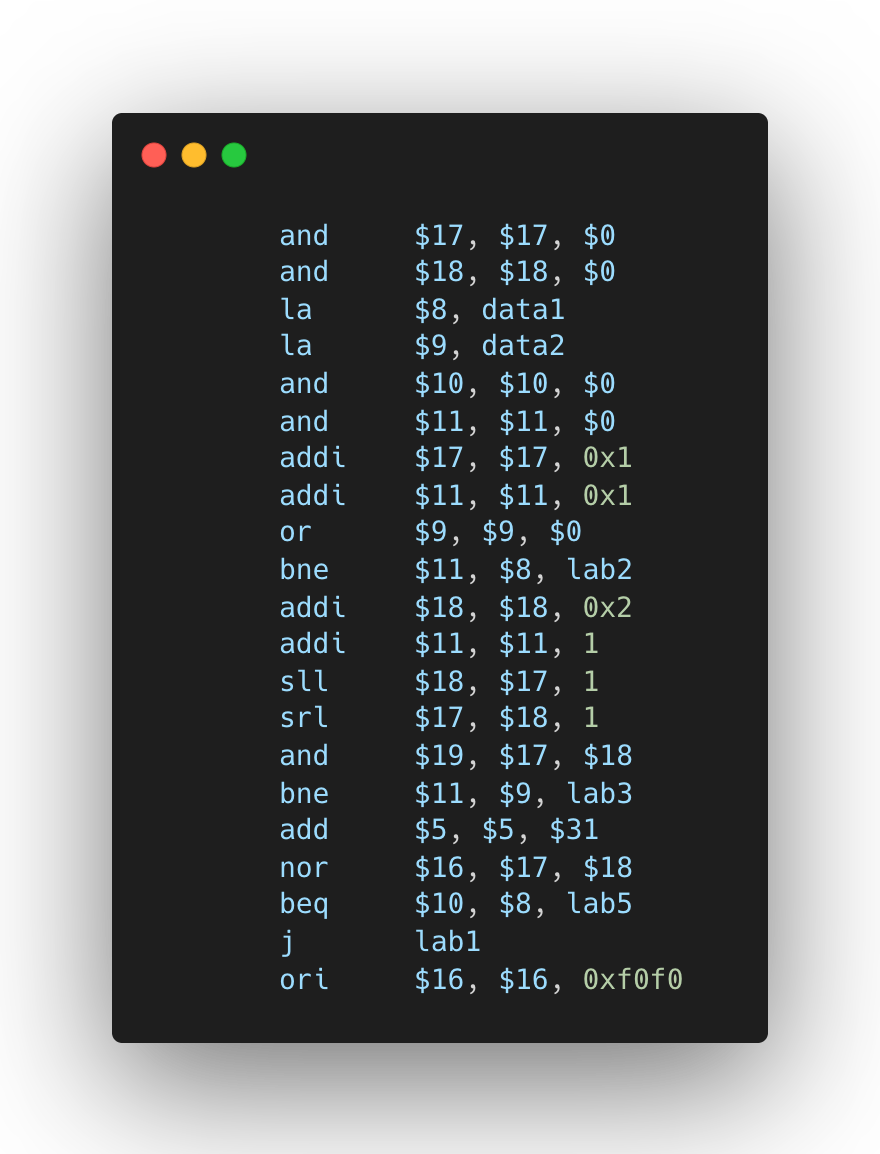
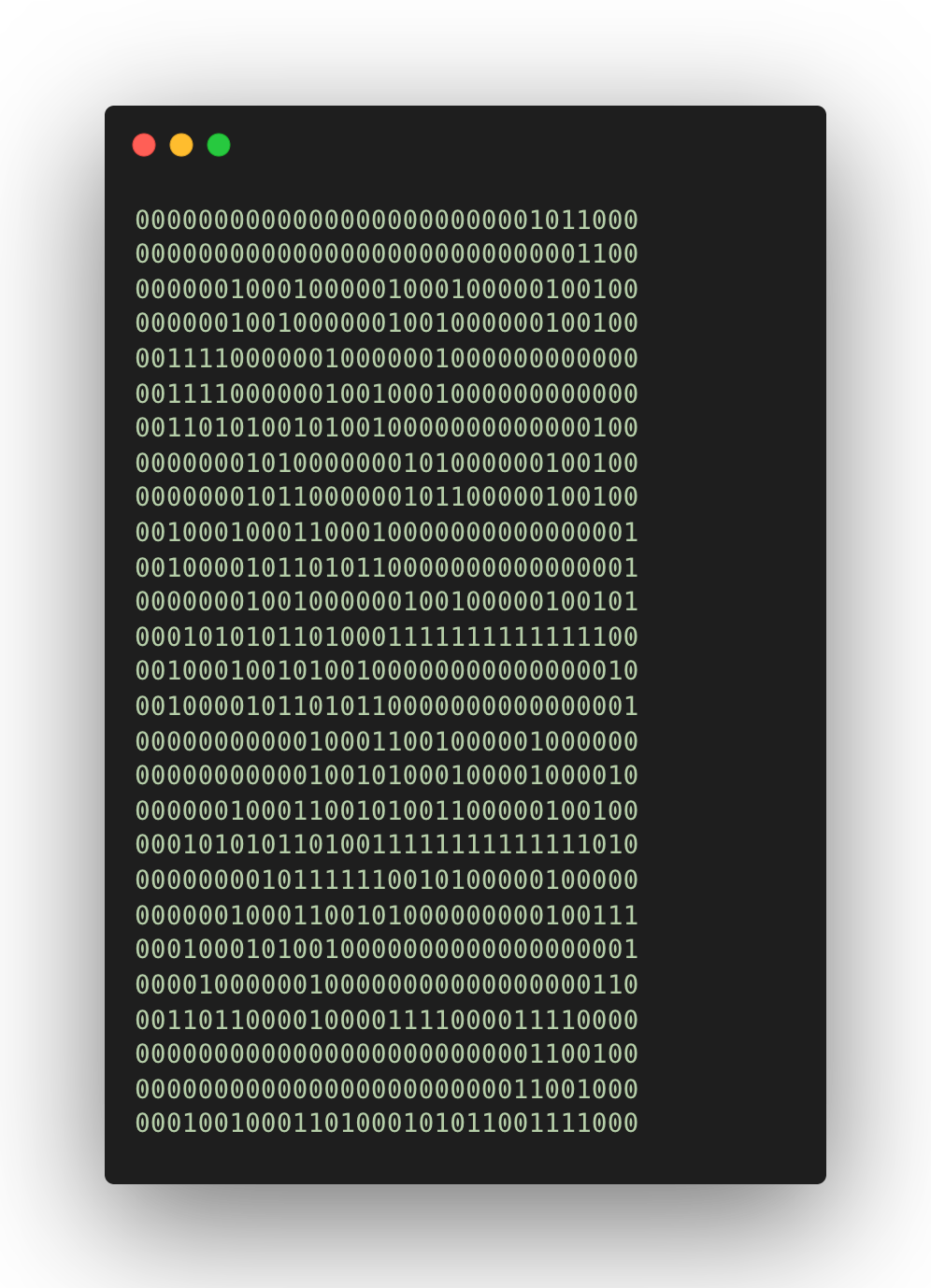
Simulator
// import functions
const inputFolderName = 'sample_input/sample';
const inputFileName = 'example1.s';
/*
* input : assemblyInstructions: string[], cycle: number, returnCycles: boolean
* assemblyInstructions is same as assemblyInstructions in assemble function above.
* cycle is the number of cycles you want to execute.
* Executing one cycle means that executing one instruction.
* returnCycles determines the type of return.
* If returnCycles = false (default), Returns only the final form of the result.
* If returnCycles = true, Returns an object containing information of all cycles.
ex) returnCycles = false, you can use this function as below form.
const result = simulator(makeInput('sample_input', 'example1.s'), 10000, false)
ex) returnCycles = true, you can use this function as below form.
interface SimulatorResult {
output: simulatorOutputType;
cycles: simulatorOutputType[];
}
*/
const assemblyInstructions = makeInput(inputFolderName, inputFileName);
const fetchSimulator = async (fileContent: string[] | null) => {
const output = await simulator(fileContent, 1000, true);
return output;
};
const {result, history} = fetchSimulator(assemblyInstructions);Input/Output


Usage for React/Next
Problem
If you use this npm package in your react or next project, problems will occur in the 'fs', 'path', and 'process' parts that load files.
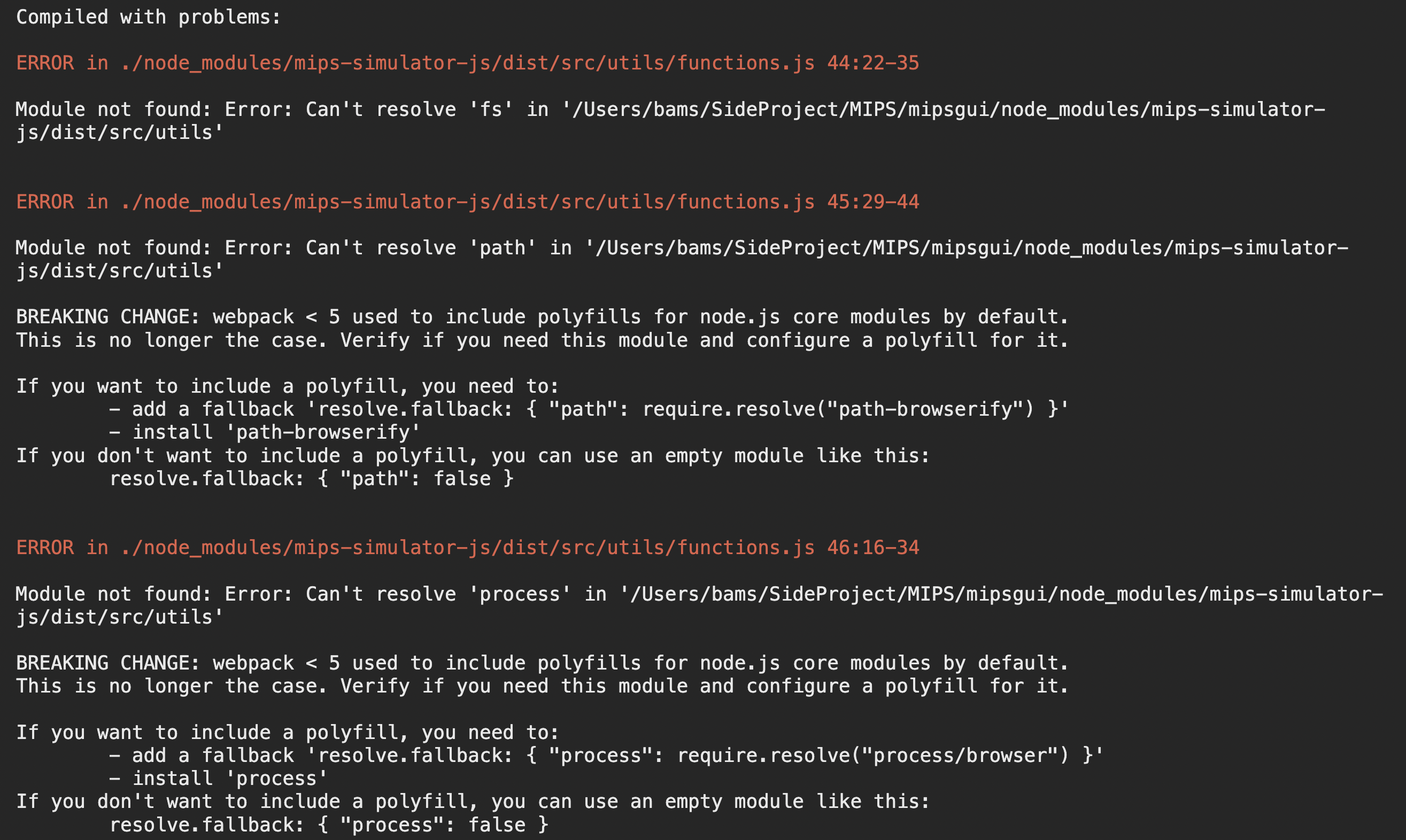
This problem is caused by the webpack version. For details, refer to the webpack official documentation.
Solution
The solution is to change the webpack configuration to false as shown below and import the file using fetch.
- Change webpack config and package settings
// node_modules/react-scripts/config/webpack.config.json
module.exports = function (webpackEnv) {
// ...
return {
// ...
resolve: {
// ...
// Add This!👇
fallback: {
"fs": false,
"path": false,
"process": false,
},
// ...
}
}
}
// package.json
{
// ...
"dependencies": {},
"devDependencies": {},
// Add This👇️
"browser": {
"fs": false,
"os": false,
"path": false
}
}- Creating a file calling function using fetch (This function is a replacement for 'makeInput' provided by the library for use in
React/Next.)
const fetchFile = async (filePath: string) => {
await fetch(filePath)
.then(response => response.text())
.then(text => {
// Create a function to use and put it here!
});
};
// Example
const [fileContent, setFileContent] = useState('');
const [binaryInstruction, setBinaryInstruction] = useState<string[] | null>(
null
);
useEffect(() => {
const fetchFile = async (filePath: string) => {
await fetch(filePath)
.then(response => response.text())
.then(text => {
setFileContent(text.split('\n'));
});
};
const filePath = `sample_input/example01.s`;
fetchFile(filePath);
}, [setFileContent]);
useEffect(() => {
if (fileContent)
setBinaryInstruction(assemble(fileContent).split("\n"));
}, [fileContent]);
⚠️ Caution
In the browser, unlike in the local environment, only files or documents in the public path can be used, and the default path is automatically designated as public. Therefore, the assembly file to be converted into an object file using assembler must be stored in the public folder.
Changes
>= version 2.1.5
arrayOutputType has deleted, assemble function only return string[] as output.
>= version 2.1.3
new parameter for assemble >= version 2.1.1
arrayOutputType : if you want to get output with string, it should be false (default : true (string array))
mappingDetailRequest: if you want to get mapping data (which assembly instruction map into specific binary instruction), it should be true (default : false)
parameter naming changes: >= version 2.1.1
assemblerFile=>assemblyInstructions(inassemble,simulator)cycle=>cycleNum(insimulator)returnCycles=>returnHistory(insimulator)
return type changes:
>= version 2.1.3
ISimulatorOutput=>Promise<ISimulatorOutput>(insimulator)
>= version 2.1.1
output=>{output, mappingDetail}(inassemble)ISimulatorOutput | simulatorOutputType=>ISimulatorOutput(insimulator)
Supported Instruction
you can check MIPS Reference å In this library, we support below instructions
| Instruction | Format | opcode | funct |
|---|---|---|---|
| SLL | R | 000000 | 000000 |
| SRL | R | 000000 | 000010 |
| JR | R | 000000 | 001000 |
| ADD | R | 000000 | 100000 |
| ADDU | R | 000000 | 100001 |
| AND | R | 000000 | 100100 |
| NOR | R | 000000 | 100111 |
| OR | R | 000000 | 100101 |
| SLT | R | 000000 | 101010 |
| SLTU | R | 000000 | 101011 |
| SUB | R | 000000 | 100010 |
| SUBU | R | 000000 | 100011 |
| LUI | I | 001111 | null |
| BEQ | I | 000100 | null |
| BNE | I | 000101 | null |
| LW | I | 100011 | null |
| LHU | I | 100101 | null |
| SW | I | 101011 | null |
| SH | I | 101001 | null |
| ADDI | I | 001000 | null |
| ADDIU | I | 001001 | null |
| ANDI | I | 001100 | null |
| ORI | I | 001101 | null |
| SLTI | I | 001010 | null |
| SLTIU | I | 001011 | null |
| J | J | 000010 | null |
| JAL | J | 000011 | null |
pseudo Instruction
la (load address)
la $2, VAR1
VAR1is a label in the data section. It should be converted to lui and ori instructions.lui $register, upper 16bit address ori $register, lower 16bit address If the lower 16bit address is 0x0000, the ori instruction is useless.
Case1) load address is 0x1000 0000
lui $2, 0x1000Case2) load address is 0x1000 0004
lui $2, 0x1000
ori $2, $2, 0x0004
move
move $1, $2
It should be converted to add instruction with $0 as a target register(rt).
Contribution
If you want to contribute to mips-simulator-js, please come in Git Repository and clone!
We have completed building CI, and test automation is also ready.
We are using testing library with jest
Always opening to join this project for developing this library.
❗️ISSUE →
required environment (global)
$ npm install typescript -gLicense
Licensed under the MIT License, Copyright © 2023-present MIPS-Simulator-UNIST
