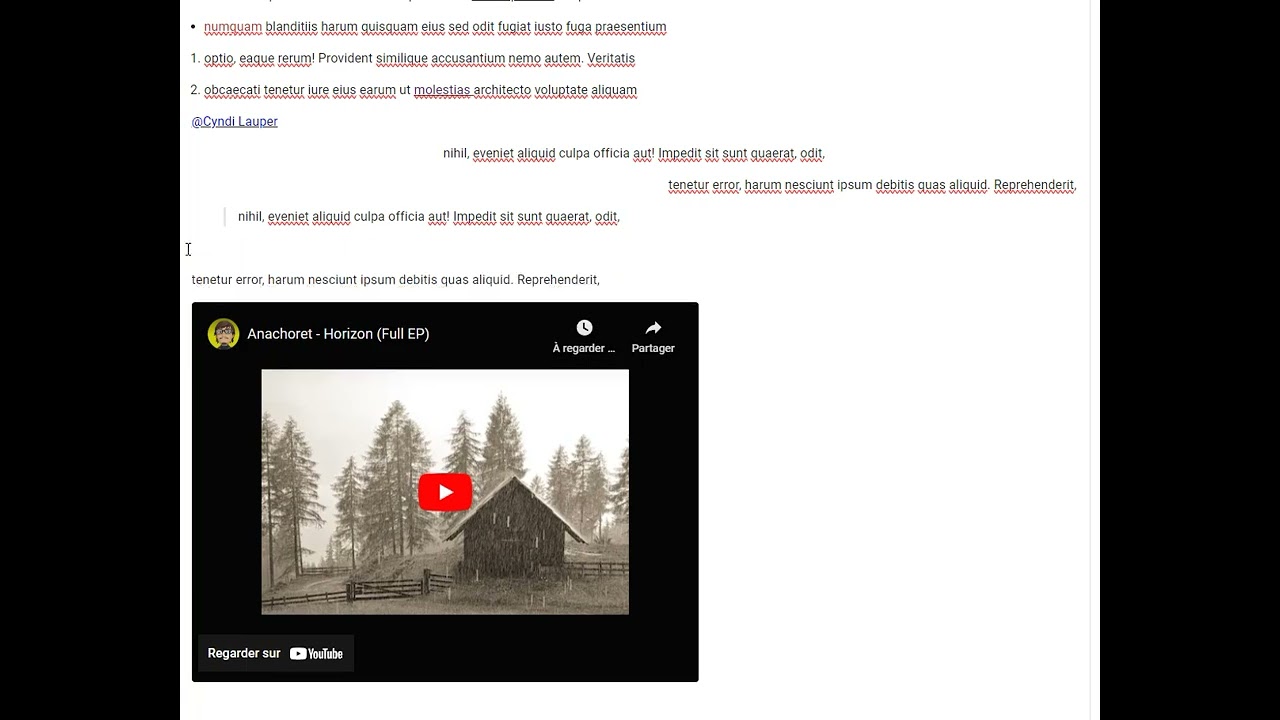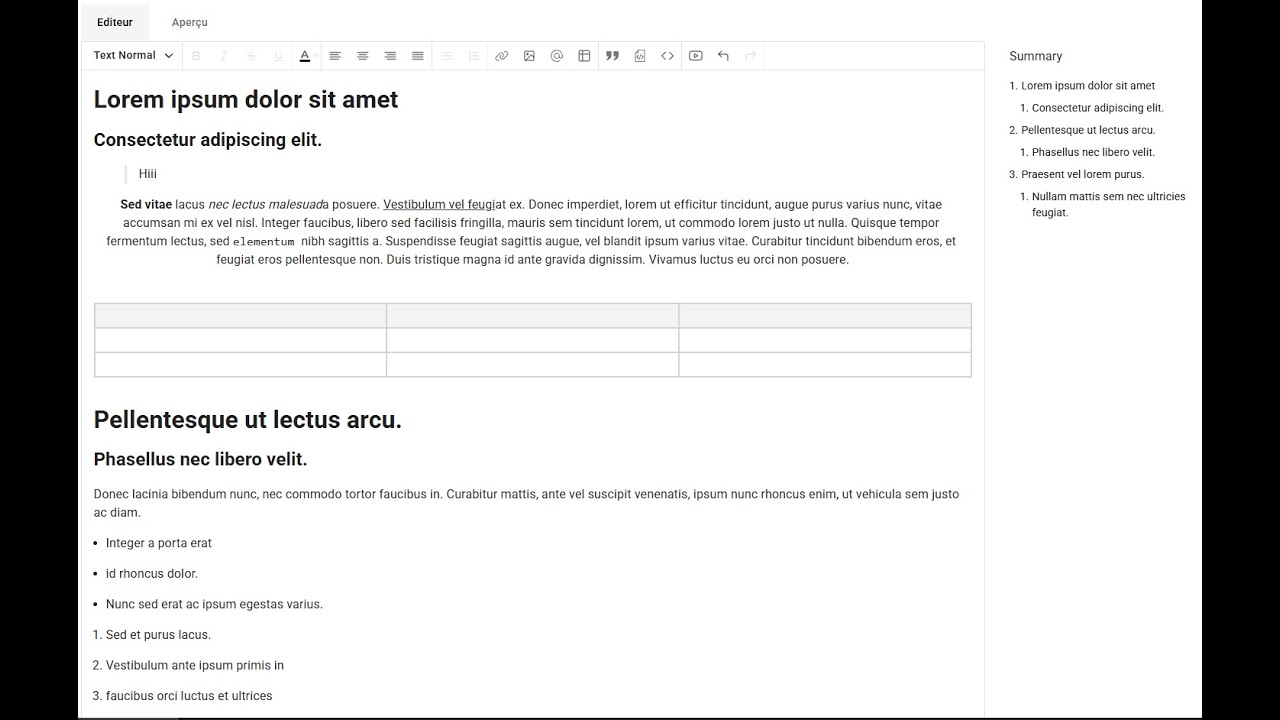Package Exports
- mui-tiptap-editor
- mui-tiptap-editor/icons
Readme
mui-tiptap-editor
A customizable and easy to use Tiptap styled WYSIWYG rich text editor styled with Material UI.
Table of Contents
Demo
Installation
npm install mui-tiptap-editor
or
yarn add mui-tiptap-editor
Please note that @mui/material (and their @emotion/ peers) are peer dependencies, meaning you should ensure they are installed before installing mui-tiptap-editor.
npm install @mui/material @emotion/react @emotion/styledor
yarn add @mui/material @emotion/react @emotion/styledGet started
Simple usage
import { TextEditor, TextEditorReadOnly } from 'mui-tiptap-editor';
import { useState } from "react";
function App() {
const [value, setValue] = useState<string>("");
const handleChange = (newValue: string) => setValue(newValue);
return (
<div>
<TextEditor value={value} onChange={handleChange} />
{value && <TextEditorReadOnly value={value} />}
</div>
);
}Using mentions
import { TextEditor, ITextEditorOption } from 'mui-tiptap-editor';
const mentions: ITextEditorOption[] = [
{ label: "Lea Thompson", value: "id1" },
{ label: "Cyndi Lauper", value: "id2" },
{ label: "Tom Cruise", value: "id3" },
];
const currentUser: ITextEditorOption = mentions[0];
function App() {
return (
<TextEditor mentions={mentions} user={currentUser} userPathname="/profile" />
);
}Image upload
- The image can be uploaded to the server via an API call or inserted directly into the content as a base64 string.
- The image can be uploaded using the upload button, or pasted or dropped.
- Add or modify the alt text and the caption (title) of the image.
- Delete the selected image using the `Delete` key on the keyboard.
// Example: Uploading an image via an API call using fetch
// The returned value must be either the image URL (string) or an object with image attributes (src, alt, id, title, etc.)
const uploadFile = async (file: File) => {
const formData = new FormData();
formData.append("file", file);
const response = await fetch("https://api.escuelajs.co/api/v1/files/upload", {
method: "POST",
body: formData,
});
const data = await response.json();
// or return data.location
return { id: data.filename, src: data.location };
};
function App() {
return (
<TextEditor
uploadFileOptions={{
uploadFile, // If not provided, the image will be stored as a base64 string
maxSize: 5, // Default is 10MB
maxFilesNumber: 2, // Default is 5
allowedMimeTypes: ['image/jpeg', 'image/png', 'image/jpg'], // All image types allowed if not specified
imageMaxWidth: 400, // Default to 1920
imageMaxHeight: 400, // Default to 1080
}}
/>
);
}See more examples of TextEditor usage here.
Read only
- Using the built-in read-only editor:
import { TextEditorReadOnly } from 'mui-tiptap-editor';
<TextEditorReadOnly value="<h1>Hello word!</h1>" />- Displaying content without using the editor:
If you only need to render HTML content (e.g., to display it on a website), you can use the
tiptap-parserpackage.
<TiptapParser content="<h1>Hello world</h1>" />Customization
Toolbar
Display only specific menus as needed:
<TextEditor toolbar={['bold', 'italic', 'underline']} />Override labels
<TextEditor
labels={{
editor: {
editor: "Editeur",
preview: "Aperçu"
},
toolbar: {
bold: "Gras",
upload: "Ajouter une image",
// ...
},
headings: {
h1: "En-tête 1",
// ...
},
table: {
table: "Tableau",
deleteColumn: "Supprimer la colonne",
// ....
},
link: {
link: "Lien",
// ...
},
youtube: {
link: "Lien",
insert: "Insérer la vidéo Youtube",
title: "Insérer une vidéo Youtube",
},
upload: {
fileTooLarge: "Fichier trop volumineux",
// ...
}
}}
/>Styles
Root styles
import './index.css';
<TextEditor
value="<p>Hello word!</p>"
rootClassName="root"
/>/* ./index.css */
.root {
background-color: #fff;
}
.root .MuiTab-root.Mui-selected {
background-color: yellow;
}Individual element styles
<TextEditor
value="<p>Hello word!</p>"
label="Content"
tabClassName="bg-black"
labelClassName="text-sm"
inputClassName="border border-gray-200"
toolbarClassName="bg-gray-500"
/>
}Props
| props | type | Default value | Description |
|---|---|---|---|
| toolbar | string[] |
heading, bold, italic, strike, link, underline, image, code, orderedList, bulletList, align, codeBlock, blockquote, table, history, youtube, color, mention | The list of toolbar buttons to display. |
| placeholder | string |
empty | Placeholder text. |
| label | string |
empty | Label for the input. |
| error | string |
empty | Error message to display |
| withFloatingMenu | boolean |
false | Show or hide the floating menu |
| withBubbleMenu | boolean |
true | Show or hide the bubble menu |
| inputClassName | string |
empty | Override input styles |
| toolbarClassName | string |
empty | Override the toolbar menu styles |
| tabsClassName | string |
empty | Override the tabs (preview, editor) styles |
| tabClassName | string |
empty | Override a single tab’s style |
| errorClassName | string |
empty | Override the error message styles |
| rootClassName | string |
empty | Override the main container styles |
| labelClassName | string |
empty | Override the label styles |
| tableOfContentsClassName | string |
empty | Override the table of contents styles |
| bubbleMenuToolbar | string[] |
['bold', 'italic', 'underline', 'link'] |
Similar to toolbar props |
| floatingMenuToolbar | string[] |
['bold', 'italic', 'underline', 'link'] |
Similar to toolbar props |
| mentions | ITextEditorOption[] |
undefined | List of mentionable users. |
| user | ITextEditorOption |
undefined | Current user |
| value | string |
empty | Value of the input |
| onChange | (value: string) => void |
- | Function to call when the input change |
| userPathname | string |
/user | Path for mentioned user links. (eg: /user/user_id) |
| labels | ILabels |
null | OOverride text labels (useful for i18n). |
| disableTabs | boolean |
false | If true, the Editor/Preview tabs are hidden. |
| toolbarPosition | top or bottom |
bottom | Position of the toolbar |
| id | string |
empty | Used if using multiple editors on the same page, to identify uniquely each editor |
| uploadFileOptions | ImageUploadOptions |
null | Override image upload default options like max size, max file number, ... |
| disableTableOfContents | boolean |
false | If true, the table of contents is hidden. |
| tableOfContentPosition | top, left or right |
right | Position of the table of contents (Only if disableTableOfContents is false). |
|...all tiptap features|EditorOptions|empty| Can access to all tiptap useEditor props
See here how to use all the TextEditor props.
ImageUploadOptions
| props | type | Default value | Description |
|---|---|---|---|
| uploadFile | function |
undefined | Function to upload and store images on your server. |
| maxSize | number |
10 | Maximum image size in MB. |
| maxFilesNumber | number |
5 | Maximum number of images uploaded at once. |
| allowedMimeTypes | string[] |
null | Allowed MIME types (default: all). |
| imageMaxWidth | number |
1920 | Maximum image width. |
| imageMaxHeight | number |
1080 | Maximum image height. |
| maxMediaLegendLength | number |
100 | Maximum length for image captions. |
New features
| Versions | Features |
| v0.12.0 |
|
|---|---|
| v0.11.0 |
|
| v0.10.0 |
|
| v0.09.33 |
|
| v0.9.29 |
|
| v0.9.19 |
|
| v0.9.11 |
|
Contributing
Read the contribution guide here.