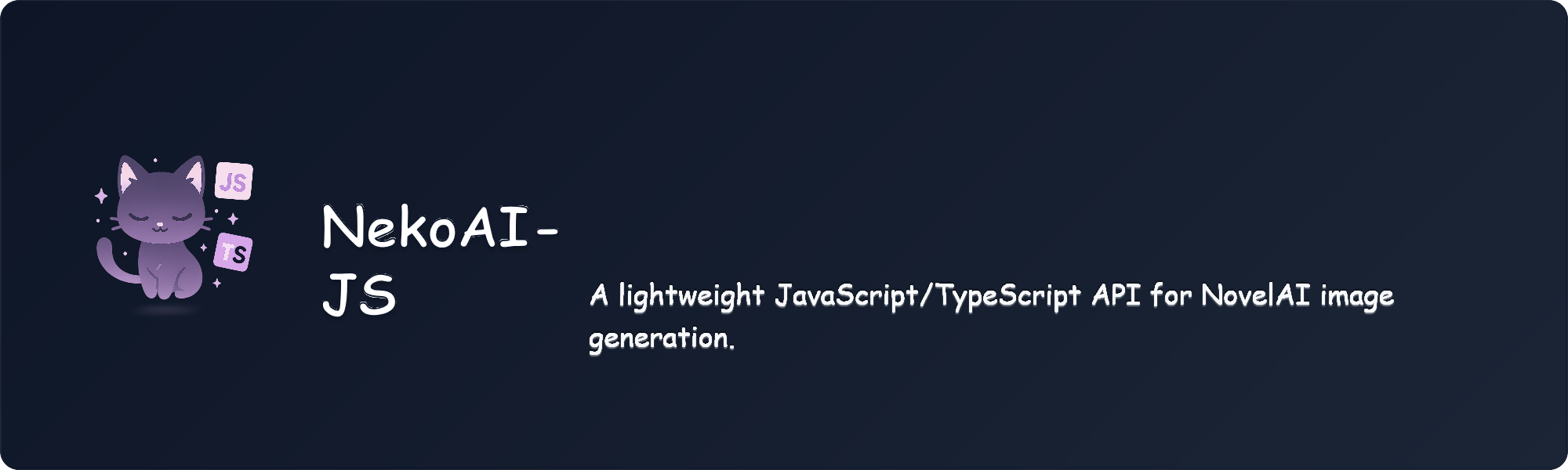Package Exports
- nekoai-js
Readme
🐾 NekoAI-JS
🌈 Introduction
🐾 NekoAI-JS is a lightweight and easy-to-use JavaScript/TypeScript wrapper for NovelAI's image generation capabilities. This package makes it simple to integrate NovelAI's powerful image generation and manipulation tools into your JavaScript applications with minimal code overhead.
Built with modern JavaScript/TypeScript features for both browser and Node.js environments, it provides full access to NovelAI's latest models (V3, V4, V4.5) and Director tools while maintaining a clean interface. This project is based on the NekoAI-API Python package.
🌟 Core Capabilities
| Feature | Description |
|---|---|
| 🚀 Lightweight | Focuses on image generation and Director tools, providing a simple and easy-to-use interface. |
| ⚙️ Parameterized | Provides strongly typed interfaces to easily set up generation parameters with validation. |
| 🔑 Token Authentication | Supports direct token authentication for API access. |
| 🌐 Cross-Platform | Works in both browser and Node.js environments. |
| ✨ Latest Models | Full support for V3, V4, and V4.5 models including multi-character generation. |
| 🛠️ Director Tools | Complete support for all NovelAI Director tools like line art, background removal, and emotion change. |
| 🔄 TypeScript Support | Full TypeScript definitions for all API parameters and responses. |
| 🖼️ Flexible Image Input | Accepts various image input formats (paths, URLs, Blob, File, ArrayBuffer) for cross-platform use. |
| 🔁 Automatic Retries | Built-in retry mechanism for handling rate limits and temporary API failures. |
| 📦 Modular Structure | Well-organized, domain-specific modules for better maintainability and code organization. |
📦 Installation
# Using npm
npm install nekoai-js
# Using yarn
yarn add nekoai-js
# Using pnpm
pnpm add nekoai-jsFor Node.js environments, you may need to install the optional canvas dependency for image processing:
# Using npm
npm install canvas
# Using yarn
yarn add canvas
# Using pnpm
pnpm add canvasThis is not required for browser environments, as they use the native Canvas API.
🚀 Usage
🔑 Initialization
Import the package and initialize a client with your NovelAI access token.
// ESM
import { NovelAI } from "nekoai-js";
// CommonJS
const { NovelAI } = require("nekoai-js");
// Initialize with token
const client = new NovelAI({
token: "your_access_token",
});🖼️ Image Generation
Generate images with the generateImage method. The method takes parameters directly or as a Metadata object.
import { NovelAI, Model, Resolution, Sampler } from "nekoai-js";
// Initialize client
const client = new NovelAI({
token: "your_access_token",
});
// Generate using parameters directly
const images = await client.generateImage({
prompt: "1girl, cute, anime style, detailed",
model: Model.V4_5_CUR,
resPreset: Resolution.NORMAL_PORTRAIT,
nSamples: 1,
seed: 1234567890, // Fixed seed for reproducibility
});
// Save images (Node.js environment)
for (const image of images) {
await image.save("./output");
console.log(`Image saved: ${image.filename}`);
}
// Get image data URL (browser environment)
for (const image of images) {
const dataUrl = image.toDataURL();
console.log(`Image data URL: ${dataUrl.substring(0, 50)}...`);
}Multi-Character Generation (V4.5)
V4.5 models support generating multiple characters with character-specific prompts and positioning.
import { NovelAI, Model, Resolution } from "nekoai-js";
// Initialize client
const client = new NovelAI({
token: "your_access_token",
});
// Create character prompts with positioning
const characterPrompts = [
{
prompt: "girl, red hair, red dress",
uc: "bad hands, bad anatomy",
center: { x: 0.3, y: 0.3 },
},
{
prompt: "boy, blue hair, blue uniform",
uc: "bad hands, bad anatomy",
center: { x: 0.7, y: 0.7 },
},
];
// Generate image with multiple characters
const images = await client.generateImage({
prompt: "two people standing together, park background",
model: Model.V4_5_CUR,
resPreset: Resolution.NORMAL_LANDSCAPE,
characterPrompts,
});
// Process the resulting images
for (const image of images) {
// Browser
const dataUrl = image.toDataURL();
// Node.js
await image.save("./output");
}Image to Image
To perform img2img action, set action parameter to Action.IMG2IMG, and provide a base64-encoded image.
import { NovelAI, Action } from "nekoai-js";
import { readFileSync } from "fs"; // Node.js only
// Initialize client
const client = new NovelAI({
token: "your_access_token",
});
// Read image and convert to base64 (Node.js)
const image = readFileSync("./input/image.png");
const base64Image = image.toString("base64");
// Browser version:
// const base64Image = await fileToBase64(imageFile); // You'll need to implement fileToBase64
const images = await client.generateImage({
prompt: "1girl, fantasy outfit",
action: Action.IMG2IMG,
width: 512,
height: 768,
image: base64Image,
strength: 0.5, // Lower = more similar to original
noise: 0.1,
});
for (const image of images) {
await image.save("./output");
}Director Tools
NovelAI offers several Director tools for image manipulation, all accessible through dedicated methods.
import { NovelAI } from "nekoai-js";
import { readFileSync } from "fs"; // Node.js only
// Initialize client
const client = new NovelAI({
token: "your_access_token",
});
// Line Art
const lineArtResult = await client.lineArt("./input/image.png");
await lineArtResult.save("./output");
// Background Removal
const bgRemovalResult = await client.backgroundRemoval("./input/image.png");
await bgRemovalResult.save("./output");
// Change Emotion
const emotionResult = await client.changeEmotion({
image: "./input/image.png",
emotion: "happy",
prompt: "neutral",
emotionLevel: 0, // Normal level
});
await emotionResult.save("./output");
// Other Director Tools
const declutterResult = await client.declutter("./input/image.png");
const colorizeResult = await client.colorize("./input/image.png");All Director Tool methods automatically handle ZIP-compressed responses from the API, extracting the image data for you. This works across both Node.js and browser environments.
Flexible Image Input
The library supports multiple image input formats for cross-platform compatibility. Here are examples of using various input types with Director tools:
Node.js Environment
import { NovelAI } from "nekoai-js";
import { readFileSync } from "fs";
const client = new NovelAI({
token: "your_access_token",
});
// 1. Using a file path
const result1 = await client.lineArt("./input/image.png");
// 2. Using a Uint8Array
const imageData = readFileSync("./input/image.png");
const result2 = await client.lineArt(imageData);
// 3. Using a base64 string
const base64Data = readFileSync("./input/image.png").toString("base64");
const result3 = await client.backgroundRemoval(base64Data);
// 4. Using a remote URL
const result4 = await client.declutter("https://example.com/image.png");Browser Environment
import { NovelAI } from "nekoai-js";
const client = new NovelAI({
token: "your_access_token",
});
// 1. Using a File from input element
const fileInput = document.getElementById("fileInput");
fileInput.addEventListener("change", async (e) => {
const file = e.target.files[0];
const result = await client.lineArt(file);
// Display result
const img = document.createElement("img");
img.src = result.toDataURL();
document.body.appendChild(img);
});
// 2. Using a Blob
const response = await fetch("https://example.com/image.png");
const blob = await response.blob();
const result = await client.backgroundRemoval(blob);
// 3. Using an image element
const imgElement = document.getElementById("sourceImage");
const result = await client.changeEmotion({
image: imgElement,
targetEmotion: "happy",
});
// 4. Using a canvas element
const canvas = document.getElementById("sourceCanvas");
const result = await client.colorize(canvas);
// 5. Using a data URL
const result = await client.declutter("data:image/png;base64,iVBORw0KGg...");Using Custom Hosts
NekoAI-JS supports using custom hosts for API requests. This is useful if you need to use a different endpoint or if you're using a proxy server.
import { NovelAI, Host, createCustomHost } from "nekoai-js";
// Initialize client
const client = new NovelAI({
token: "your_access_token",
});
// Method 1: Use predefined hosts
const images1 = await client.generateImage(
{
prompt: "1girl, cute, anime style",
model: Model.V3,
},
Host.API, // Use the API host instead of default WEB host
);
// Method 2: Create and use a custom host
const customHost = createCustomHost(
"https://your-custom-host.com",
"binary/octet-stream",
"custom-host-name",
);
const images2 = await client.generateImage(
{
prompt: "1girl, cute, anime style",
model: Model.V4,
},
customHost,
);
// Custom hosts also work with director tools
const lineArtResult = await client.lineArt("./input/image.png", customHost);You can use custom hosts for:
- Connection to third-party API providers
- Working with proxies
- Connecting to local NovelAI servers
- Load balancing between multiple endpoints
Custom Retry Configuration
NekoAI-JS includes a built-in retry mechanism for handling rate limits and temporary API failures. By default, retries are enabled with reasonable defaults, but you can customize this behavior:
import { NovelAI, Model } from "nekoai-js";
// Initialize client with custom retry settings
const client = new NovelAI({
token: "your_access_token",
retry: {
enabled: true, // Enable retries
maxRetries: 5, // Maximum 5 retry attempts
baseDelay: 2000, // Start with 2 second delay
maxDelay: 60000, // Maximum delay of 1 minute
retryStatusCodes: [429], // Only retry on rate limit errors
},
});
// Generate image with retry
try {
const images = await client.generateImage({
prompt: "1girl, cute, anime style",
model: Model.V4_5_CUR,
});
console.log("Success after potential retries!");
} catch (error) {
console.error("Failed even after retries:", error);
}You can also disable retries completely if needed:
const client = new NovelAI({
token: "your_access_token",
retry: {
enabled: false, // Disable retries
},
});The retry mechanism uses exponential backoff with jitter to prevent overwhelming the API service when it's under stress.