Package Exports
- next-openapi-gen
- next-openapi-gen/dist/index.js
This package does not declare an exports field, so the exports above have been automatically detected and optimized by JSPM instead. If any package subpath is missing, it is recommended to post an issue to the original package (next-openapi-gen) to support the "exports" field. If that is not possible, create a JSPM override to customize the exports field for this package.
Readme
next-openapi-gen
Automatically generate OpenAPI 3.0 documentation from Next.js projects, with support for TypeScript types and Zod schemas.
Features
- ✅ Automatic OpenAPI documentation generation from Next.js code
- ✅ Support for Next.js App Router (including
/api/users/[id]/route.tsroutes) - ✅ TypeScript types support
- ✅ Zod schemas support
- ✅ JSDoc comments support
- ✅ Multiple UI interfaces:
Scalar,Swagger,Redoc,StoplightandRapidocavailable at/api-docsurl - ✅ Path parameters detection (
/users/{id}) - ✅ Intelligent parameter examples
- ✅ Intuitive CLI for initialization and documentation generation
Supported interfaces
- Scalar 🆕
- Swagger
- Redoc
- Stoplight Elements
- RapiDoc
Installation
npm install next-openapi-gen --save-devQuick Start
# Initialize OpenAPI configuration
npx next-openapi-gen init --ui scalar --docs-url api-docs
# Generate OpenAPI documentation
npx next-openapi-gen generateConfiguration
During initialization (npx next-openapi-gen init), a configuration file next.openapi.json will be created in the project's root directory:
{
"openapi": "3.0.0",
"info": {
"title": "Next.js API",
"version": "1.0.0",
"description": "API generated by next-openapi-gen"
},
"servers": [
{
"url": "http://localhost:3000",
"description": "Local server"
}
],
"apiDir": "src/app/api",
"schemaDir": "src/types", // or "src/schemas" for Zod schemas
"schemaType": "typescript", // or "zod" for Zod schemas
"outputFile": "openapi.json",
"docsUrl": "/api-docs",
"includeOpenApiRoutes": false
}Configuration Options
| Option | Description |
|---|---|
apiDir |
Path to the API directory |
schemaDir |
Path to the types/schemas directory |
schemaType |
Schema type: "typescript" or "zod" |
outputFile |
Path to the OpenAPI output file |
docsUrl |
API documentation URL (for Swagger UI) |
includeOpenApiRoutes |
Whether to include only routes with @openapi tag |
Documenting Your API
With TypeScript Types
// src/app/api/users/[id]/route.ts
import { NextRequest, NextResponse } from "next/server";
type UserParams = {
id: string; // User ID
};
type UserResponse = {
id: string; // User ID
name: string; // Full name
email: string; // Email address
};
/**
* Get user information
* @desc Fetches detailed user information by ID
* @pathParams UserParams
* @response UserResponse
* @openapi
*/
export async function GET(
request: NextRequest,
{ params }: { params: { id: string } }
) {
// Implementation...
}With Zod Schemas
// src/app/api/products/[id]/route.ts
import { NextRequest, NextResponse } from "next/server";
import { z } from "zod";
export const ProductParams = z.object({
id: z.string().describe("Product ID"),
});
export const ProductResponse = z.object({
id: z.string().describe("Product ID"),
name: z.string().describe("Product name"),
price: z.number().positive().describe("Product price"),
});
/**
* Get product information
* @desc Fetches detailed product information by ID
* @pathParams ProductParams
* @response ProductResponse
* @openapi
*/
export async function GET(
request: NextRequest,
{ params }: { params: { id: string } }
) {
// Implementation...
}JSDoc Documentation Tags
| Tag | Description |
|---|---|
@desc |
Endpoint description |
@pathParams |
Path parameters type/schema |
@params |
Query parameters type/schema |
@body |
Request body type/schema |
@bodyDescription |
Request body description |
@response |
Response type/schema |
@responseDescription |
Response description |
@auth |
Authorization type (bearer, basic, apikey) |
@tag |
Custom tag |
@deprecated |
Marks the route as deprecated |
@openapi |
Marks the route for inclusion in documentation (if includeOpenApiRoutes is enabled) |
CLI Usage
1. Initialization
npx next-openapi-gen initThis command will generate following elements:
- Generate
next.openapi.jsonconfiguration file - Install UI interface (default
Scalar) - Add
/api-docspage to display OpenAPI documentation
2. Generate Documentation
npx next-openapi-gen generateThis command will generate OpenAPI documentation based on your API code:
- Scan API directories for routes
- Analyze types/schemas
- Generate OpenAPI file (
openapi.json) inpublicfolder - Create Swagger/Scalar UI endpoint and page (if enabled)
3. View API Documentation
To see API documenation go to http://localhost:3000/api-docs
Examples
Path Parameters
// src/app/api/users/[id]/route.ts
// TypeScript
type UserParams = {
id: string; // User ID
};
// Or Zod
const UserParams = z.object({
id: z.string().describe("User ID"),
});
/**
* @pathParams UserParams
*/
export async function GET() {
// ...
}Query Parameters
// src/app/api/users/route.ts
// TypeScript
type UsersQueryParams = {
page?: number; // Page number
limit?: number; // Results per page
search?: string; // Search phrase
};
// Or Zod
const UsersQueryParams = z.object({
page: z.number().optional().describe("Page number"),
limit: z.number().optional().describe("Results per page"),
search: z.string().optional().describe("Search phrase"),
});
/**
* @params UsersQueryParams
*/
export async function GET() {
// ...
}Request Body
// src/app/api/users/route.ts
// TypeScript
type CreateUserBody = {
name: string; // Full name
email: string; // Email address
password: string; // Password
};
// Or Zod
const CreateUserBody = z.object({
name: z.string().describe("Full name"),
email: z.string().email().describe("Email address"),
password: z.string().min(8).describe("Password"),
});
/**
* @body CreateUserBody
* @bodyDescription User registration data including email and password
*/
export async function POST() {
// ...
}Response
// src/app/api/users/route.ts
// TypeScript
type UserResponse = {
id: string; // User ID
name: string; // Full name
email: string; // Email address
createdAt: Date; // Creation date
};
// Or Zod
const UserResponse = z.object({
id: z.string().describe("User ID"),
name: z.string().describe("Full name"),
email: z.string().email().describe("Email address"),
createdAt: z.date().describe("Creation date"),
});
/**
* @response UserResponse
* @responseDescription Returns newly created user object
*/
export async function GET() {
// ...
}Authorization
// src/app/api/protected/route.ts
/**
* @auth bearer
*/
export async function GET() {
// ...
}Deprecated
// src/app/api/v1/route.ts
// TypeScript
type UserResponse = {
id: string;
name: string;
/** @deprecated Use firstName and lastName instead */
fullName?: string;
email: string;
};
// Or Zod
const UserSchema = z.object({
id: z.string(),
name: z.string(),
fullName: z.string().optional().describe("@deprecated Use name instead"),
email: z.string().email(),
});
/**
* @response UserResponse
*/
export async function GET() {
// ...
}Advanced Usage
Automatic Path Parameter Detection
The library automatically detects path parameters and generates documentation for them:
// src/app/api/users/[id]/posts/[postId]/route.ts
// Will automatically detect 'id' and 'postId' parameters
export async function GET() {
// ...
}If no type/schema is provided for path parameters, a default schema will be generated.
Intelligent Examples
The library generates intelligent examples for parameters based on their name:
| Parameter name | Example |
|---|---|
id, *Id |
"123" or 123 |
slug |
"example-slug" |
uuid |
"123e4567-e89b-12d3-a456-426614174000" |
email |
"user@example.com" |
name |
"example-name" |
date |
"2023-01-01" |
Advanced Zod Features
The library supports advanced Zod features such as:
Validation Chains
// Zod validation chains are properly converted to OpenAPI schemas
const EmailSchema = z
.string()
.email()
.min(5)
.max(100)
.describe("Email address");
// Converts to OpenAPI with email format, minLength and maxLengthType Aliases with z.infer
// You can use TypeScript with Zod types
import { z } from "zod";
const UserSchema = z.object({
id: z.string().uuid(),
name: z.string().min(2),
});
// Use z.infer to create a TypeScript type
type User = z.infer<typeof UserSchema>;
// The library will be able to recognize this schema by reference `UserSchema` or `User` type.Available UI providers
| Scalar | Swagger | Redoc | Stoplight Elements | RapiDoc |
|---|---|---|---|---|
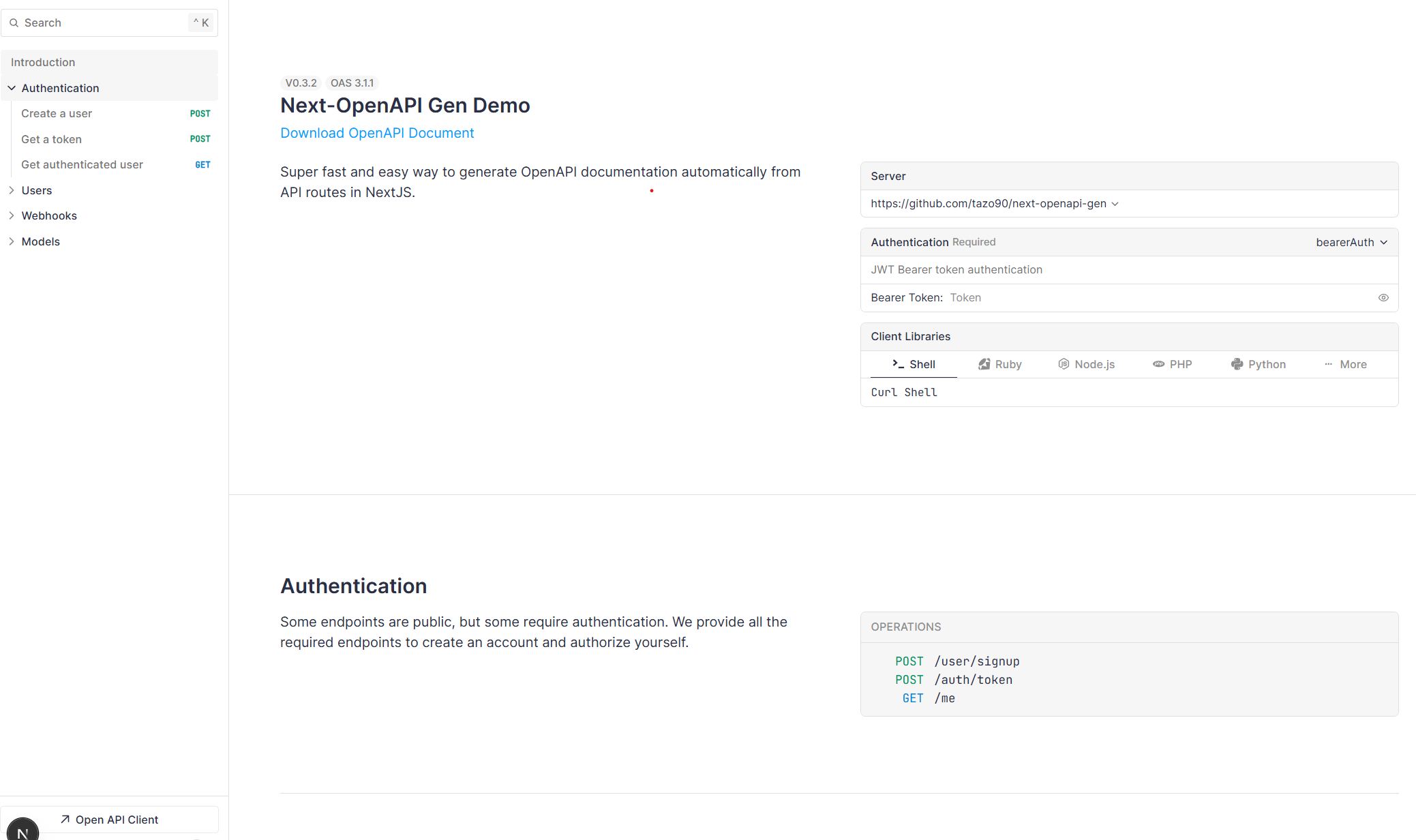
|
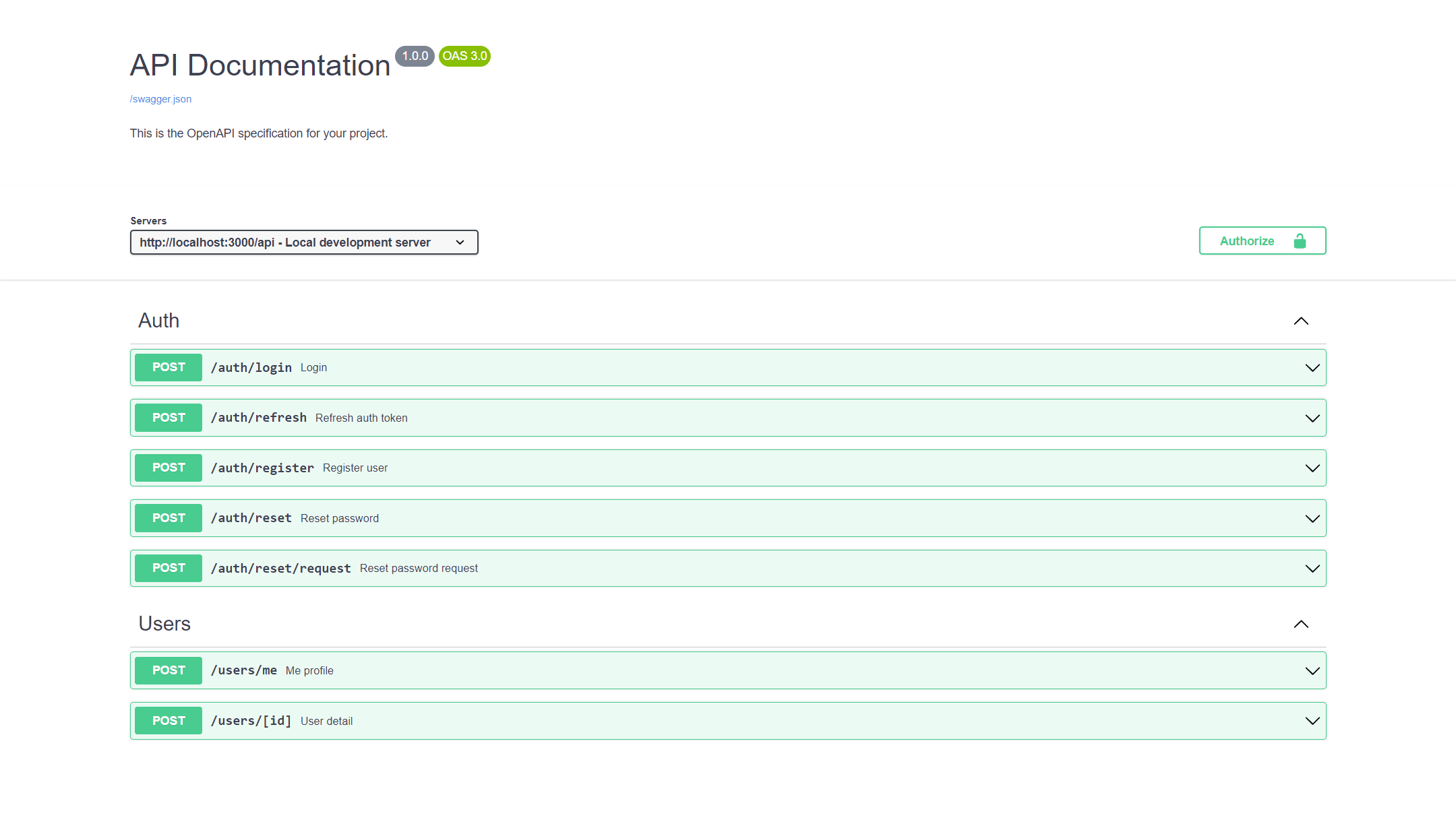
|
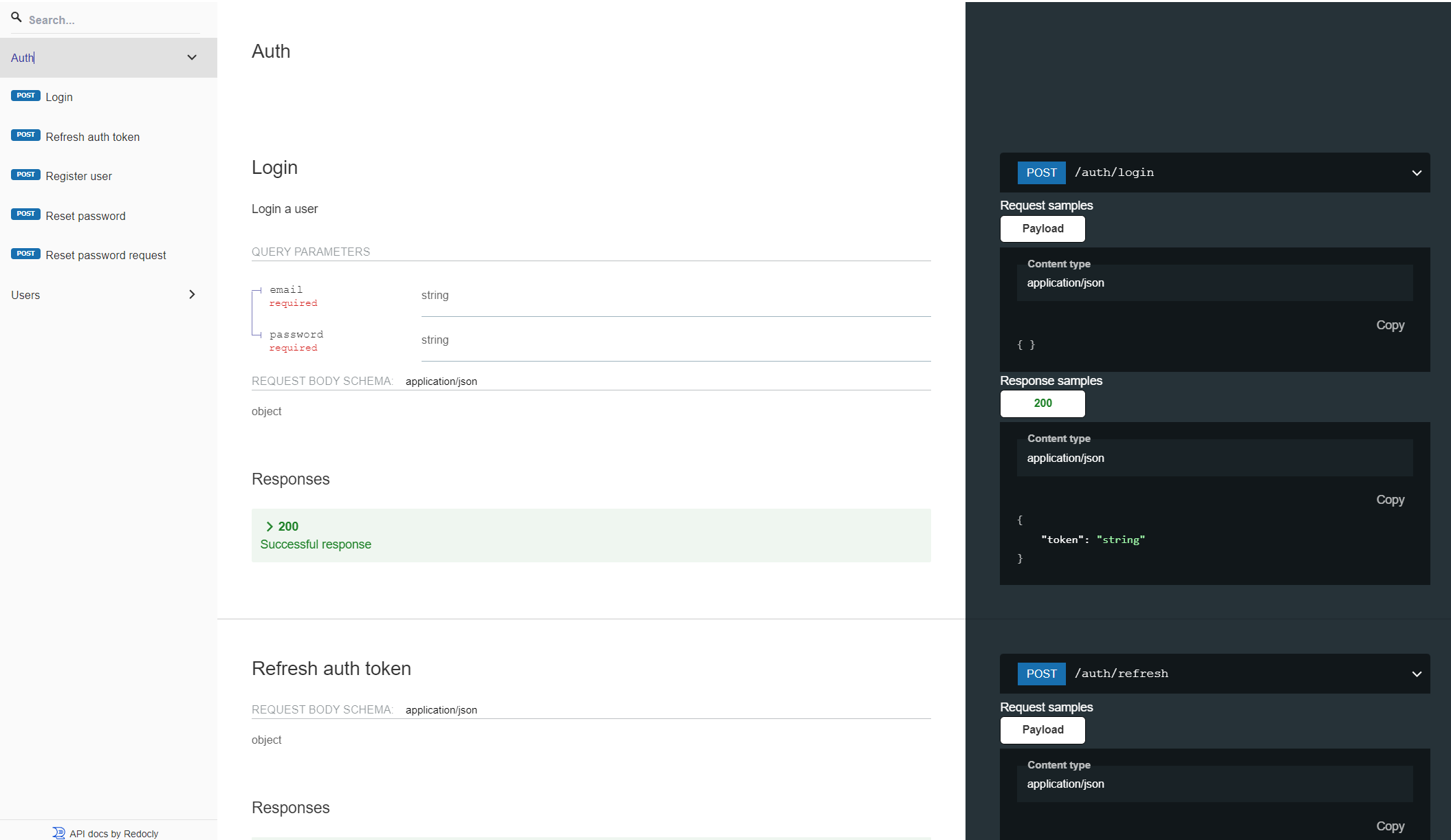
|
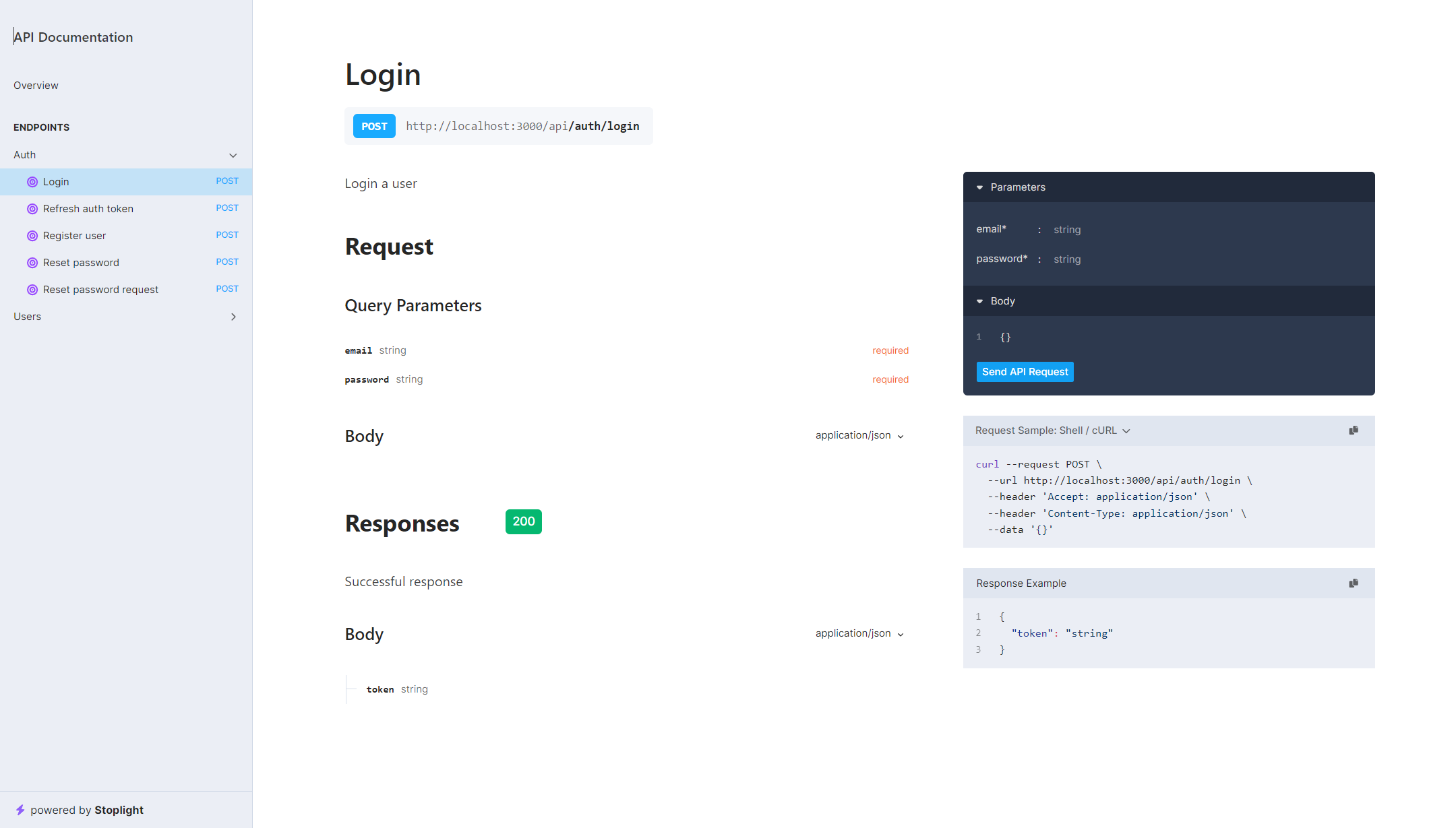
|
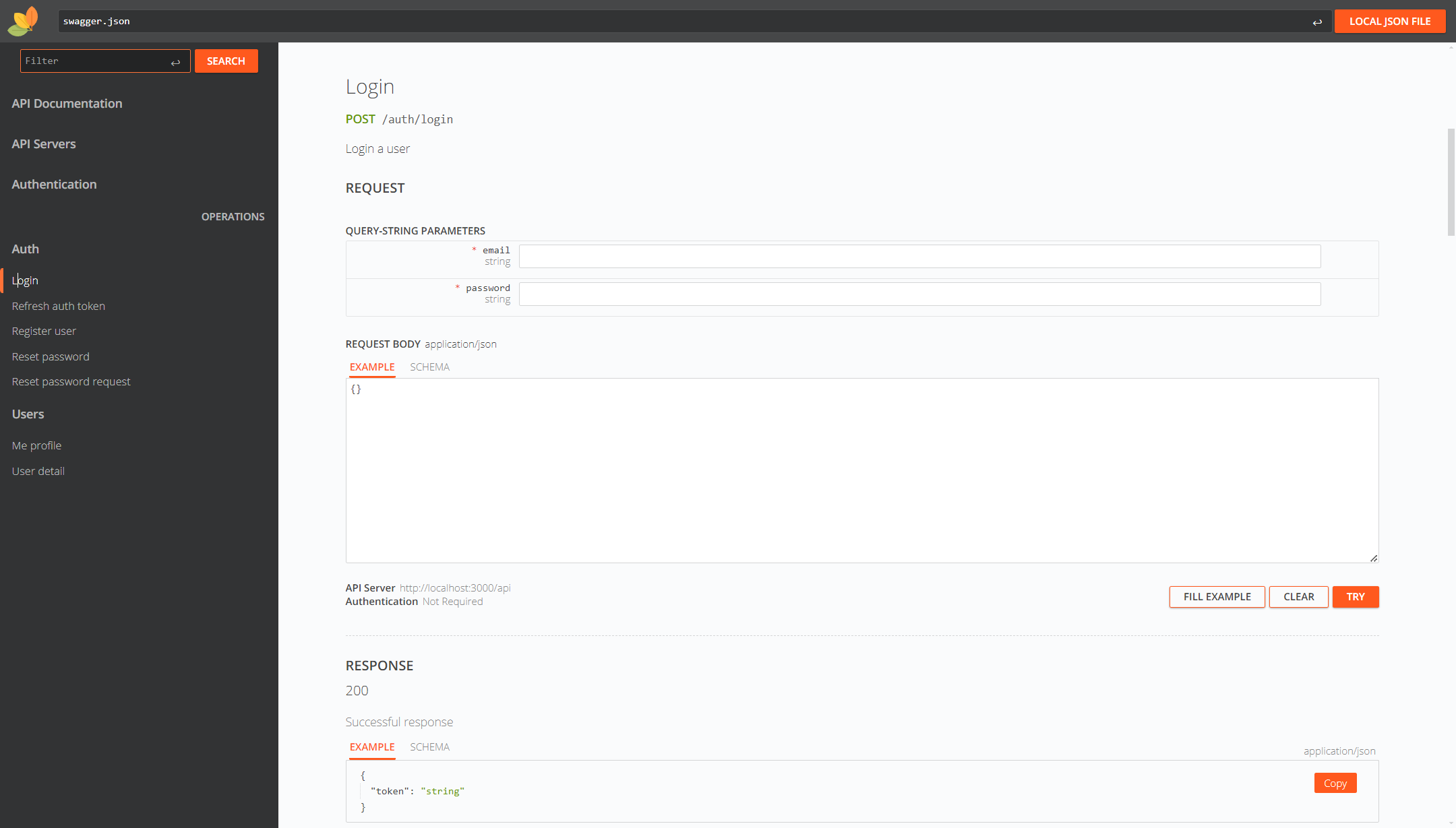
|
License
MIT