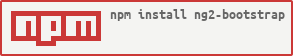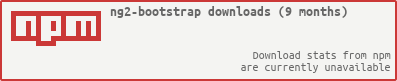Package Exports
- ng2-bootstrap
- ng2-bootstrap/components/collapse
- ng2-bootstrap/components/modal/modal.component
- ng2-bootstrap/components/position
- ng2-bootstrap/components/tabs
- ng2-bootstrap/components/tooltip
- ng2-bootstrap/ng2-bootstrap
This package does not declare an exports field, so the exports above have been automatically detected and optimized by JSPM instead. If any package subpath is missing, it is recommended to post an issue to the original package (ng2-bootstrap) to support the "exports" field. If that is not possible, create a JSPM override to customize the exports field for this package.
Readme
ng2-bootstrap 

Native Angular2 directives for Bootstrap, works with Bootstrap 3 and 4-alfa
Follow me 
Usage & Demo
http://valor-software.github.io/ng2-bootstrap/
If you need more modules check here
Starter packages
Hint: simpliest way to add styles is a CDN:
<!-- index.html -->
<link href="https://maxcdn.bootstrapcdn.com/bootstrap/3.3.6/css/bootstrap.min.css" rel="stylesheet">With system.js: angular2-quickstart
With webpack: AngularClass/angular2-webpack-starter
- install
ng2-bootstrapand typings formoment.js
npm install ng2-bootstrap --save
# Install typings from NPM. Ambient typings will not help
typings install moment --save- add some code
<!-- src/app/home/home.html -->
<alert type="info">Hello from ng2-bootstrap {{ date.toDateString() }}</alert>
<div style="display:inline-block; min-height:290px;">
<datepicker [(ngModel)]="date" showWeeks="true"></datepicker>
</div> /* src/app/main.ts */
import { AlertModule, DatepickerModule } from 'ng2-bootstrap/ng2-bootstrap';
...
@NgModule({
imports: [
...
AlertModule,
DatepickerModule
]
...
})
export class AppModule {
}
/* src/app/home/home.ts */
...
@Component({
templateUrl: 'src/app/home/home.html'
})
export class Home {
date: Date = new Date();
}With gulp and system.js: pkozlowski-opensource/ng2-play or mgechev/angular2-seed
- hint: see
quickstartsection below for samples - just add link to
ng2-bootstrapsystem.jsbundle toindex.htmllike in angular2-quickstart - and
moment.jsmap insystem.jsconfiguration
Install from npm
npm i ng2-bootstrap --saveInstall from CDN
Check cdnjs to include ng2-bootstrap as system.js bundle
<script src="https://cdnjs.cloudflare.com/ajax/libs/ng2-bootstrap/x.x.x/ng2-bootstrap.min.js"></script>
<link href="https://maxcdn.bootstrapcdn.com/bootstrap/3.3.6/css/bootstrap.min.css" rel="stylesheet">Quick start
Hint: you can just clone angular2-quickstart
If you are following Angular2 5 min quickstart guide, just add one line
<!-- index.html -->
<script src="node_modules/ng2-bootstrap/bundles/ng2-bootstrap.min.js"></script>
<link href="https://maxcdn.bootstrapcdn.com/bootstrap/3.3.6/css/bootstrap.min.css" rel="stylesheet">As for now datepicker is using moment.js to format date, so please update system.js config to contain mapping:
<!-- index.html -->
System.config({
packages: {
app: {
format: 'register',
defaultExtension: 'js'
}
},
map: {
moment: 'node_modules/moment/moment.js'
}
});Add Ng2BootstrapModule as imported module in your application module app.module.ts
import { NgModule } from '@angular/core';
import { BrowserModule } from '@angular/platform-browser';
import { Ng2BootstrapModule } from 'ng2-bootstrap/ng2-bootstrap';
import { AppComponent } from './app.component';
@NgModule({
imports: [ BrowserModule, Ng2BootstrapModule ],
declarations: [ AppComponent ],
bootstrap: [ AppComponent ]
})
export class AppModule { }And update your app.component.ts to have following content:
import {Component} from 'angular2/core';
@Component({
selector: 'my-app',
template: `<alert type="info">ng2-bootstrap hello world!</alert>`
})
export class AppComponent {
}And you are ready to go! :)
API
Check demo for API documentation
Contribution
Please read central ng2 modules readme for details, plans and approach and welcome :)
Credits
Crossbrowser testing sponsored by Browser Stack