Package Exports
- ngx-color-palette
- ngx-color-palette/package.json
Readme
Angular library which provides color picker functionality to your angular application.
A color picker is a graphical user interface widget, usually found within graphics software or online, used to select colors and, in some cases, to create color schemes.
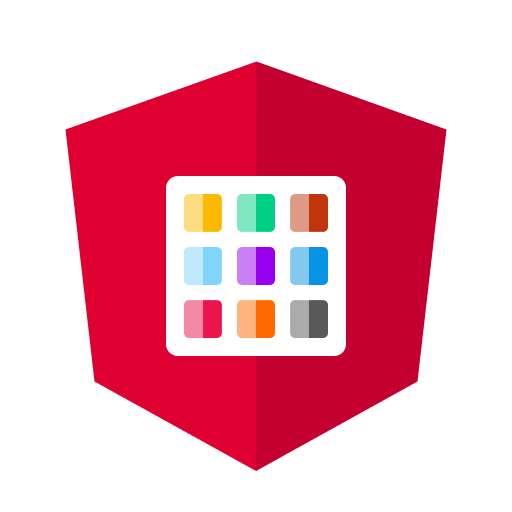
npm i ngx-color-palette
Color picker (ngx-color-palette)
Now position your color picker with additional attribute.
top, bottom, left, right, bottom-left, bottom-right, top-left, top-right, center
Import
Import the module on your app.module.ts file as follow.
import { NgxColorPaletteModule } from 'ngx-color-palette';
Then import the module as follow on imports array
NgxColorPaletteModule
Integration
on .html
<ngx-color-palette [color]="color" [squared]="false" [position]="position" (currentColor)="currentColor($event)"></ngx-color-palette>on .ts
color = '#FBC02D'; // any color value (name / hex / rgb / hsl)
public currentColor(event: any) { // to receive output
this.color = event.color;
}| Field | type | Info |
|---|---|---|
| color | string | Variable to bind |
| squared | boolean | Non-rounded egdes |
| currentColor | event / method | to get changed / emitted value |
| postion | string | place the palette |
| top, bottom, left, right, bottom-left, bottom-right, top-left, top-right, center |
Code integration
To use this package as a service npm i ngx-color-palette install this on the root angular project .
Note: Don't forget to run this commend
npm i ngx-color-paletteon root folder or else it will throw error.



