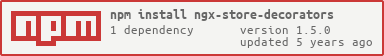Package Exports
- ngx-store-decorators
This package does not declare an exports field, so the exports above have been automatically detected and optimized by JSPM instead. If any package subpath is missing, it is recommended to post an issue to the original package (ngx-store-decorators) to support the "exports" field. If that is not possible, create a JSPM override to customize the exports field for this package.
Readme
NgxStoreDecorators for Angular 

NgxStoreDecorators is a set of useful decorators and classes for quickly create NgRx store facades, creating observables and subscribing to them.
This package introduce @StoreSelect(), @StoreSubscribe(), @StoreDispatch() decorators
and StoreFacade abstract class for NgRx store maintaining,
also @Select(), @Subscribe() decorators and WithSubscriptions abstract class
to create observables and handle subscriptions.
##Example
- Sample store facade service:
@Injectable()
export class CounterFacadeService extends StoreFacade {
@StoreSelect(selectors.getCount)
public count$: Observable<number>;
@StoreSelect(selectors.getCountMutliplyBy)
public countMultiplyBy$: (multiplyBy: number) => Observable<number>;
@StoreSubscribe(selectors.getCount)
public count: number;
public constructor(protected store: Store<State>) {
super();
}
@StoreDispatch(actions.CounterSet)
public counterSet(payload: number) {}
} without Store decorators and StoreFacade abstract class:
@Injectable()
export class CounterFacadeService {
public count$: Observable<number>;
public countMultiplyBy$: (multiplyBy: number) => Observable<number>;
public count: number;
public readonly subscriptions = new Subscription();
public constructor(protected store: Store<State>) {
this.count$ = this.store.pipe(select(selectors.getCount));
this.countMultiplyBy$ = (multiplyBy: number) => this.store.pipe(select(selectors.getCountMutliplyBy(multiplyBy)));
this.subscriptions.add(
this.store.pipe(select(selectors.getCount))
.subscribe(value => this.count = value));
}
public counterSet(payload: number): void {
this.store.dispatch(new actions.CounterSet(payload))
}
public unsubscribeAll(): void {
this.subscriptions.unsubscribe();
}
}- Sample usage in component or service:
@Component({
selector: 'app-basic-usage',
templateUrl: './basic-usage.component.html',
styleUrls: ['./basic-usage.component.scss']
})
export class BasicUsageComponent extends WithSubscriptions implements OnDestroy {
@Select('counterFacadeService', 'count$')
public count$: Observable<number>;
@Subscribe('counterFacadeService', 'count$')
public count: number;
public constructor(public counterFacadeService: CounterFacadeService) {
super();
}
public ngOnDestroy(): void {
this.unsubscribeAll();
}
}without decorators and WithSubscriptions abstract class:
@Component({
selector: 'app-basic-usage',
templateUrl: './basic-usage.component.html',
styleUrls: ['./basic-usage.component.scss']
})
export class BasicUsageComponent implements OnInit, OnDestroy {
public count$: Observable<number>;
public count: number;
public readonly subscriptions = new Subscription();
public constructor(public counterFacadeService: CounterFacadeService) {}
public ngOnInit(): void {
this.count$ = this.counterFacadeService.count$
this.subscriptions.add(
this.counterFacadeService.count$
.subscribe(value => this.count = value)
)
}
public ngOnDestroy(): void {
this.unsubscribeAll();
}
public unsubscribeAll(): void {
this.subscriptions.unsubscribe();
}
}Decorators configuration (optional)
log - [?boolean]
Default is set to false. Set to true if you want to console.log all new values from an observable.
pipe - [?OperatorFunction<any, any>[]]
Here you can pass some RxJs operators.
subscriptionsCollector - [?string]
Needed only for @StoreSubscribe() and @Subscribe decorators.
Default is set to subscriptions witch should be an RxJs Subscription instance.
You can extend component or service with StoreFacade or WithSubscriptions abstract classes
to automatically add this property to class.
takeUntil - [?string]
Optional needed only for @StoreSubscribe() and @Subscribe decorators.
You can handle subscriptions by takeUntil operator.
Here you just pass a name of the class property witch should be Subject
Demo
To see decorators and classes usage in real app check DEMO or download git repository then type
npm install // OR
yarn add ngx-chips
ng serveThen navigate to http://localhost:4200/.