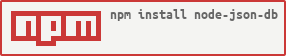Package Exports
- node-json-db
This package does not declare an exports field, so the exports above have been automatically detected and optimized by JSPM instead. If any package subpath is missing, it is recommended to post an issue to the original package (node-json-db) to support the "exports" field. If that is not possible, create a JSPM override to customize the exports field for this package.
Readme
A simple "database" that use JSON file for Node.JS.
Installation
Add node-json-db to your existing Node.js project.
npm install node-json-db --saveInner Working
###Events JsonDB trigger the event error in case of error like the DataBase couldn't be loaded or the DataPath used for getting the data don't exist.
###Data The module store the data using JavaScript Object directly into a JSON file. You can easily traverse the data to reach directly the interesting property using the DataPath. The principle of DataPath is the same as XMLPath.
###Example
{
test: {
data1 : {
array : ['test','array']
},
data2 : 5
}
}If you want to fet the value of array, the DataPath is /test/data1/array To reach the value of data2 : /test/data2 You can of course get also the full object test : /test Or even the root : /
Usage
See test for more usage details.
var JsonDB = require('node-json-db');
//The second argument is used to tell the DB to save after each push
//If you put false, you'll have to call the save() method.
var db = new JsonDB("myDataBase", true);
//Pushing the data into the database
//With the wanted DataPath
//By default the push will override the old value
db.push("/test1","super test");
//It also create automatically the hierarchy when pushing new data for a DataPath that doesn't exists
db.push("/test2/my/test/",5);
//You can also push directly objects
db.push("/test3", {test:"test", json: {test:["test"]}});
//If you don't want to override the data but to merge them
//The merge is recursive and work with Object and Array.
db.push("/test3", {new:"cool", json: {important : 5}}, false);
/*
This give you this results :
{
"test":"test",
"json":{
"test":[
"test"
],
"important":5
},
"new":"cool"
}
*/
//Get the data from the root
var data = db.getData("/");
//From a particular DataPath
var data = db.getData("/test1");
//Deleting data
db.delete("/test1");
//Save the data (usefull if you disable the saveOnPush)
db.save();