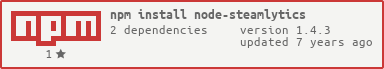Package Exports
- node-steamlytics
This package does not declare an exports field, so the exports above have been automatically detected and optimized by JSPM instead. If any package subpath is missing, it is recommended to post an issue to the original package (node-steamlytics) to support the "exports" field. If that is not possible, create a JSPM override to customize the exports field for this package.
Readme
node-steamlytics
A node.js module for http://steamlytics.xyz/
You can install the package via npm using
npm install node-steamlytics --saveHow to use
It's extremely simple to use node-steamlytics. Every function corresponds with an equivalent API call. For example, if I want to get the price of an AWP | Dragon Lore (Factory New), it's as simple as:
"use strict";
var SteamlyticsAPI = require("node-steamlytics").API;
var steamlytics = new SteamlyticsAPI("myAPIKeyHere", (api, account) => { // function called when API ready
api.csgo.prices("AWP | Dragon Lore (Factory New)", (err, data) => {
if(!err) {
console.log(`DLore Price: $${data.median_price}`);
}
});
});Which, at the time of writing, would output:
DLore Price: $1252.50Documentation
All function callbacks are formatted as callback(error, data), where error is either null (if there's no error) or a throwable instance of SteamlyticsError which contains a message about what went wrong with the API call.
Function reference
steamlytics.csgo.account(callback)Gets account information associated with the API key.
steamlytics.csgo.pricelist([currency], callback)Gets the /v2/pricelist, see the Steamlytics for more details. If you do not supply a currency, it will default to USD. The callback argument is the items array, or an empty array if your API level is not sufficient or an error occurs.
steamlytics.csgo.prices(market_hash_name, [options], callback)Gets the price of an item, options is optional object that may contain parameters for the call. See the API reference for details.
steamlytics.csgo.items(callback)Gets the list of items in the database. Data returned is in the format {num_items, items[]}. See API reference for details.
steamlytics.csgo.popular([limit], callback)Gets popular item list. The callback argument is the array of items. Limit is an optional parameter that limits the data returned.