Package Exports
- ola
This package does not declare an exports field, so the exports above have been automatically detected and optimized by JSPM instead. If any package subpath is missing, it is recommended to post an issue to the original package (ola) to support the "exports" field. If that is not possible, create a JSPM override to customize the exports field for this package.
Readme
Ola
Smooth animation library for inbetweening / interpolating numbers:
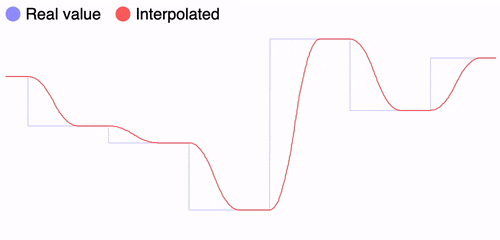
// Initialize it to 0
const temp = Ola(0);
// Set the value randomly (async)
temp.set(100);
// Log the values from 0 to 100
setInterval(() => {
console.log(temp.value);
}, 10);It works with multiple values/dimensions:
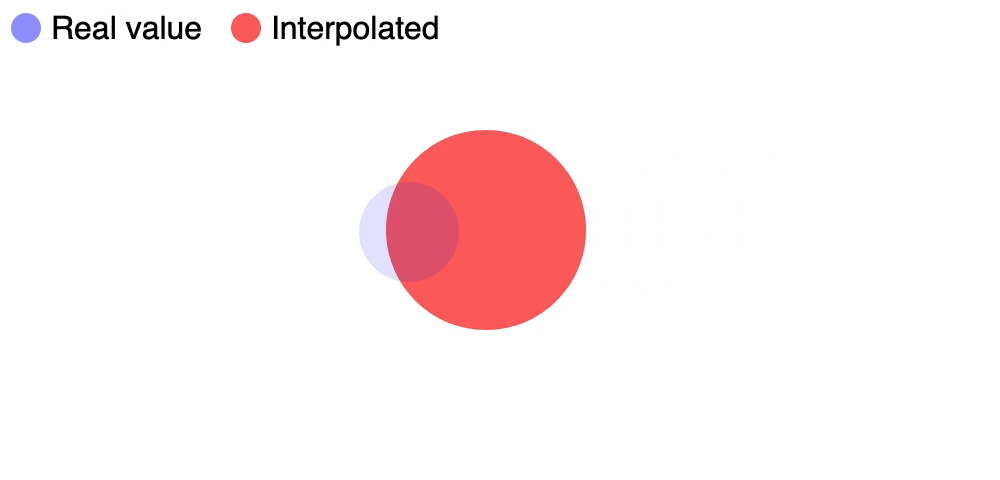
// Initialize it to origin
const pos = Ola({ x: 0, y: 0 });
// Set both values to 100 (async)
pos.set({ x: 100, y: 100 });
// Log how the values evolve
setInterval(() => {
console.log(pos.x, pos.y);
}, 10);Tip: click on the GIFs for a live demo with the code :)
Getting started
Install it with npm:
npm install olaThen import it and use it:
import Ola from "ola";
const pos = Ola({ x: 0 });
console.log(pos.x); // 0If you prefer to use a CDN:
<script src="https://cdn.jsdelivr.net/npm/ola"></script>
<script type="text/javascript">
const pos = Ola({ x: 0 });
console.log(pos.x); // 0
</script>Documentation
There are three distinct operations that can be run: creating an instance, setting it to update and reading it.
Create an instance
Ola(initial_value, (time = 300));The first parameter is the initial value. It can be either a single number, or an object of key:numbers:
const heater = Ola(20); // Alias of `{ value: 0 }`
const motor = Ola({ angle: 180 }); // A named object for convenience
const position = Ola({ x: 0, y: 0 }); // Any number of propertiesThe second parameter is how long the transition will last. It should be a number that represents the time in milliseconds:
const heater = Ola(20, 300); // Default = 300 ms
const motor = Ola({ angle: 180 }, 1000); // Turn the motor slowly
const position = Ola({ x: 0, y: 0 }, 100); // Very quick movementsPassing a single number as a parameter is the same as passing { value: num }, we are just helping by setting a shortname. It is offered for convenience, but recommend not mixing both styles in the same project.
It works with Javascript numbers, but please keep things reasonable (under Number.MAX_VALUE / 10):
console.log(Ola(100));
console.log(Ola(-100));
console.log(Ola(0.001));
console.log(Ola(1 / 100));The time it takes to update can also be updated while setting the value:
// All `pos.set()` will take 1 full second
const pos = Ola({ x: 0 }, 1000);
pos.set({ x: 100 }, 3000);Update the value
heater.value = 25; // Since the constructor used a number, use `.value`
motor.angle = 90; // Turn -90 degrees
position.set({ x: 100, y: 100 }); // Move 0,0 => 100,100When we update a property it is not updated instantaneously (that's the whole point of this library), but instead it's set to update asynchronously:
const pos = Ola({ x: 0 });
pos.set({ x: 100 });
// 0 - still hasn't updated
console.log(pos.x);
// 100 - after 300ms it's fully updated
setTimeout(() => console.log(pos.x), 1000);Remember that if you set the value as Ola(10), this is really an alias for Ola({ value: 10 }), so use the property .value to update it:
heater.value = 25;
heater.set({ value: 25 });You can see in this graph, the blue line is the value that is set though .set(), while the red line is the value that reading it returns:
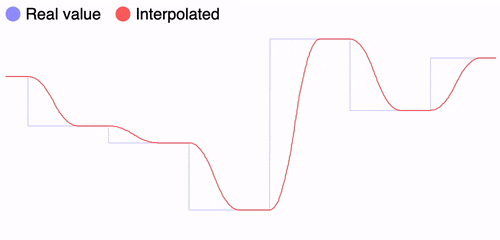
Read the value
log(heater.value); // Since the constructor used a number, use `.value`
log(motor.angle); // Read as an object property
log(position.get("x")); // Find the X valueYou can read the value at any time, and the value will be calculated at that moment in time:
const pos = Ola({ x: 0 });
pos.set({ x: 100 });
setInterval(() => {
// It will update every time it's read
console.log(pos.x);
}, 10);In contrast to other libraries, there's no need to tick/update the function every N ms or before reading the value, since Ola() uses math functions you should just read it when needed.
Features
While there are some other great libraries like Tween, this one has some improvements:
Smooth interpolation
With other libraries when updating a value while the previous transition is still ongoing you are going to have a hard time. We are taking the position derivative (speed) at the update time so they happen smoothly:
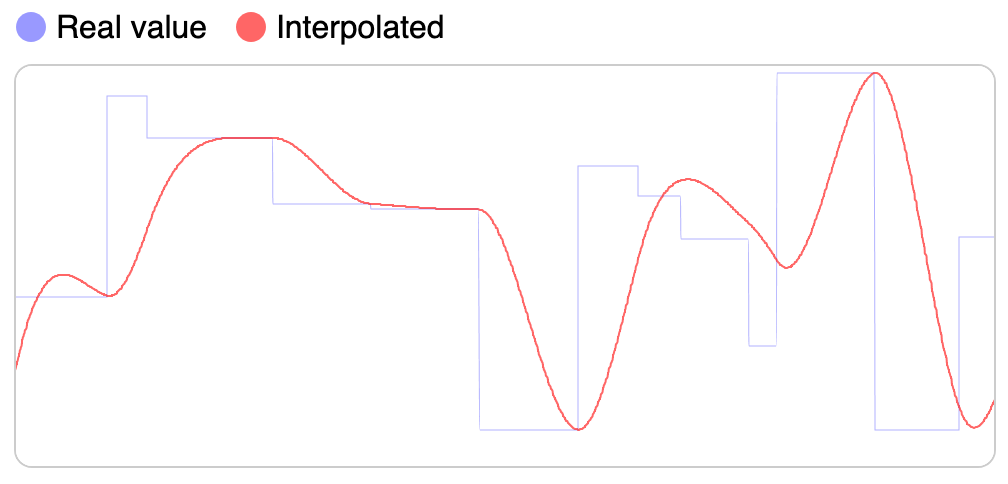
|
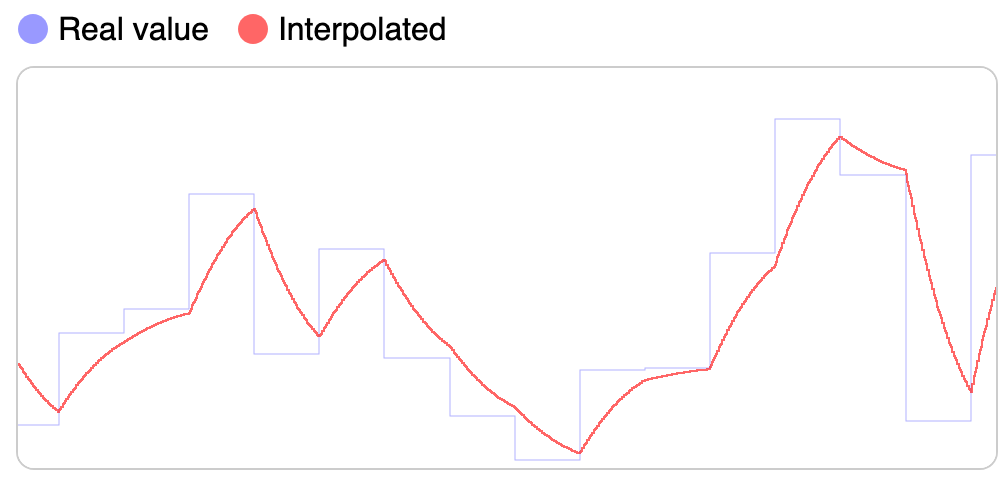
|
| Smooth interpolation with Ola() | Broken interpolation with Tweenmax |
Status of other libraries:
- Tween.js - Proposed, not implemented: https://github.com/tweenjs/tween.js/issues/257
- TweenMax - Not smooth at all, see screenshot.
- Open an Issue with other libraries that you know.
Lazy loading
Since this is driven by mathematical equations, the library doesn't calculate any value until it needs to be read/updated. It will also only change the one we need instead of all of the values:
const position = Ola({ x: 0, y: 0 });
position.x = 10; // Only updates X
console.log(position.x); // Calculates only X position, not yNot only this is great for performance, but it also makes for a clean self-contained API where each instance is independent.