Package Exports
- postcss-composer
- postcss-composer/package.json
Readme
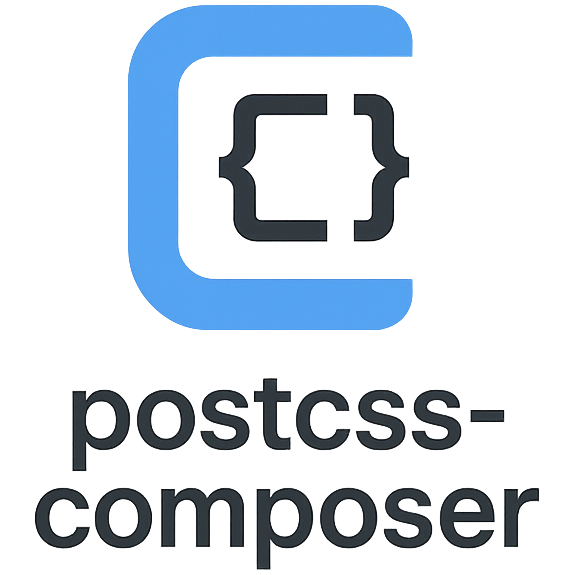
postcss-composer
A PostCSS plugin that provides composable utilities for styling components with custom themes, responsive units, and safe mixin-based variants.
— Made for scalable UI design.
✨ Features
- Convert
rem(),em()to scalable expressions - Use
themes()for conditional styling (e.g. dark/light/class attribute) - Built-in support for
rgb(),hsl(),hwb(),oklch()with alpha manipulation - Mixins for
hover,rtl,theme switching, and more - Clean and scalable configuration
- Supports custom design systems with minimal setup
- Simple CSS abstraction for scalable design systems
Required peer dependencies:
postcsspostcss-mixinspostcss-nestedpostcss-values-parser
🚀 Installation
Install postcss-composer and required PostCSS plugins:
npm install postcss-composer postcss postcss-mixins postcss-nested postcss-values-parser -D⚙️ Configuration
Add postcss-composer to your postcss.config.mjs:
export default {
plugins: {
'postcss-composer': {
'themes-attr': 'class' // Change to match your theme attribute (e.g. 'data-theme', 'color-scheme')
}
}
};Options
themes-attr: The attribute name for theme switching (e.g.class,data-theme,color-scheme)plugins: An array of PostCSS plugins to be used for theme switching. You can us the same syntax as in thepostcss.config.mjsfile.mixins: An object with custom mixin names as keys and mixin functions as values. These mixins will be available in your CSS files.
const customHoverMixin = {
'@media (hover: hover)': {
'&:hover': {
color: 'red',
'@mixin-content': {} // Use the mixin content
}
}
};
export default {
plugins: {
'postcss-composer': {
'themes-attr': 'class',
plugins: {
'postcss-import': {},
'postcss-custom-media': { preserve: false }
},
// plugins: ['postcss-import', ['postcss-custom-media', { preserve: false }]] // Alternative syntax
mixins: {
customHover: customHoverMixin // Register custom mixin
}
}
}
};💡 Usage
Once configured, you can use dynamic functions like scale(), rem(), em(), themes(), and hls() in your CSS:
:root {
--muted: #151619;
--foreground: #18191d;
--emphasis: #171717;
}
.btn {
color: var(--emphasis); /* #171717 */
border-color: hls(var(--muted) / 0.5);
/* Converts to: hsl(225deg 10% 9% / 0.5) — currently supports rgb(), hsl(), hwb(), oklch() */
background-color: themes(rgb(26 27 30), var(--foreground));
/* Resolves value based on theme context (e.g. dark/light/class) */
font-size: rem(32); /* → calc(2rem * var(--scale, 1)) */
letter-spacing: em(4); /* → calc(0.25em * var(--scale, 1)) */
}scale(...) function can support formats like:
- scale(32) →
calc(2rem * var(--scale, 1)) - scale(32px, 2) →
calc(2rem * var(--scale, 2)) - scale(16px, 4) →
calc(1rem * var(--scale, 4))
/* Input */
.selector {
font-size: rem(32px);
margin: em(16px);
padding: scale(32px); /* default scale = 1 */
gap: scale(24px, 3); /* custom scale = 3 */
}
/* Output */
.selector {
font-size: 2rem;
margin: 1em;
padding: calc(2rem * var(--scale, 1));
gap: calc(1.5rem * var(--scale, 3));
}Examples scale()
| Input CSS | Output CSS |
|---|---|
scale(32) |
calc(2rem * 1) |
scale(32, 3) |
calc(2rem * 3) |
scale(32, large) |
calc(2rem * var(--large-scale, 1)) |
scale(32, --large) |
calc(2rem * var(--large-scale, 1)) |
scale(32, -large--scale) |
calc(2rem * var(--large-scale, 1)) |
scale(32, large-screen) |
calc(2rem * var(--large-screen-scale, 1)) |
scale(32, --large-screen) |
calc(2rem * var(--large-screen-scale, 1)) |
scale(32, -large-screen--scale) |
calc(2rem * var (--large-screen-scale, 1)) |
TailwindCSS Compatibility
Works seamlessly inside Tailwind CSS with arbitrary value support:
<span className="text-[themes(#1a1b1e,#fff)] [@mixin_ltr]:mr-auto" />TailwindCSS v4
/* globals.css */
@import 'tailwindcss';
@custom-variant mixin-light (@mixin light);
@custom-variant mixin-dark (@mixin dark);
@custom-variant mixin-ltr (@mixin ltr);
@custom-variant mixin-rtl (@mixin rtl);
@utility color-* {
color: themes(--value([ *]));
}
@utility background-* {
background: themes(--value([ *]));
}// components/MyComponent.tsx
<span className="color-[#1a1b1e,#fff] mixin-ltr:mr-auto" />🧩 Mixins
postcss-composer includes helpful mixins to handle interaction state and layout direction.
Supported Mixins
hover: Uses:hoveror:activedepending on deviceltr: Styles for LTR mode onlyrtl: Styles for[dir="rtl"]light: Styles scoped to[themes-attr="light"]dark: Styles scoped to[themes-attr="dark"]
Example
.btn {
font-size: rem(16);
@mixin hover {
&:not([data-loading]):not(:disabled):not([data-disabled]) {
--muted: #cccccc;
--foreground: #eeeeee;
--emphasis: #ffffff;
}
}
@mixin light {
--muted: #f0f0f0;
--foreground: #202020;
--emphasis: #000000;
}
@mixin dark {
--muted: #1a1a1a;
--foreground: #e0e0e0;
--emphasis: #ffffff;
}
@mixin ltr {
margin-left: auto;
margin-right: unset;
}
@mixin rtl {
margin-right: auto;
margin-left: unset;
}
@mixin max 360px {
text-align: center;
}
@mixin min 360px {
text-align: start;
}
}Technical Notes
@mixin hover: will adjust between hover and active depending on the device (@media (hover: hover)vsnone)@mixin light&@mixin dark: take thethemes-attrvalue you configured, so it's flexible@mixin-contentvalue is used dynamically, allowing nested rules without repetition
🤝 Contributing
Want to help improve postcss-composer?
Check out the contribution guide