Package Exports
- postcss-custom-selectors
This package does not declare an exports field, so the exports above have been automatically detected and optimized by JSPM instead. If any package subpath is missing, it is recommended to post an issue to the original package (postcss-custom-selectors) to support the "exports" field. If that is not possible, create a JSPM override to customize the exports field for this package.
Readme
PostCSS Custom Selectors 
PostCSS plugin to transform W3C CSS Extensions(Custom Selectors) to more compatible CSS.
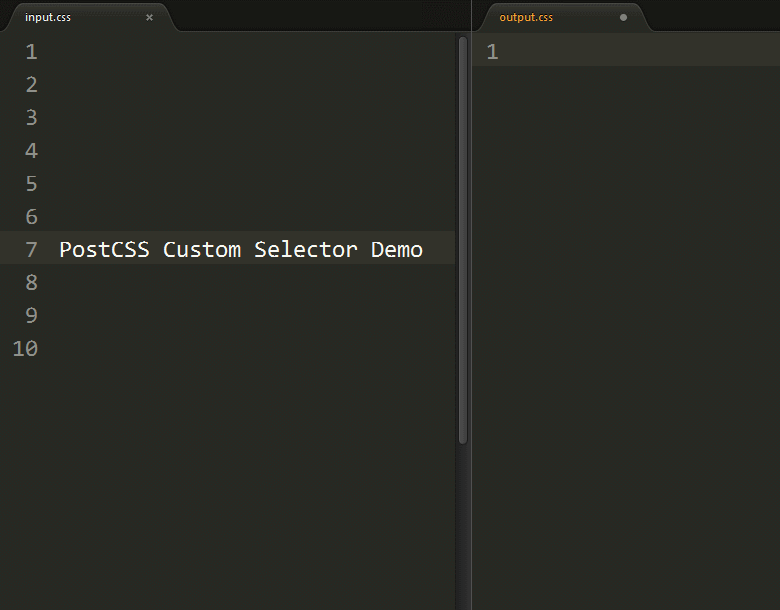
Install
$ npm install postcss-custom-selectorsQuick Start
Example 1:
// dependencies
var fs = require('fs')
var postcss = require('postcss')
var selector = require('postcss-custom-selectors')
// css to be processed
var css = fs.readFileSync('input.css', 'utf8')
// process css using postcss-custom-selectors
var output = postcss()
.use(selector())
.process(css)
.css
console.log('\n====>Output CSS:\n', output) Or just:
var output = postcss(selector())
.process(css)
.cssinput.css:
@custom-selector --heading h1, h2, h3, h4, h5, h6;
article --heading + p {
margin-top: 0;
}You will get:
article h1 + p, article h2 + p, article h3 + p, article h4 + p, article h5 + p, article h6 + p {
margin-top: 0;
}CSS syntax
@custom-selector = @custom-selector <extension-name> <selector>;How to use it
Pseudo-element/Pseudo-class
You can use
:to customise a class.::to customise a Pseudo-element.
For example to simulate :any-link selector:
Example 2:
input.css:
@custom-selector :--any-link :link, :visited;
a:--any-link {
color: blue;
}output:
a:link, a:visited {
color: blue;
}Multiples selectors
@custom-selector similar to CSS :matches()(-moz-any()/-webkit-any())selector,but it doesn’t support call multiple custom selector in the same selector, e.g.
Example 3:
@custom-selector --heading h1, h2, h3, h4, h5, h6;
@custom-selector :--any-link :link, :visited;
.demo --heading, a:--any-link {
font-size: 32px;
}This will throw an error CSS code.
Node Watch
Dependence chokidar module.
var fs = require('fs')
var chokidar = require('chokidar')
var postcss = require('postcss')
var selector = require('postcss-custom-selector')
var src = 'input.css'
console.info('Watching…\nModify the input.css and save.')
chokidar.watch(src, {
ignored: /[\/\\]\./,
persistent: true
}).on('all',
function(event, path, stats) {
var css = fs.readFileSync(src, 'utf8')
var output = postcss(selector())
.process(css)
.css
fs.writeFileSync('output.css', output)
})Grunt
module.exports = function(grunt) {
grunt.initConfig({
pkg: grunt.file.readJSON('package.json'),
postcss: {
options: {
processors: [
require('autoprefixer-core')({ browsers: ['> 0%'] }).postcss, //Other plugin
require('postcss-custom-selector')(),
]
},
dist: {
src: ['src/*.css'],
dest: 'build/grunt.css'
}
}
});
grunt.loadNpmTasks('grunt-contrib-uglify');
grunt.loadNpmTasks('grunt-postcss');
grunt.registerTask('default', ['postcss']);
}Gulp
var gulp = require('gulp');
var rename = require('gulp-rename');
var postcss = require('gulp-postcss');
var selector = require('postcss-custom-selector')
var autoprefixer = require('autoprefixer-core')
gulp.task('default', function () {
var processors = [
autoprefixer({ browsers: ['> 0%'] }), //Other plugin
selector()
];
gulp.src('src/*.css')
.pipe(postcss(processors))
.pipe(rename('gulp.css'))
.pipe(gulp.dest('build'))
});
gulp.watch('src/*.css', ['default']);Options
extensions (default: {})
This option allows you to customize an object to set the <extension-name> (selector alias) and <selector>, these definitions will cover the same alias of @custom-selector in CSS.
var options = {
extensions: {
':--any' : 'section, article, aside, nav'
}
}
var output = postcss(selector(options))
.process(css)
.css;input.css
@custom-selector :--any .foo, .bar; /* No effect */
:--any h1 {
margin-top: 16px;
}output:
section h1, article h1, aside h1, nav h1 {
margin-top: 16px;
}Contribution
- Install the relevant dependent module.
- Respect coding style(Install EditorConfig).
- Adding test cases in the test directory.
- Run tests.
$ git clone https://github.com/postcss/postcss-custom-selectors.git
$ git checkout -b patch
$ npm install
$ npm test