Package Exports
- prettyjson
This package does not declare an exports field, so the exports above have been automatically detected and optimized by JSPM instead. If any package subpath is missing, it is recommended to post an issue to the original package (prettyjson) to support the "exports" field. If that is not possible, create a JSPM override to customize the exports field for this package.
Readme
prettyjson 
Package for formatting JSON data in a coloured YAML-style, perfect for CLI output
How to install
The easiest way is by installing it from the npm repository:
$ npm install prettyjsonIf you'd prefer to install the latest master version of prettyjson, you can clone the GitHub source repository
and then install it using npm:
$ git clone "https://github.com/rafeca/prettyjson.git"
$ npm install prettyjson/How to use it
It's pretty easy to use it... you just have to include it in your script and call the render() method:
var prettyjson = require('prettyjson');
var data = {
username: 'rafeca',
url: 'https://github.com/rafeca',
twitter_account: 'https://twitter.com/rafeca',
projects: ['prettyprint', 'connfu']
};
console.log(prettyjson.render(data));And will output:
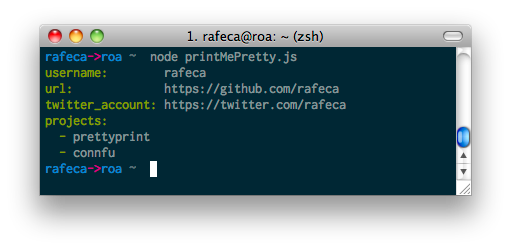
You can also configure the colors of the hash keys and array dashes (using colors.js colors syntax):
var prettyjson = require('prettyjson');
var data = {
username: 'rafeca',
url: 'https://github.com/rafeca',
twitter_account: 'https://twitter.com/rafeca',
projects: ['prettyprint', 'connfu']
};
console.log(prettyjson.render(data, {
keysColor: 'rainbow',
dashColor: 'magenta'
}));Will output something like:
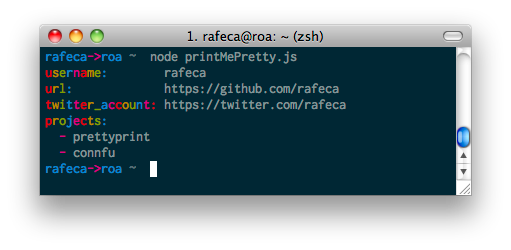
Annotated source
You can check the annotated source for more information about how it works
Running Tests
To run the test suite first invoke the following command within the repo, installing the development dependencies:
$ npm install --devthen run the tests:
$ npm test