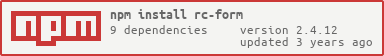Package Exports
- rc-form
- rc-form/lib/createDOMForm
This package does not declare an exports field, so the exports above have been automatically detected and optimized by JSPM instead. If any package subpath is missing, it is recommended to post an issue to the original package (rc-form) to support the "exports" field. If that is not possible, create a JSPM override to customize the exports field for this package.
Readme
rc-form
React High Order Form Component.
Development
npm install
npm startExample
http://localhost:8000/examples/
online example: http://react-component.github.io/form/examples/
Feature
- support reactjs and even react-native
Install
Usage
import { createForm } from 'rc-form';
@createForm()
class Form extends React.Component {
submit = () => {
this.props.form.validateFields((error, value) => {
console.log(error, value);
});
}
render() {
let errors;
const {getFieldProps, getFieldError} = this.props.form;
return (<div>
<input {...getFieldProps('normal')}/>
<input {...getFieldProps('required', {
rules: [{required: true}],
})}/>
{(errors = getFieldError('required')) ? errors.join(',') : null}
<button onClick={this.submit}>submit</button>
</div>)
}
}Note
Do not use stateless function component inside Form component: https://github.com/facebook/react/pull/6534
createForm(formOption): Function
formOption.validateMessages: Object
preset messages of async-validator
formOption.mapProps: Function(props): Object
Get new props transfered to WrappedComponent. Defaults to props=>props.
formOption.onFieldsChange(props, fields)
Called when field changed, you can dispatch fields to redux store.
formOption.mapPropsToFields(props)
convert value from props to fields. used for read fields from redux store.
createForm() will return another function:
function(WrappedComponent: React.Component): React.Component
Will pass a object as prop form with the following members to WrappedComponent:
getFieldProps(name, option): Object
Will create props which can be set on a input/InputComponent which support value and onChange interface.
After set, this will create a binding with this input.
name: String
This input's unique name.
option.exclusive: boolean
whether set value exclusively. used with radio.
option.valuePropName: String
Prop name of component's value field, eg: checkbox should be set to checked ...
option.getValueFromEvent
Specify how to get value from event. Defaults to
function (e) {
if (!e || !e.target) {
return e;
}
const { target } = e;
return target.type === 'checkbox' ? target.checked : target.value;
}option.getValueProps
get the component props according to field value. Defaults to
function (value) {
return { value };
}option.initialValue
Initial value of current component.
option.normalize(value, prevValue, allValues)
Return normalized value
option.trigger: String
Defaults to onChange. Event which is listened to collect form data.
option.validate: Object[]
option.validate[n].trigger: String|String[]
Event which is listened to validate.
Defaults to onChange, set to falsy to only validate when call props.validateFields.
option.validate[n].rules: Object[]
Validator rules. see: async-validator
option.validateTrigger && option.rules
{
validateTrigger: 'onBlur',
rules: [{required: true}],
}
// is the shorthand of
{
validate: [{
trigger: 'onBlur',
rules: [required: true],
}],
}option.validateFirst: Boolean
Defaults to false. whether stop validate on first rule of error for this field.
getFieldsValue([fieldNames: String[]])
Get fields value by fieldNames.
getFieldValue(fieldName: String)
Get field value by fieldName.
getFieldInstance(fieldName: String)
Get field react public instance by fieldName.
setFieldsValue(obj: Object)
Set fields value by kv object.
setFieldsInitialValue(obj: Object)
Set fields initialValue by kv object. use for reset and initial display/value.
setFields(obj: Object)
Set fields by kv object. each field can contain errors and value member.
validateFields([fieldNames: String[]], [options: Object], callback: Function(errors, values))
Validate and get fields value by fieldNames.
options is the same as validate method of async-validator.
And add force and scroll. scroll is the same as dom-scroll-into-view's function parameter config.
options.force: Boolean
Defaults to false. Whether to validate fields which have been validated(caused by validateTrigger).
getFieldError(name): String[]
Get input's validate errors.
isFieldValidating(name: String): Bool
Whether this input is validating.
isFieldsValidating(names: String[]): Bool
Whether one of the inputs is validating.
isSubmitting(): Bool
Whether the form is submitting.
submit(callback: Function)
Cause isSubmitting to return true, after callback called, isSubmitting return false.
resetFields([names: String[]])
Reset specified inputs. Defaults to all.
rc-form/lib/createDOMForm(formOption): Function
createForm enhancement, support props.form.validateFieldsAndScroll
props.form.validateFieldsAndScroll([fieldNames: String[]], [options: Object], callback: Function(errors, values))
props.form.validateFields enhancement, support scroll to the first invalid form field
options.container: HTMLElement
Defaults to first scrollable container of form field(until document).
Notes
- you can not set same prop name as the value of validateTrigger/trigger.
<input {...getFieldProps('change',{
onChange: this.iWantToKnow // you must set onChange here
})}>- you can not use ref prop.
<input {...getFieldProps('ref')} />
this.props.form.getFieldInstance('ref') // use this to get refor
<input {...getFieldProps('ref',{
ref: this.saveRef // or use function here
})} />Test Case
npm test
npm run chrome-testCoverage
npm run coverageopen coverage/ dir
License
rc-form is released under the MIT license.