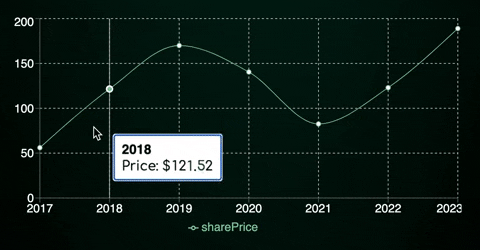Package Exports
This package does not declare an exports field, so the exports above have been automatically detected and optimized by JSPM instead. If any package subpath is missing, it is recommended to post an issue to the original package (react-animated-counter) to support the "exports" field. If that is not possible, create a JSPM override to customize the exports field for this package.
Readme
React Animated Counter
A lightweight React component for beautifully animated incrementation & decrementation of a state integer value. Inspired by Robinhood's portfolio balance animation.

Installation
npm install react-animated-counter
Usage
Props:
| Name | Type | Description | Default |
|---|---|---|---|
value |
integer |
The state integer value | 0 |
fontSize |
string |
Applied css font-size |
18px |
color |
string |
Applied css color |
black |
incrementColor |
string |
Animation color when value increases |
#32cd32 |
decrementColor |
string |
Animation color when value decreases |
#fe6862 |
includeDecimals |
boolean |
Includes or removes decimal point values in provided value (rounds to nearest hundredth) |
true |
Basic Demo:
Codesandbox Link: https://codesandbox.io/s/xenodochial-cerf-gjl9ck?file=/src/App.js
import React, { useState } from 'react';
import { AnimatedCounter } from 'react-animated-counter';
const App = () => {
// Integer state
const [counterValue, setCounterValue] = useState(500);
// Handle random increment/decrement
const handleCounterUpdate = (increment) => {
const delta = (Math.floor(Math.random() * 100) + 1) * 0.99;
setCounterValue(increment ? counterValue + delta : counterValue - delta);
};
return (
<div>
<AnimatedCounter value={counterValue} color="white" fontSize="40px" />
<div>
<button onClick={() => handleCounterUpdate(false)}>Decrement</button>
<button onClick={() => handleCounterUpdate(true)}>Increment</button>
</div>
</div>
);
};Output:

With recharts Demo:
Codesandbox Link: https://codesandbox.io/s/suspicious-morning-rx60sm?file=/src/App.js
Output: