Package Exports
- react-curse
- react-curse/index.js
This package does not declare an exports field, so the exports above have been automatically detected and optimized by JSPM instead. If any package subpath is missing, it is recommended to post an issue to the original package (react-curse) to support the "exports" field. If that is not possible, create a JSPM override to customize the exports field for this package.
Readme
react-curse
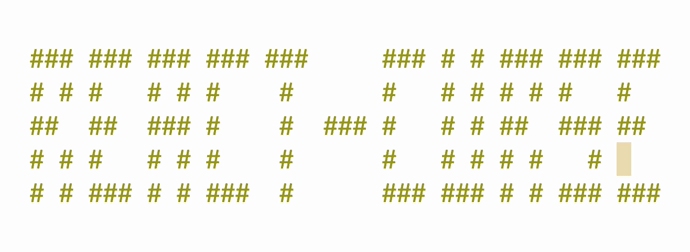
A curses-like blazingly fast react renderer
- It is fast, intuitive and easy to use
- It draws only changed characters
- It uses a small amount of SSH traffic
See it in action:

Still here? Let's go deeper:
- It has fancy components that are ready to use or can be tree-shaked from your final bundle
- It supports keyboard and mouse
- It works in fullscreen and inline modes
- It has cool hooks like animation with trail
- It is solely dependent on react
- It can generate an all-in-one bundle around 100 kb
You can easily build full-scale terminal UI applications like:
Apps that use it
- mngr - Database manager supports mongodb, mysql/mariadb, postgresql, sqlite and json-server
- nfi - Simple nerd fonts icons cheat sheet that allows you to quickly find and copy glyph to clipboard
Installation
Just run npm init react-curse answer a few questions and you are ready to go
Examples
Hello world
import React from 'react'
import ReactCurse, { Text } from 'react-curse'
const App = ({ text }) => {
return <Text color="Red">{text}</Text>
}
ReactCurse.render(<App text="hello world" />)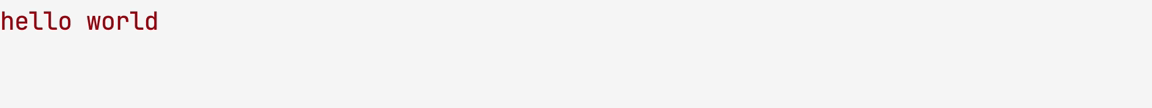
How to handle input
import React, { useState } from 'react'
import ReactCurse, { Text, useInput, exit } from 'react-curse'
const App = () => {
const [counter, setCounter] = useState(0)
useInput(
input => {
if (input === 'k') setCounter(counter + 1)
if (input === 'j') setCounter(counter - 1)
if (input === 'q') exit()
},
[counter]
)
return (
<Text>
counter: <Text bold>{counter}</Text>
</Text>
)
}
ReactCurse.render(<App />)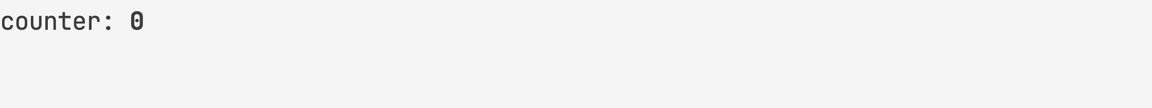
How to animate
import React from 'react'
import ReactCurse, { useAnimation } from 'react-curse'
const App = () => {
const { interpolate, interpolateColor } = useAnimation(1000)
return <Text width={interpolate(0, 80)} background={interpolateColor('#282828', '#d79921')} />
}
ReactCurse.render(<App />)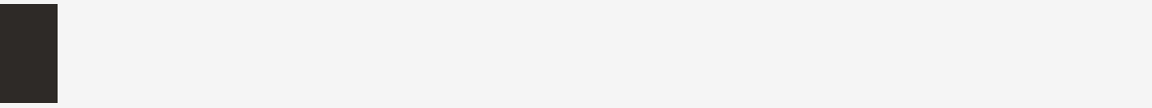
Contents
Components
<Text>
Base component
The only component required to do anything
Every other component uses this one to draw
y?, x?: number | string
Position from top left corner relative to parent
Content will be cropped by parent
See absolute to avoid this behavior
Example: 32, '100%', '100%-8'
height?, width?: number | string
Size of block, will be cropped by parent
See absolute to avoid this behavior
absolute?: boolean
Makes position and size ignoring parent container
background?, color?: number | string
Background and foreground color
Example: 31, 'Red', '#f04020', '#f42'
clear?: boolean
Clears block before drawing contentheight and width
block?: boolean
Moves cursor to a new line after its content relative to parent
bold?, dim?, italic?, underline?, blinking?, inverse?, strikethrough?: boolean
Text modifiers
Examples
<Text color="Red" block>hello world</Text>
<Text color="Green" bold block>hello world</Text>
<Text color="BrightBlue" underline block>hello world</Text>
<Text y={0} x="50%">
<Text color={128} italic block>hello world</Text>
<Text x="100%-11" color="#1ff" strikethrough block>hello world</Text>
<Text x="50%-5" color="#e94691" inverse>hello world</Text>
</Text>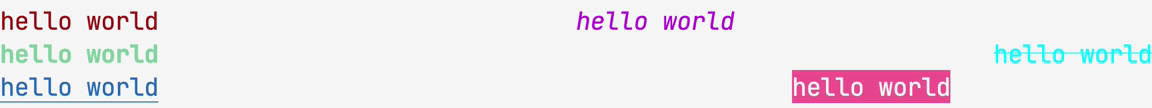
<Input>
Text input component with cursor movement and text scroll support
If its height is more than 1, then it switches to multiline, like textarea
Most terminal shortcuts are supported
focus?: boolean = true
Makes it active
type?: 'text' | 'password' | 'hidden' = ‘text'
initialValue?: string
cursorBackground?: number | string
onCancel?: () => void
onChange?: (string) => void
onSubmit?: (string) => void
Examples
<Input background="#404040" height={1} width={8} />
<Banner>
Displays big text
y?, x?: number | string
background?, color?: number | string
children: string
Examples
<Banner>{new Date().toTimeString().substring(0, 8)}</Banner>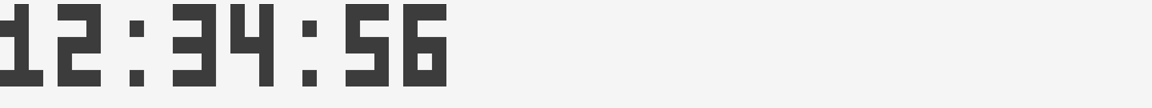
<Bar>
Displays vertical or horizontal bar with 1/8 character resolution
type: 'vertical' | 'horizontal'
y & height, x & width: number
Examples
<>
{[...Array(24)].map((_, index) => (
<Bar key={index} type="vertical" x={index * 2} height={(index + 1) / 8} />
))}
</>
Compare to <Text>
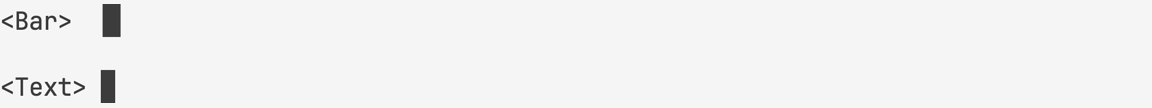
<Block>
Aligns content
width?: number
align?: 'left' | 'center' | 'right' = 'left'
Examples
<Block>left</Block>
<Block align="center">center</Block>
<Block align="right">right</Block>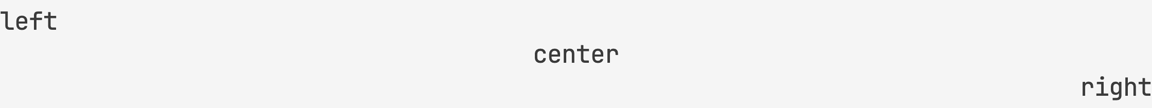
<Canvas>
Create a canvas for drawing with one these modes
mode: { h: 1, w: 1 } | { h: 2, w: 1 } | { h: 2, w: 2 } | { h: 4, w: 2 }
Pixels per character
height, width: number
Size in pixels
children: (Point | Line)[]
<Point>
Draws a point at the coordinates
y, x: number
color?: number | string
<Line>
Draws a line using coordinates
y, x, dy, dx: number
color?: number | string
Examples
<Canvas width={80} height={6}>
<Point x={1} y={1} color="Yellow" />
<Line x={0} y={5} dx={79} dy={0} />
</Canvas>
Braille's font demo ({ h: 4, w: 2 })
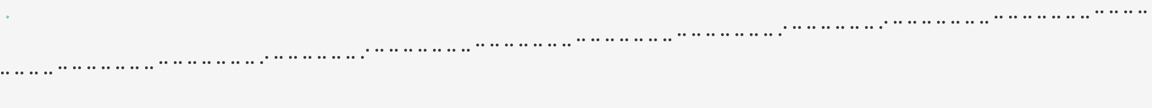
<Frame>
Draws frame around its content
children: string
type?: 'single' | 'double' | 'rounded' = 'single'
height?, width?: number
Examples
<Frame type="single" color="Red">single border type</Frame>
<Frame type="double" color="Green" y={0}>double border type</Frame>
<Frame type="rounded" color="Blue" y={0}>rounded border type</Frame>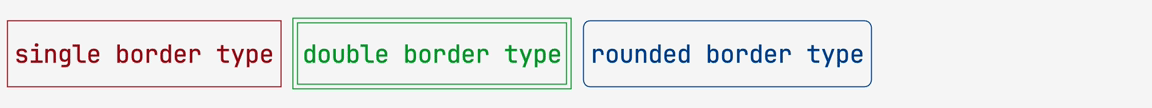
<List>
Creates a list with navigation support
Vim shortcuts are supported
focus?: boolean
initialPos?: { y: number }
data?: any[]
renderItem?: (object) => JSX.Element
height?, width?: number
scrollbar?: boolean
scrollbarBackground?: boolean
scrollbarColor?: boolean
vi?: boolean = true
pass?: any
onChange?: (object) => void
onSubmit?: (object) => void
Examples
const items = [...Array(8)].map((_, index) => ({ id: index + 1, title: `Task ${index + 1}` }))
return (
<List
data={items}
renderItem={({ item, selected }) => <Text color={selected ? 'Green' : undefined}>{item.title}</Text>}
/>
)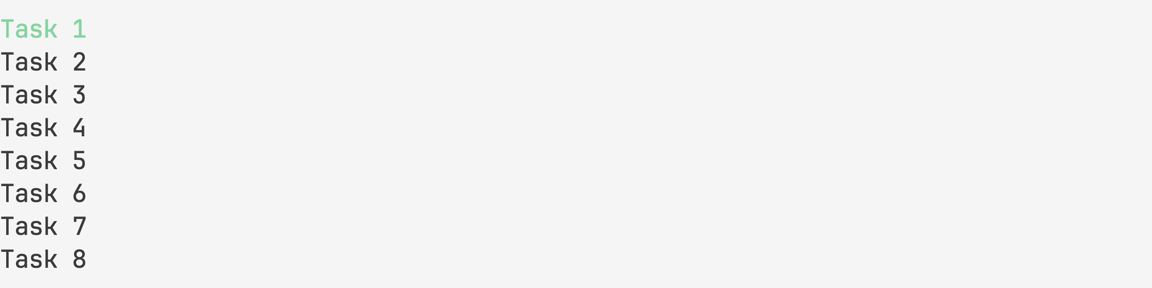
<ListTable>: <List>
Creates a table with navigation support
Vim shortcuts are supported
mode?: 'cell' | 'row' = 'cell'
head?: any[]
renderHead?: (object) => JSX.Element
data?: any[][]
Examples
const head = ['id', 'title']
const items = [...Array(8)].map((_, index) => [index + 1, `Task ${index + 1}`])
return (
<ListTable
head={head}
renderHead={({ item }) =>
item.map((i, key) => (
<Text key={key} width={8}>
{i}
</Text>
))
}
data={items}
renderItem={({ item, x, y, index }) =>
item.map((text, key) => (
<Text key={key} color={y === index && x === key ? 'Green' : undefined} width={8}>
{text}
</Text>
))
}
/>
)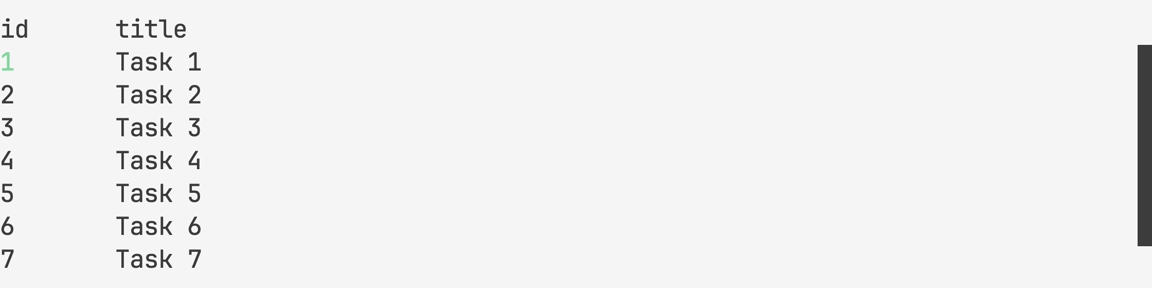
<Scrollbar>
Draws a scrollbar with 1/8 character resolution
type?: 'vertical' | 'horizontal' = 'vertical'
offset: number
limit: number
length: number
background?, color?: number | string
Examples
<Scrollbar type="horizontal" offset={10} limit={80} length={160} />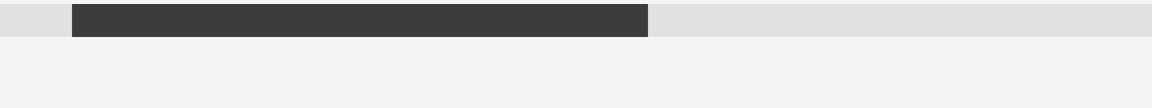
<Separator>
Draws a vertical or horizontal line
type: 'vertical' | 'horizontal'
height, width: number
Examples
<Separator type="vertical" height={3} />
<Separator type="horizontal" y={1} x={1} width={79} />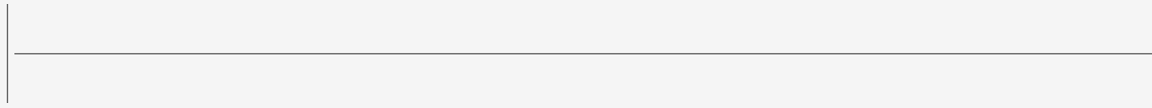
<Spinner>
Draws an animated spinner
children?: string
Examples
<Spinner block />
<Spinner color="BrightGreen">-\|/</Spinner>
<View>
Creates a scrollable viewport
Vim shortcuts are supported
focus?: boolean
height?: number
scrollbar?: boolean
vi?: boolean = true
children: any
Examples
<View>{JSON.stringify(json, null, 2)}</View>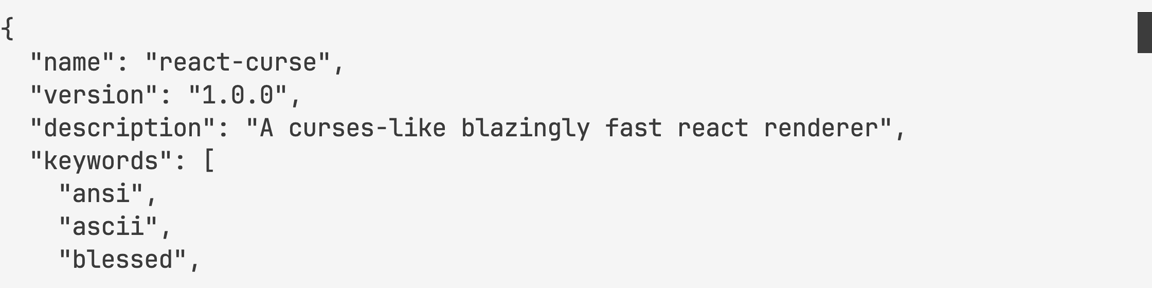
hooks
useAnimation
(time: number, fps?: 'number' = 60) => object
Creates a timer for a specified duration
That gives you time and interpolation functions each frame of animation
return
ms: number
interpolate: (from: number, to: number, delay?: number)
interpolateColor: (from: string, to: string: delay?: number)
Examples
const { ms } = useAnimation(1000, 4)
return ms // 0, 250, 500, 750, 1000const { interpolate } = useAnimation(1000, 4)
return interpolate(0, 80) // 0, 20, 40, 60, 80const { interpolateColor } = useAnimation(1000, 4)
return interpolateColor('#000', '#0f8') // #000, #042, #084, #0c6, #0f8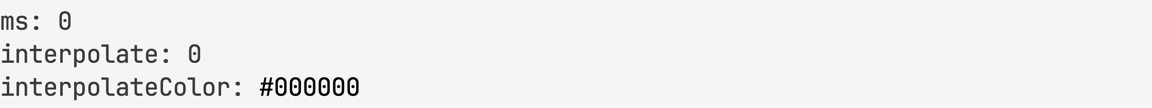
<Trail>
Mutate array of items to show one by one with latency
delay: number
children: JSX.Element[]
Examples
const items = [...Array(8)].map((_, index) => ({ id: index + 1, title: `Task ${index + 1}` }))
return (
<Trail delay={100}>
{items.map(({ id, title }) => (
<Text key={id} block>
{title}
</Text>
))}
</Trail>
)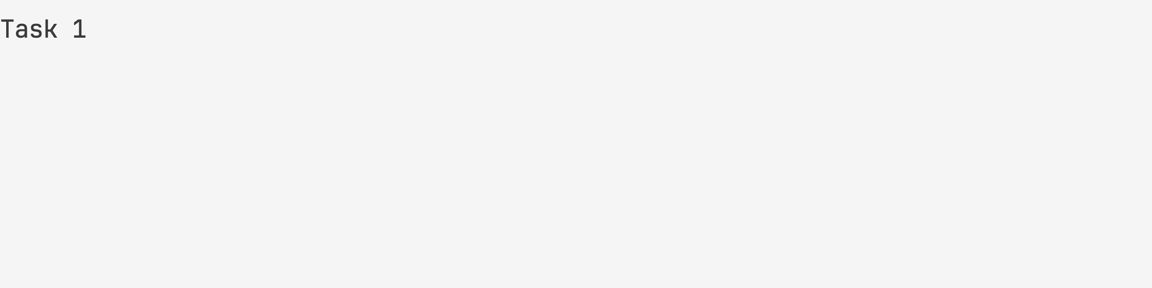
useTrail
(delay: number, items: JSX.Element[], key?: string = 'key') => JSX.Element[]
Same as <Trail> but hook
You can pass it to data property of <List> component for example
Examples
<List data={useTrail(items)} />useChildrenSize
(value: string) => object
Gives you content size
return
height, width: number
Examples
useChildrenSize('1\n22\n333') // { height: 3, width: 3 }useClipboard
() => array
Allows you to work with the system clipboard
return
getClipboard: () => string
setClipboard: (value: string) => void
Examples
const { getClipboard, setClipboard } = useClipboard()
const string = getClipboard()
setClipboard(string.toUpperCase()) // copieduseInput
(callback: (string) => void, dependencies: any[]) => void
Allows you to handle keyboard input
Examples
set[(counter, setCounter)] = useState(0)
useInput(
input => {
if (input === 'k') setCounter(counter + 1)
if (input === 'j') setCounter(counter - 1)
},
[counter]
)useMouse
(callback: (object) => void, dependencies: any[])
Allows you to handle mouse input
Examples
set[(counter, setCounter)] = useState(0)
useMouse(
event => {
if (event.type === 'wheelup') setCounter(counter + 1)
if (event.type === 'wheeldown') setCounter(counter - 1)
},
[counter]
)useSize
() => object
Gives you terminal size
Updates when size is changing
return
height, width: number
Examples
useSize() // { height: 24, width: 80 }useWordWrap
(text: string, width?: number) => object
Gives your text a word wrap
return
height, width: number
Examples
useWordWrap('hello world', 5) // hello\nworldAPI
render (children: JSX.Element) => void
Renders your fullscreen application to stdout
inline (children: JSX.Element) => void
Renders your inline application to stdout
bell
() => void
Makes a terminal bell
bell() // dingexit
(code: number = 0) => void
Allows you to exit from an application that waits for user input or has timers
Examples
useInput(input => {
if (input === 'q') exit()
})