Package Exports
- react-heart
This package does not declare an exports field, so the exports above have been automatically detected and optimized by JSPM instead. If any package subpath is missing, it is recommended to post an issue to the original package (react-heart) to support the "exports" field. If that is not possible, create a JSPM override to customize the exports field for this package.
Readme
 React-Heart
React-Heart
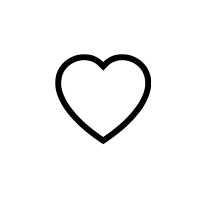
Demo
Installation
React-Heart is available as an npm package.
// with npm
npm install react-heartUsage
import React, { useState } from "react"
import Heart from "react-heart"
function App() {
const [active, setActive] = useState(false)
return (
<div style={{ width: "2rem" }}>
<Heart isActive={active} onClick={() => setActive(!active)}/>
</div>
);
}Props
| Name | Type | Required? | Default | Description |
|---|---|---|---|---|
| isActive | bool | required | N/A | Current heart status |
| onClick | function | required | N/A | Heart was clicked callback |
| animationTrigger | 'none' | 'click' | 'hover' | optional | 'click' | Animation trigger |
| AnimationScale | number | optional | 1.05 | Scale of animation |
| inactiveColor | string | optional | 'black' | Color of inactive heart |
| activeColor | string | optional | 'red' | Color of active heart |
| className | string | optional | N/A | Class name to apply custom CSS |
| style | object | optional | N/A | Style object |
Example
import React, { useState } from "react"
import Heart from "react-heart"
function App() {
const [active, setActive] = useState(false)
return (
<div style={{ width: "2rem" }}>
<Heart isActive={active} onClick={() => setActive(!active)} animationTrigger = "none" inactiveColor = "rgba(255,125,125,.75)" activeColor = "#e019ae" style = {{marginTop:'1rem'}}/>
</div>
);
}

