Package Exports
- react-morphing-modal
This package does not declare an exports field, so the exports above have been automatically detected and optimized by JSPM instead. If any package subpath is missing, it is recommended to post an issue to the original package (react-morphing-modal) to support the "exports" field. If that is not possible, create a JSPM override to customize the exports field for this package.
Readme
React-Morphing-Modal





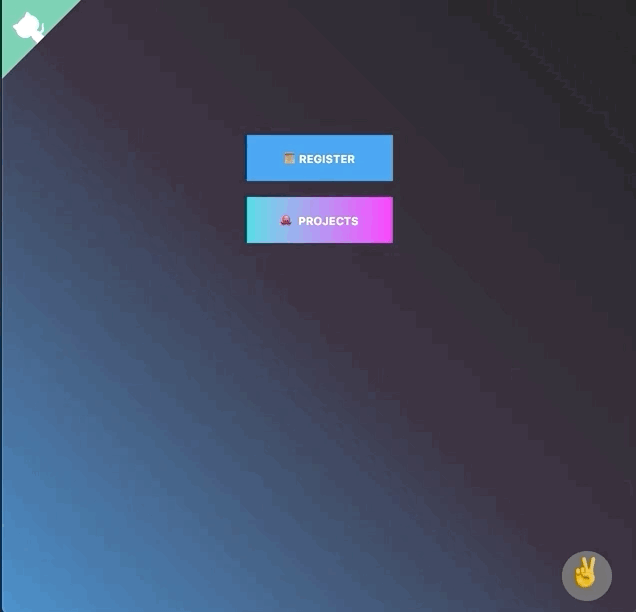
Demo
Installation
$ npm install --save react-morphing-modal
//or
$ yarn add react-morphing-modalFeatures
- Easy to setup for real, you can make it work in less than 10sec! 🚀
- Super easy to customize 👌
- Fancy 😎
Usage
Basic example
import React from 'react';
import { useModal, Modal } from 'react-morphing-modal';
import 'react-morphing-modal/dist/ReactMorphingModal.css';
function App() {
const { modalProps, triggerProps } = useModal();
return (
<div>
<button {...triggerProps()}>Show modal</button>
<Modal {...modalProps}>Hello World</Modal>
</div>
);
}Use different trigger for the same modal
import React from 'react';
import { useModal, Modal } from 'react-morphing-modal';
import 'react-morphing-modal/dist/ReactMorphingModal.css';
function App() {
const { modalProps, triggerProps, activeModal } = useModal();
return (
<div>
<button {...triggerProps()}>Trigger 1</button>
<button {...triggerProps()}>Trigger 2</button>
<Modal {...modalProps}>Hello World</Modal>
</div>
);
}Attribute an id to the trigger
import React from 'react';
import { useModal, Modal } from 'react-morphing-modal';
import 'react-morphing-modal/dist/ReactMorphingModal.css';
function App() {
const { modalProps, triggerProps, activeModal } = useModal();
return (
<div>
<button {...triggerProps('trigger1')}>Trigger 1</button>
<button {...triggerProps('trigger2')}>Trigger 2</button>
{/* You can also pass an object */}
<button {...triggerProps({ id: 'trigger3' })}>Trigger 3</button>
<span>{activeModal}</span>
<Modal {...modalProps}>Hello World</Modal>
</div>
);
}Define onOpen and onClose callback
Gloabaly
import React from 'react';
import { useModal, Modal } from 'react-morphing-modal';
import 'react-morphing-modal/dist/ReactMorphingModal.css';
function App() {
const { modalProps, triggerProps, activeModal } = useModal({
onOpen() {
console.log('onOpen');
},
onClose() {
console.log('onClose');
},
});
return (
<div>
<button {...triggerProps()}>Trigger</button>
<Modal {...modalProps}>Hello World</Modal>
</div>
);
}Per trigger
import React from 'react';
import { useModal, Modal } from 'react-morphing-modal';
import 'react-morphing-modal/dist/ReactMorphingModal.css';
function App() {
const { modalProps, triggerProps, activeModal } = useModal();
return (
<div>
<button
{...triggerProps({
onOpen: () => console.log('open'),
onClose: () => console.log('close'),
})}
>
Trigger
</button>
<Modal {...modalProps}>Hello World</Modal>
</div>
);
}Define background
By default, the modal background is the same as the trigger one. However, you are free to define yours.
Gloabaly
import React from 'react';
import { useModal, Modal } from 'react-morphing-modal';
import 'react-morphing-modal/dist/ReactMorphingModal.css';
function App() {
const { modalProps, triggerProps, activeModal } = useModal({
background: '#666',
});
return (
<div>
<button {...triggerProps()}>Trigger</button>
<Modal {...modalProps}>Hello World</Modal>
</div>
);
}Per trigger
import React from 'react';
import { useModal, Modal } from 'react-morphing-modal';
import 'react-morphing-modal/dist/ReactMorphingModal.css';
function App() {
const { modalProps, triggerProps, activeModal } = useModal();
return (
<div>
<button
{...triggerProps({
background: '#666',
})}
>
Trigger
</button>
<Modal {...modalProps}>Hello World</Modal>
</div>
);
}Use another event to trigger the modal
By default, the onClick event is used on the trigger.
Gloabaly
import React from 'react';
import { useModal, Modal } from 'react-morphing-modal';
import 'react-morphing-modal/dist/ReactMorphingModal.css';
function App() {
const { modalProps, triggerProps, activeModal } = useModal({
event: 'onDoubleClick',
});
return (
<div>
<button {...triggerProps()}>Trigger</button>
<Modal {...modalProps}>Hello World</Modal>
</div>
);
}Per trigger
import React from 'react';
import { useModal, Modal } from 'react-morphing-modal';
import 'react-morphing-modal/dist/ReactMorphingModal.css';
function App() {
const { modalProps, triggerProps, activeModal } = useModal();
return (
<div>
<button
{...triggerProps({
event: 'onDoubleClick',
})}
>
Trigger
</button>
<Modal {...modalProps}>Hello World</Modal>
</div>
);
}Hide the close button
import React from 'react';
import { useModal, Modal } from 'react-morphing-modal';
import 'react-morphing-modal/dist/ReactMorphingModal.css';
function App() {
const { modalProps, triggerProps, activeModal } = useModal();
return (
<div>
<button {...triggerProps()}>Trigger</button>
<Modal {...modalProps} closeButton={false}>
Hello World
</Modal>
</div>
);
}Remove body padding
import React from 'react';
import { useModal, Modal } from 'react-morphing-modal';
import 'react-morphing-modal/dist/ReactMorphingModal.css';
function App() {
const { modalProps, triggerProps, activeModal } = useModal();
return (
<div>
<button {...triggerProps()}>Trigger</button>
<Modal {...modalProps} padding={false}>
Hello World
</Modal>
</div>
);
}Browser Support
 |
 |
 |
 |
 |
|---|---|---|---|---|
| ❌ | ✅ | ✅ | ✅ | TO TEST |
Release Notes
You can find the release note for the latest release here
You can browse them all here
Contribute
Show your ❤️ and support by giving a ⭐. Any suggestions are welcome ! Take a look at the contributing guide.
You can also find me on reactiflux. My pseudo is Fadi.
License
Licensed under MIT