Package Exports
- react-native-in-app-message
This package does not declare an exports field, so the exports above have been automatically detected and optimized by JSPM instead. If any package subpath is missing, it is recommended to post an issue to the original package (react-native-in-app-message) to support the "exports" field. If that is not possible, create a JSPM override to customize the exports field for this package.
Readme
React Native in-app platform-specific notifications.



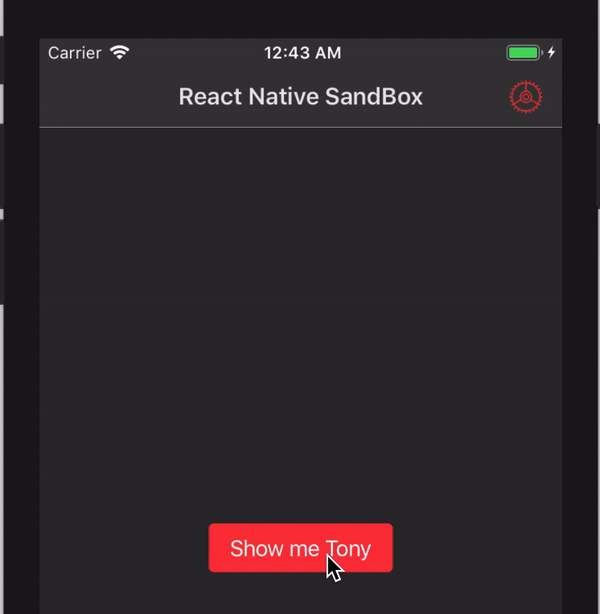
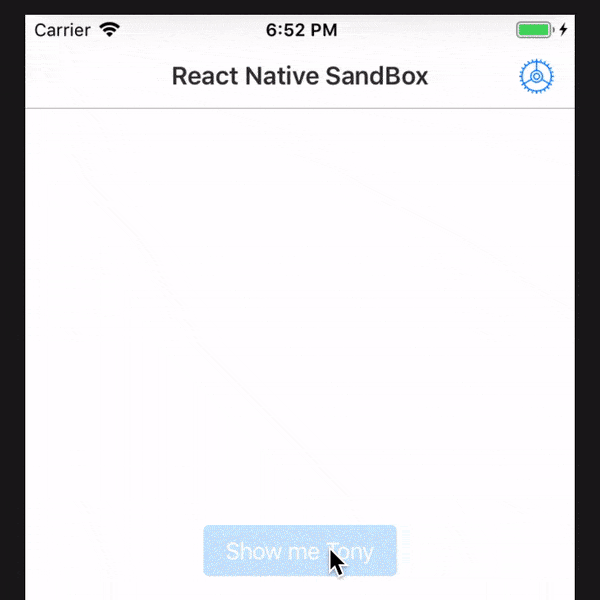

- Compatible with iPhone X, XR, XS, XS Max.
- Allows you to use your own components.
- Swipeable
- Force Touch support
- Taptic Engine feedback support
onDraggesture event support
Installation
- Run
npm install react-native-in-app-message - Run
react-native link react-native-in-app-message- required for iOS - Run
npm install react-native-gesture-handlerand follow the linking guide. Required for both platforms
Usage
import {Notification} from "react-native-in-app-message";
...
// Somewhere call
Notification.show(); // if You have one instance
// or ref.show() if You need to show specific instance
...
//It's important to declare Notification component next to root component
//otherwise component will be shown inside the navigator
render() {
return (
<React.Fragment>
<AppNavigator/>
<Notification text={'Hello world'} onPress={Notification.hide} />
</React.Fragment>
)
}
Methods
- static
show() - static
hide() ref.show()ref.hide()
Props
blurType- must be one of'xlight' | 'light' | 'dark'. iOS OnlyblurAmount-number. iOS OnlytapticFeedback-boolean. iOS 10 and uppershowKnob-boolean. iOS Onlyduration-numberautohide-booleanhideStatusBar-booleantext-string. The text for the message. Required ifcustomComponentis not used.textColor-string.customComponent-ReactNode.onPress-() => void.onDragGestureEvent-(event: PanGestureHandlerGestureEvent) => void.onDragGestureHandlerStateChange-(event: PanGestureHandlerGestureEvent) => void.onForceTouchGestureEvent-(event: ForceTouchGestureHandlerGestureEvent) => void. iOS Only and iPhone 6s and upperonForceTouchHandlerStateChange-(event: ForceTouchGestureHandlerStateChangeEvent) => void. iOS Only and iPhone 6s and upperuseForceTouch-boolean. iOS Only and iPhone 6s and upper (default -false)
Modules
- Notification
import {Notification} from "react-native-in-app-message"; - Blur
import {Blur} from "react-native-in-app-message"; - TapticFeedback
import {TapticFeedback} from "react-native-in-app-message";Usage:
TapticFeedback.impact();