Package Exports
- react-native-rectangle-color-picker
This package does not declare an exports field, so the exports above have been automatically detected and optimized by JSPM instead. If any package subpath is missing, it is recommended to post an issue to the original package (react-native-rectangle-color-picker) to support the "exports" field. If that is not possible, create a JSPM override to customize the exports field for this package.
Readme
react-native-rectangle-color-picker
A color picker on diamond or rectangle palette.
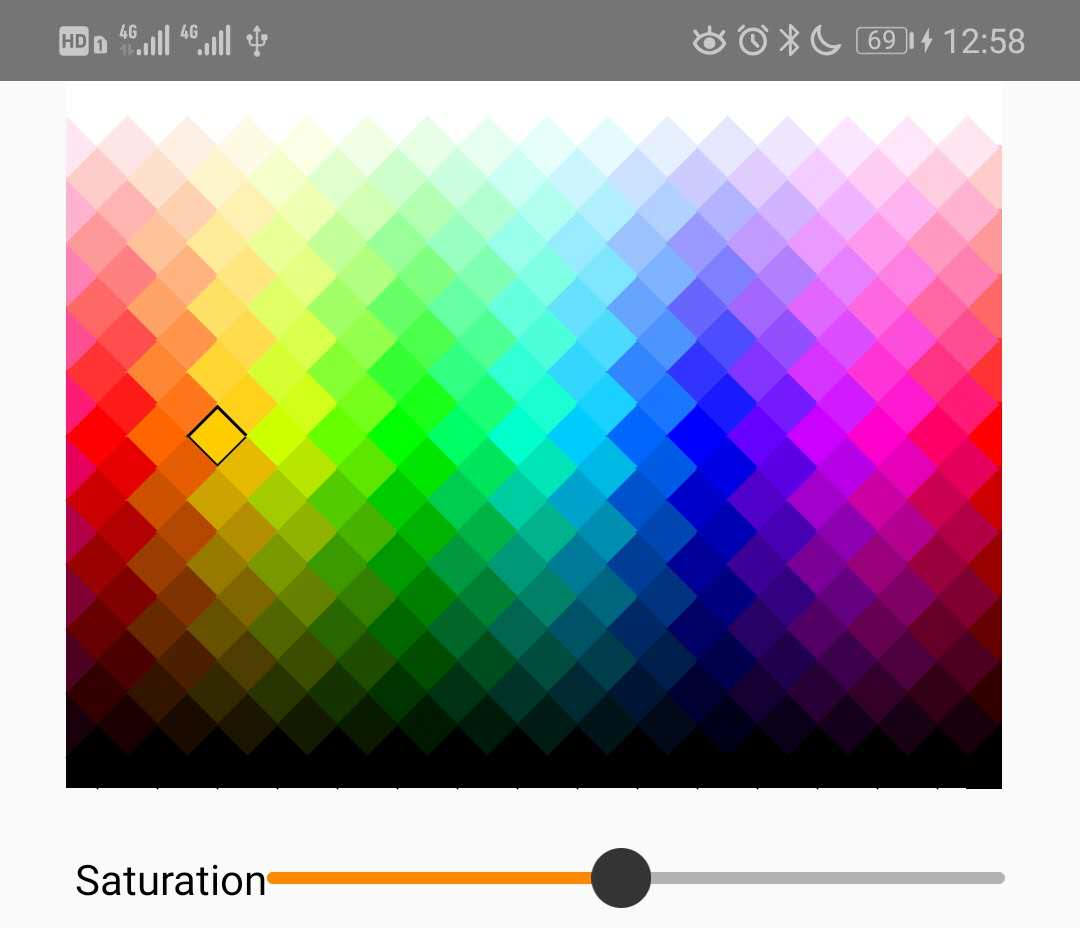
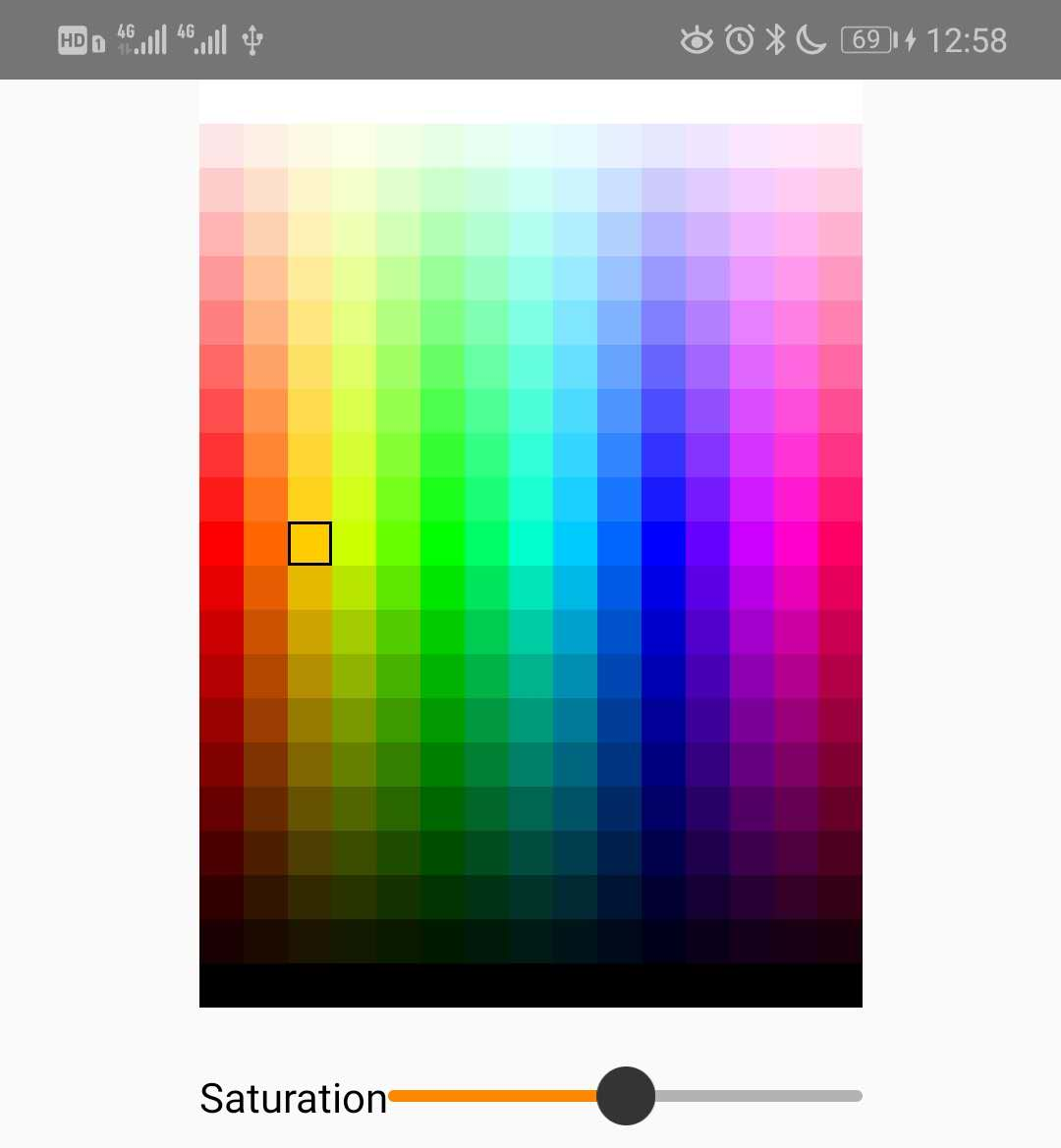
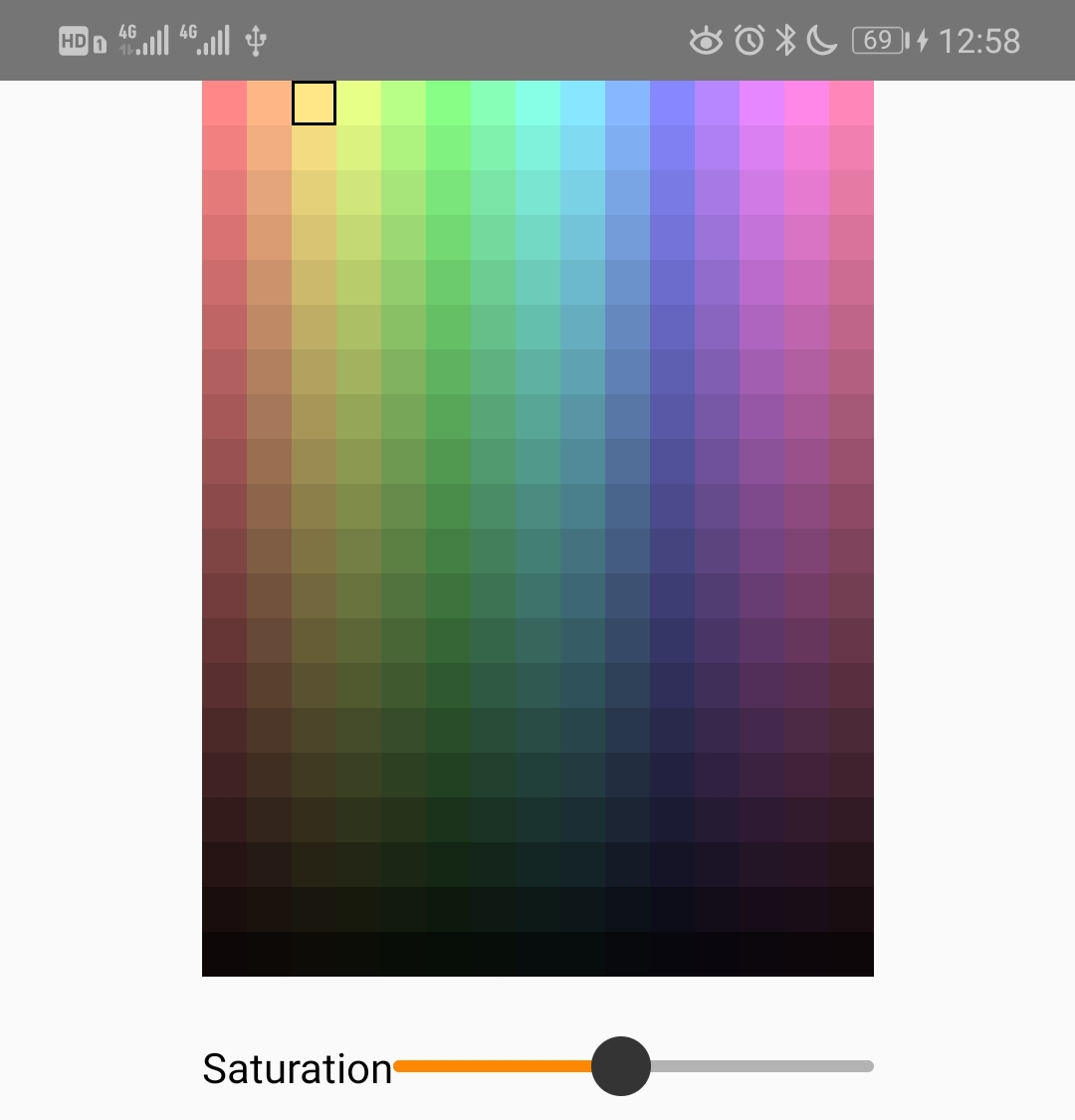
Install
npm i --save react-native-rectangle-color-pickerUsage
import React from 'react';
import { View } from 'react-native';
import tinycolor from 'tinycolor2';
import ColorPicker from 'react-native-rectangle-color-picker';
export default class SliderColorPickerExample extends React.Component {
constructor(props) {
super(props);
this.state = { oldColor: '#dc402b' };
}
componentDidMount() {
setTimeout(() => this.setState({ oldColor: '#fde200' }), 1000);
}
changeColor = colorHsv => this.setState({ oldColor: tinycolor(colorHsv).toHexString() })
render() {
return (
<View style={{alignItems: 'center'}}>
<ColorPicker
ref={view => {this.colorPicker = view;}}
oldColor={this.state.oldColor}
onColorChange={this.changeColor}
textSaturation={'Saturation'}
diamond={true}
staticPalette={true}/>
</View>
);
}
}Props
| Prop | Type | Optional | Default | Description |
|---|---|---|---|---|
| oldColor | Color string | Yes | undefined | Initial positon of the picker indicator |
| onColorChange | function | Yes | Callback called while the user click a color or release the slider. The 1st argument is color in HSV representation (see below). The 2nd string argument is always 'end'. | |
| hideSliders | bool | Yes | false | Set this to true to hide the saturation sliders. |
| textSaturation | string | Yes | 'Saturation' | Set the title text of the saturation slider. |
| diamond | bool | Yes | true | Show diamond or rectangle palette. |
| staticPalette | bool | Yes | true | Set this to false to let the slider change the saturation of palette. |
HSV color representation is an object literal with properties:
{
h: number, // <0, 360>
s: number, // <0, 1>
v: number, // <0, 1>
}
Sponsor
Alipay: flyskywhy@gmail.com
ETH: 0xd02fa2738dcbba988904b5a9ef123f7a957dbb3e



