Package Exports
- react-native-search-box
This package does not declare an exports field, so the exports above have been automatically detected and optimized by JSPM instead. If any package subpath is missing, it is recommended to post an issue to the original package (react-native-search-box) to support the "exports" field. If that is not possible, create a JSPM override to customize the exports field for this package.
Readme
React Native Search Box
- A simple search box with animation, inspired from ios search bar.
- No library dependencies, lightweight, fast, flexible.
- Support both iOS/Android devices
Install
npm install --save react-native-search-box
or
yarn add react-native-search-boxDemo
| Platform | Android | iOS |
|---|---|---|
| Demo gif link | 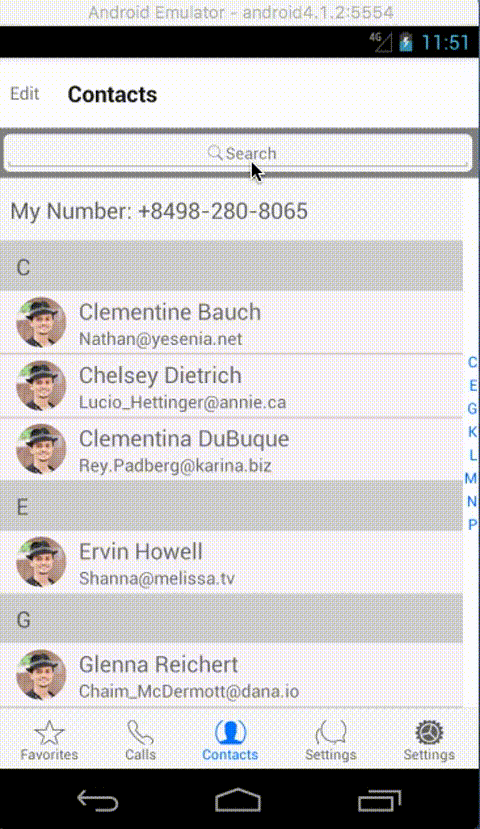 |
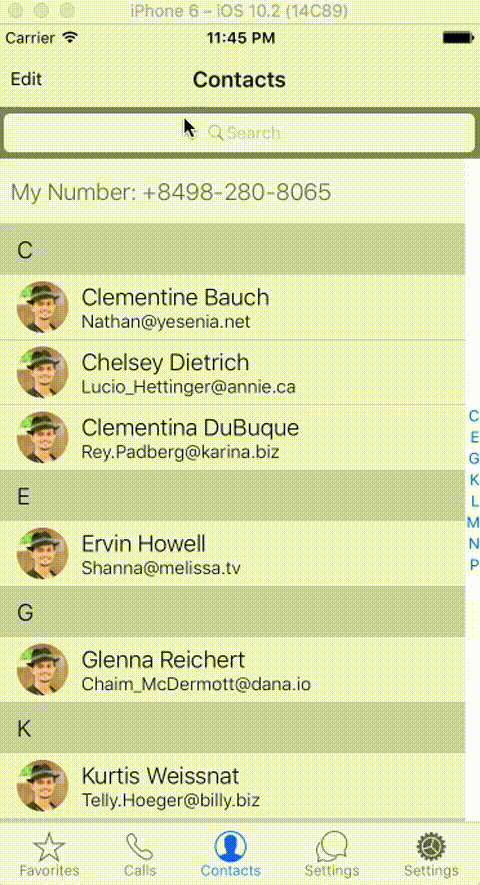 |
Usage
import React, { Component } from 'react';
import { TouchableHightLight, Text, View } from 'react-native';
import AtoZListView from 'react-native-atoz-listview';
import Search from 'react-native-search-box';
const rowHeight = 40;
class MyScene extends Component {
state = {
data: {
"A": [
{
"name": "Anh Tuan Nguyen",
"age": 28
},
{
"name": "An Nhien",
"age": 20
},
],
"Z": [
{
"name": "Zue Dang",
"age": 22
},
{
"name": "Zoom Jane",
"age": 30
},
]
}
}
// Define your own renderRow => this one for AtoZListView, not related to Search Bar
renderRow = (item, sectionId, index) => {
return (
<TouchableHightLight
style={{
height: rowHeight,
justifyContent: 'center',
alignItems: 'center'}}
>
<Text>{item.name}</Text>
</TouchableHightLight>
);
}
onFocus = (text) => {
console.log('onFocus', text);
}
onSearch = (text) => {
console.log('onSearch', text);
}
onChangeText = (text) => {
console.log('onChangeText', text);
}
onCancel = () => {
console.log('onCancel', this.refs.search_box);
}
onDelete = () => {
console.log('onDelete', this.refs.search_box);
}
render() {
// inside your render function
return (
<View style={{ flex: 1}}>
<Search
ref="search_box"
/**
* Props list:
* placeholder: PropTypes.string,
* cancelTitle: PropTypes.string,
* onFocus: PropTypes.func,
* onSearch: PropTypes.func,
* onChangeText: PropTypes.func,
* onCancel: PropTypes.func,
* onDelete: PropTypes.func,
* containerStyle: PropTypes.string,
* inputStyle: PropTypes.string,
* btnCancelStyle: PropTypes.string,
* btnCancelColor: PropTypes.string,
*/
/>
<AtoZListView
data={this.state.data}
renderRow={this.renderRow}
rowHeight={rowHeight}
sectionHeaderHeight={40}
/>
</View>
);
}
}