Package Exports
- react-native-svgwheel-menu
This package does not declare an exports field, so the exports above have been automatically detected and optimized by JSPM instead. If any package subpath is missing, it is recommended to post an issue to the original package (react-native-svgwheel-menu) to support the "exports" field. If that is not possible, create a JSPM override to customize the exports field for this package.
Readme
React-Native SVGWheel Menu
This is a react-native component for IOS and Android that uses React Native SVG where you send the configuration as a prop and the Menu is rendered.
Getting Started
npm install react-native-svgwheel-menu --saveDemo
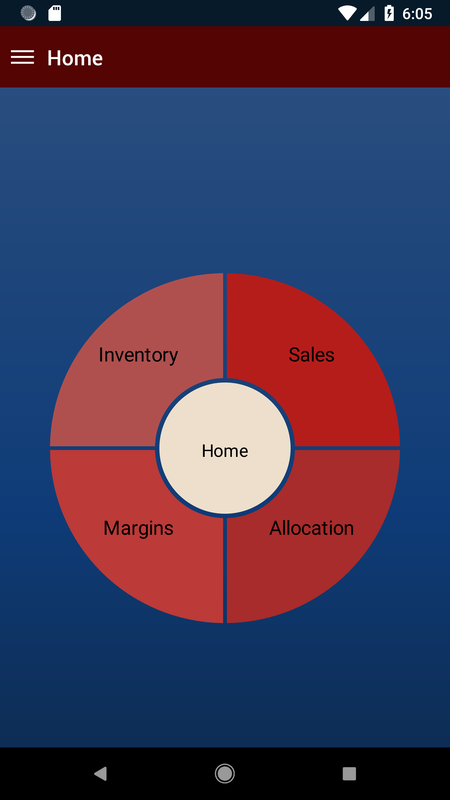

import GeneratePathCanvas from "react-native-svgwheel-menu";
const userPurchases = [
{
id: '1.1',
parent: '0.0',
itemName: 'Sales',
price: 1,
color: ''
},
{
id: '1.2',
parent: '0.0',
itemName: 'Allocation',
price: 1,
color: ''
},
{
id: '1.3',
parent: '0.0',
itemName: 'Margins',
price: 1,
color: ''
},
{
id: '1.4',
parent: '0.0',
itemName: 'Inventory',
price: 1,
color: ''
},
{
id: '2.1',
parent: '1.1',
itemName: 'Daily Sales',
price: 1,
color: ''
}
];
class App extends Component {
render() {
return (
<GeneratePathCanvas
depth= {2}
homeTitle= 'Home'
userPurchases= {userPurchases}
pieColorArray= {pieColorArray}
clickEvent= {this.parentHandleFunction}
/>
);
}
}Props
| Prop | Required | Description |
|---|---|---|
| depth | true | A Number to define Levels of your Menu |
| homeTitle | true | A String to define the title at Level 1 |
| userPurchases | true | An array of values to differentiate between parent and child levels |
| pieColorArray | true | An array of colors in hex code |
| clickEvent | true | A function callback that handles child data and its name clicked at last level |
Stuff used to make this:
- react-native-svg for making the svg