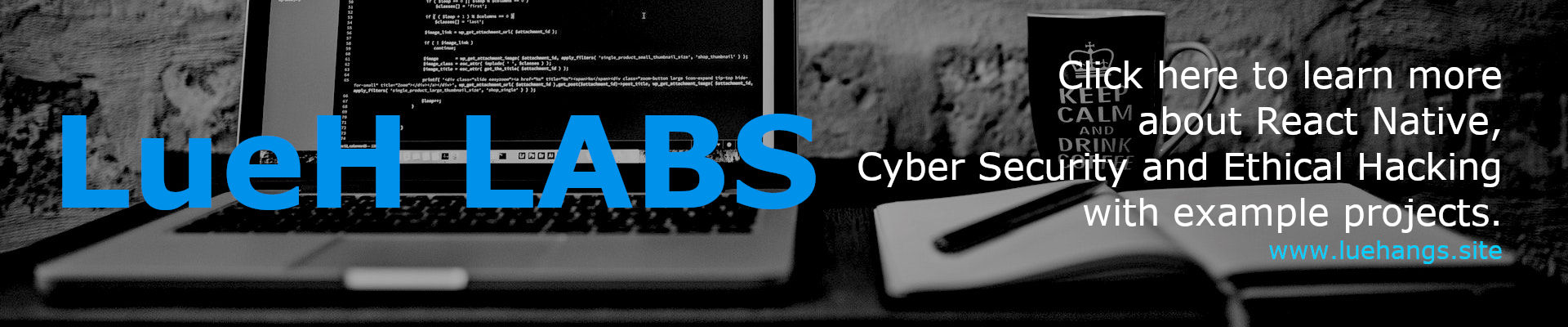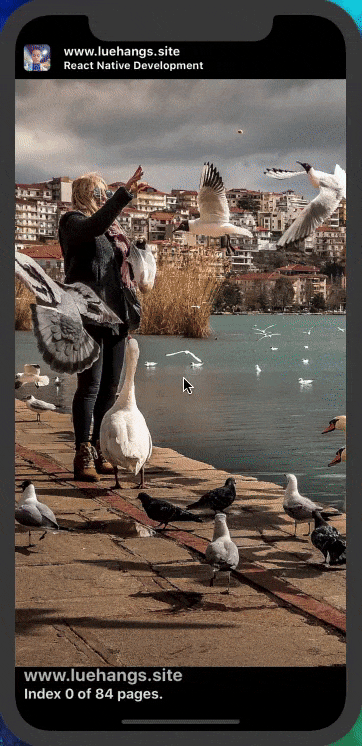Package Exports
- react-native-swipe-render
This package does not declare an exports field, so the exports above have been automatically detected and optimized by JSPM instead. If any package subpath is missing, it is recommended to post an issue to the original package (react-native-swipe-render) to support the "exports" field. If that is not possible, create a JSPM override to customize the exports field for this package.
Readme
React Native Swipe Render
An easy and simple to use React Native component that renders swipable performant pages for large lists or content. Supporting both iOS and Android. Check out the docs.
- Supports smart or minimal rendering for large lists.
- Supports two ways of rendering contents. Render using function and data or render React.Element children.
- Horizontal and vertical paging for both Android and iOS.
- Initial index can be placed anywhere. Supporting both Android and iOS.
- Dynamic index support for iOS.
- Optional slide looping.
- Optional automatic slides.
- Optional alternative usage with Android
ScrollViewinstead ofViewPagerAndroid. - Supports both iOS and Android.
🔗 Quick Links
💎 Install
Type in the following to the command line to install the module.
$ npm install --save react-native-swipe-renderor
$ yarn add react-native-swipe-render🎉 Usage Example One
Add an import to the top of the file. At minimal, place array data into the data prop and render the pages using the renderItem prop.
If you like
react-native-swipe-render, please be sure to give it a star at GitHub. Thanks.
import SwipeRender from "react-native-swipe-render";
import { View, Image } from "react-native";
//...
render() {
return (
<SwipeRender
data={[
{ uri: "https://luehangs.site/pic-chat-app-images/pexels-photo-853168.jpeg" },
{ uri: "https://luehangs.site/pic-chat-app-images/animals-avian-beach-760984.jpg" },
{ uri: "https://luehangs.site/pic-chat-app-images/beautiful-beautiful-woman-beauty-9763.jpg" },
{ uri: "https://luehangs.site/pic-chat-app-images/photo-755745.jpeg" },
{ uri: "https://luehangs.site/pic-chat-app-images/photo-799443.jpeg" }
]}
renderItem={({ item, index }) => {
return (
<View key={"SwipeRender-slide#" + index} style={{flex: 1, backgroundColor: "#000"}}>
<Image
source={{ uri: item.uri }}
style={{flex: 1}}
resizeMode="contain"
/>
</View>
);
}}
// OPTIONAL PROP USAGE.
index={0} // default 0
loop={false} // default false
loadMinimal={true} // default false
loadMinimalSize={2}
enableAndroidScrollView={true} // default true
horizontal={true} // default true
/>
);
}
//...🎉 Usage Example Two
Add an import to the top of the file. At minimal, wrap any view in the <SwipeRender></SwipeRender>.
If you like
react-native-swipe-render, please be sure to give it a star at GitHub. Thanks.
import SwipeRender from "react-native-swipe-render";
import { View, Image, Text } from "react-native";
//...
render() {
return (
<SwipeRender
// OPTIONAL PROP USAGE.
index={0} // default 0
loop={false} // default false
loadMinimal={true} // default false
loadMinimalSize={2}
enableAndroidScrollView={true} // default true
horizontal={true} // default true
>
<View style={{flex: 1, backgroundColor: "#000"}}>
<Image
source={{ uri: "https://luehangs.site/pic-chat-app-images/pexels-photo-853168.jpeg" }}
style={{flex: 1}}
resizeMode="contain"
/>
</View>
<View style={{flex: 1, justifyContent: "center", alignItems: "center"}}>
<Text style={{color: "blue", fontSize: 25, fontWeight: "bold"}}>
Any kind of View
</Text>
</View>
<View style={{flex: 1, backgroundColor: "#000"}}>
<Image
source={{ uri: "https://luehangs.site/pic-chat-app-images/beautiful-beautiful-woman-beauty-9763.jpg" }}
style={{flex: 1}}
resizeMode="contain"
/>
</View>
</SwipeRender>
);
}
//...📖 Full Documentation
Learn more about the installation and how to use this package in the updated documentation page.
👏 Contribute
Pull requests are welcomed.
🎩 Contributors
Contributors will be posted here.
👶 Beginners
Not sure where to start, or a beginner? Take a look at the issues page.

📄 License
MIT © Lue Hang, as found in the LICENSE file.