Package Exports
- react-native-tab-view
This package does not declare an exports field, so the exports above have been automatically detected and optimized by JSPM instead. If any package subpath is missing, it is recommended to post an issue to the original package (react-native-tab-view) to support the "exports" field. If that is not possible, create a JSPM override to customize the exports field for this package.
Readme
React Native Tab View
A cross-platform Tab View component for React Native.
This is a JavaScript-only implementation of swipeable tab views. It's super customizable, allowing you to do things like coverflow.
- Run the example app to see it in action.
- Checkout the example/ folder for source code.
Features
- Smooth animations and gestures
- Scrollable tabs
- Both top and bottom tab bars
- Follows Material Design spec
- Highly customizable
Demo
Installation
npm install --save react-native-tab-view react-addons-shallow-compareExample
import React, { Component } from 'react';
import { View, StyleSheet } from 'react-native';
import { TabViewAnimated, TabViewPage, TabBarTop } from 'react-native-tab-view';
const styles = StyleSheet.create({
container: {
flex: 1,
},
page: {
flex: 1,
alignItems: 'center',
justifyContent: 'center',
},
});
export default class TabViewExample extends Component {
state = {
index: 0,
routes: [
{ key: '1', title: 'First' },
{ key: '2', title: 'Second' },
],
};
_handleChangeTab = (index) => {
this.setState({ index });
};
_renderHeader = (props) => {
return <TabBarTop {...props} />;
};
_renderScene = ({ route }) => {
switch (route.key) {
case '1':
return <View style={[ styles.page, { backgroundColor: '#ff4081' } ]} />;
case '2':
return <View style={[ styles.page, { backgroundColor: '#673ab7' } ]} />;
default:
return null;
}
};
_renderPage = (props) => {
return <TabViewPage {...props} renderScene={this._renderScene} />;
};
render() {
return (
<TabViewAnimated
style={styles.container}
navigationState={this.state}
renderScene={this._renderPage}
renderHeader={this._renderHeader}
onRequestChangeTab={this._handleChangeTab}
/>
);
}
}API
The package exposes the following components,
<TabViewTransitioner />
Container component responsible for managing tab transitions
It accepts the following props,
navigationState- the current navigation stateconfigureTransition- optional callback which returns a configuration for the transition, returnnullto disable animationonRequestChangeTab- callback for when the current tab changes, should do thesetStateonChangePosition- callback called with position value as it changes (e.g. - on swipe or tab change), avoid doing anything expensive hereshouldOptimizeUpdates- whether to implement ashouldComponentUpdatestrategy to minimize updates, enabled by defaultrender- callback which renders the tab view, gets a special set of props as argument
<TabViewAnimated />
A convenience wrapper around <TabViewTransitioner />
It accepts the following props in addition to all the props accepted by <TabViewTransitioner /> (except render),
renderHeader- callback which renders a header, useful for a top tab barrenderFooter- callback which renders a footer, useful for a bottom tab barrenderScene- callback which renders a single scenelazy- whether to load tabs lazily when you start switching
<TabViewPage />
Container component for individual pages
It accepts the following props,
renderScene- callback which receives the current scene and returns a React ElementswipeEnabled- whether to enable swipe gesturesstyle- style object (default isTabViewPage.StyleInterpolator.forHorizontal(props))
<TabBar />
Basic tab bar
It accepts the following props,
renderIcon- optional callback which receives the current scene and returns a React Element to be used as a iconrenderLabel- optional callback which receives the current scene and returns a React Element to be used as a labelrenderIndicator- optional callback which receives the current scene and returns a React Element to be used as a tab indicatorrenderBadge- optional callback which receives the current scene and returns a React Element to be used as a badgeonTabPress- optional callback invoked on tab press, useful for things like scroll to toppressColor- color for material ripple (Android > 5.0 only)scrollEnabled- whether to enable scrollable tabstabWidth- optional custom tab width for scrollable tabstabStyle- style object for the tab
<TabBarTop />
Material design themed top tab bar
It accepts the following props in addition to the props accepted by <TabBar />,
renderLabel- optional callback which receives the current scene and returns a React Element to be used as a labelindicatorStyle- style object for the tab indicatorlabelStyle- style object for the tab label
Check the type definitions for details on shape of different objects.
Caveats
<TabViewAnimated /> and <TabViewTransitioner /> implement shouldComponentUpdate to prevent unnecessary re-rendering. As a side-effect, the tabs won't re-render if something changes in the parent's state. If you need it to trigger a re-render, put it in the navigationState.
For example, consider you have a loaded property on state which should trigger re-render. You can have your state like the following -
state = {
index: 0,
routes: [
{ key: '1', title: 'First' },
{ key: '2', title: 'Second' },
],
loaded: false,
}Then pass this.state as the navigationState prop to <TabViewAnimated /> or <TabViewTransitioner />.
<TabViewAnimated
navigationState={this.state}
renderScene={this._renderPage}
renderHeader={this._renderHeader}
onRequestChangeTab={this._handleChangeTab}
/>Optimization Tips
The
renderScenefunction is called every time the index changes. If yourrenderScenefunction is expensive, it's good idea move it to a separate component if yourrenderScenefunction doesn't depend on the index, and applyshouldComponentUpdateto prevent unnecessary re-renders.If you've a large number of routes, especially images, it can slow the animation down a lot. You can instead render a limited number of routes. In your
renderScenefunction, do the following to render only 2 routes on each side,renderScene = ({ route }) => { if (Math.abs(this.state.navigation.index - this.state.navigation.routes.indexOf(route)) > 2) { return null; } return <MySceneComponent route={route} />; };