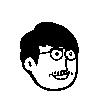Package Exports
- react-notion-avatar
- react-notion-avatar/dist/index.js
This package does not declare an exports field, so the exports above have been automatically detected and optimized by JSPM instead. If any package subpath is missing, it is recommended to post an issue to the original package (react-notion-avatar) to support the "exports" field. If that is not possible, create a JSPM override to customize the exports field for this package.
Readme
Assets
- Designer: @Felix Wong on ProductHunt
- Pack of illustrations: Noto avatar
Installation
npm install react-notion-avataror
yarn add react-notion-avatarUsage
Import the component.
import NotionAvatar from 'react-notion-avatar'
Set the config attribute, so that you can always rendering a same avatar with the configuration.
const config = { eye: 3, eyebrow: 3, face: 4, glass: 1, hair: 1, mouth: 2, nose: 3, accessory: 0, beard: 0, detail: 0, }
tip: config is an Object, please check the Attributes below for what attributes can be passed in.Note: If you don't set the config attribute, component will generate a random avatar.Render the component with specific width / height and configuration.
<NotionAvatar style={{ width: '6rem', height: '6rem' }} config={config} />or
<NotionAvatar className="className" config={config} />or
<NotionAvatar />
Attributes
The Attributes can be passed into config
| key | type | default | accept |
|---|---|---|---|
face |
number | 0~10 | |
eye |
number | 0~10 | |
eyebrow |
number | 0~10 | |
glass |
number | 0~10 | |
hair |
number | 0~30 | |
mouth |
number | 0~10 | |
nose |
number | 0~10 | |
accessory |
number | 0 | 0~10 |
beard |
number | 0 | 0~10 |
detail |
number | 0 | 0~10 |
or as React props
| key | type | tips |
|---|---|---|
id |
string | Only for React Props |
className |
string | Only for React Props |
style |
object | Only for React Props |
Development
- Clone the repo:
$ git clone git@github.com:miqilin21/react-notion-avatar.git $ cd react-notion-avatar
- Install dependencies:Or
$ yarn$ npm install
- Start the server for the example:Or
$ yarn dev$ npm run dev - Open the browser to reivew the example:
$ open http://localhost:8080 - Edit the files inside src.
License
Released under MIT by @miqilin21.