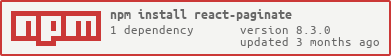Package Exports
- react-paginate
This package does not declare an exports field, so the exports above have been automatically detected and optimized by JSPM instead. If any package subpath is missing, it is recommended to post an issue to the original package (react-paginate) to support the "exports" field. If that is not possible, create a JSPM override to customize the exports field for this package.
Readme
react-paginate
A ReactJS component to render a pagination.
By installing this component and writing only a little bit of CSS you can obtain this: Note: You should write your own css to obtain this UI. This package do not provide any css.

or

Installation
Install react-paginate with npm:
npm install react-paginate --saveUsage
import React, { useEffect, useState } from 'react';
import ReactDOM from 'react-dom';
import ReactPaginate from 'react-paginate';
// Example items, to simulate fetching from another resources.
const items = [1, 2, 3, 4, 5, 6, 7, 8, 9, 10, 11, 12, 13, 14];
function Items({ currentItems }) {
return (
<>
{currentItems &&
currentItems.map((item) => (
<div>
<h3>Item #{item}</h3>
</div>
))}
</>
);
}
function PaginatedItems({ itemsPerPage }) {
// We start with an empty list of items.
const [currentItems, setCurrentItems] = useState(null);
const [pageCount, setPageCount] = useState(0);
// Here we use item offsets; we could also use page offsets
// following the API or data you're working with.
const [itemOffset, setItemOffset] = useState(0);
useEffect(() => {
// Fetch items from another resources.
const endOffset = itemOffset + itemsPerPage;
console.log(`Loading items from ${itemOffset} to ${endOffset}`);
setCurrentItems(items.slice(itemOffset, endOffset));
setPageCount(Math.ceil(items.length / itemsPerPage));
}, [itemOffset, itemsPerPage]);
// Invoke when user click to request another page.
const handlePageClick = (event) => {
const newOffset = (event.selected * itemsPerPage) % items.length;
console.log(
`User requested page number ${event.selected}, which is offset ${newOffset}`
);
setItemOffset(newOffset);
};
return (
<>
<Items currentItems={currentItems} />
<ReactPaginate
breakLabel="..."
nextLabel="next >"
onPageChange={handlePageClick}
pageRangeDisplayed={5}
pageCount={pageCount}
previousLabel="< previous"
renderOnZeroPageCount={null}
/>
</>
);
}
// Add a <div id="container"> to your HTML to see the componend rendered.
ReactDOM.render(
<PaginatedItems itemsPerPage={4} />,
document.getElementById('container')
);Test it on CodePen.
You can also read the code of demo/js/demo.js to quickly understand how to make react-paginate work with a list of objects.
You can also check this CodePen demo with fetching sample code (using GitHub API) and synchronized pagination widgets.
Props
| Name | Type | Description |
|---|---|---|
pageCount |
Number |
Required. The total number of pages. |
pageRangeDisplayed |
Number |
Required. The range of pages displayed. |
marginPagesDisplayed |
Number |
Required. The number of pages to display for margins. |
previousLabel |
Node |
Label for the previous button. |
nextLabel |
Node |
Label for the next button. |
breakLabel |
Node |
Label for ellipsis. |
breakClassName |
String |
The classname on tag li of the ellipsis element. |
breakLinkClassName |
String |
The classname on tag a of the ellipsis element. |
onPageChange |
Function |
The method to call when a page is clicked. Exposes the current page object as an argument. |
onPageActive |
Function |
The method to call when an active page is clicked. Exposes the active page object as an argument. |
initialPage |
Number |
The initial page selected, in uncontrolled mode. Do not use with forcePage at the same time. |
forcePage |
Number |
To override selected page with parent prop. Use this if you want to control the page from your app state. |
disableInitialCallback |
boolean |
Disable onPageChange callback with initial page. Default: false |
containerClassName |
String |
The classname of the pagination container. |
className |
String |
Same as containerClassName. For use with styled-components & other CSS-in-JS. |
pageClassName |
String |
The classname on tag li of each page element. |
pageLinkClassName |
String |
The classname on tag a of each page element. |
pageLabelBuilder |
Function |
Function to set the text on page links. Defaults to (page) => page |
activeClassName |
String |
The classname for the active page. |
activeLinkClassName |
String |
The classname on the active tag a. |
previousClassName |
String |
The classname on tag li of the previous button. |
nextClassName |
String |
The classname on tag li of the next button. |
previousLinkClassName |
String |
The classname on tag a of the previous button. |
nextLinkClassName |
String |
The classname on tag a of the next button. |
disabledClassName |
String |
The classname for disabled previous and next buttons. |
hrefBuilder |
Function |
The method is called to generate the href attribute value on tag a of each page element. |
extraAriaContext |
String |
DEPRECATED: Extra context to add to the aria-label HTML attribute. |
ariaLabelBuilder |
Function |
The method is called to generate the aria-label attribute value on each page link |
eventListener |
String |
The event to listen onto before changing the selected page. Default is: onClick. |
renderOnZeroPageCount |
Function |
A render fonction called when pageCount is zero. Let the Previous / Next buttons displayed by default (undefined). Display nothing when null is provided. |
Demo
To run the demo locally, clone the repository and move into it:
git clone git@github.com:AdeleD/react-paginate.git
cd react-paginateInstall dependencies:
make installPrepare the demo:
make demoRun the server:
make serveOpen your browser and go to http://localhost:3000/

Contribute
- Submit an issue
- Fork the repository
- Create a dedicated branch (never ever work in
master) - Run
npm starthttp://localhost:3000 - Fix bugs or implement features
- Always write tests
- Format with Prettier
npm run formatand check ESLintnpm run lint
Run tests:
make test