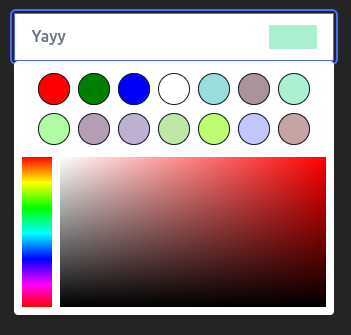Package Exports
- react-simple-color-picker-design
- react-simple-color-picker-design/dist/cjs/index.js
This package does not declare an exports field, so the exports above have been automatically detected and optimized by JSPM instead. If any package subpath is missing, it is recommended to post an issue to the original package (react-simple-color-picker-design) to support the "exports" field. If that is not possible, create a JSPM override to customize the exports field for this package.
Readme
react-simple-color-picker
React Simple Color Picker is a lightweight picker compatible with Tailwind and daisyUI, but it can still be used without Tailwind and daisyUI, and it gives the ability to add a predefined list of colors. If used with daisyUI, the picker will automatically adapt to the themes.
Light

Dark

Install
npm i react-simple-color-picker-designSimple usage
Styles !
// Base styles of picker
import 'react-simple-color-picker-design/styles/base.css'
// import if not using Tailwind /!\
import 'react-simple-color-picker-design/styles/withoutTailwind.css'
// import one theme if not using daisyUI /!\
import 'react-simple-color-picker-design/styles/light.css'
import 'react-simple-color-picker-design/styles/dark.css'import { useEffect, useState } from "react";
import SimpleColorPicker from "react-simple-color-picker-design";
export default function Demo() {
const [color, setColor] = useState("#fff");
useEffect(() => {
console.log("🚀 value changed ! :", color);
}, [color]);
return <SimpleColorPicker defaultColor={color} setColor={setColor} />With Options
Example 1
<SimpleColorPicker
labelOne="Label 1"
labelTwo="Label 2"
noCustomColor={true} // Disable custom color input
defaultColor={color} // Base selected color
setColor={setColor} // Update state
/>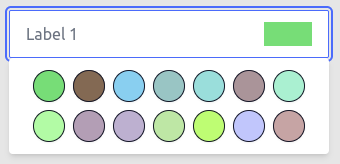
Example 2
<SimpleColorPicker
labelOne="Label 1"
labelTwo="Label 2"
inputClasses="bg-info" // Custom class for input
boxClasses="bg-error" // Custom class for popUp box
noCustomColor={false} // Disable custom color input
defaultColor={color} // Base selected color
setColor={setColor} // Update state
/>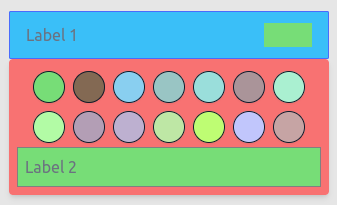
Example 3
<SimpleColorPicker
labelOne="Yayy"
colorList={[
"red",
"green",
"blue",
"yelow",
"#9adedb",
"#aa9499",
"#aaf0d1",
"#b2fba5",
"#b39eb5",
"#bdb0d0",
"#bee7a5",
"#befd73",
"#c1c6fc",
"#c6a4a4",
"#ff9899",
"#ffb7ce",
"#ca9bf7",
]}
labelTwo="Custom List !"
defaultColor="#aaf0d1" // Base selected color
setColor={setColor} // Update state
/>