Package Exports
- react-skeleton-builder
Readme
React Skeleton Builder
A lightweight React component library for building skeletons with TypeScript and Chakra UI.
Installation
npm i react-skeleton-builder
Usage
In the root of your providers
import { ReactSkeletonProvider } from 'react-skeleton-builder';
<ReactSkeletonProvider
value={{
// Initialy we can put empty object.
// Check the props to customize the builder's behaviour
}}
>
{children}
</ReactSkeletonProvider>Example of Skeleton Component
You can generate the grid structure by visiting the website.
import React from 'react';
import { Skeleton } from 'react-skeleton-builder';
const ExampleComponent: React.FC = () => {
return (
<Skeleton
styles={{
width: '100%',
height: '60px',
}}
grid={{
children: [
{
w: '60px',
skeletons: [
{
h: '60px',
r: '50%',
},
],
},
{
direction: 'column',
gridGap: '.5',
skeletons: [
{ r: '.4rem', w: '80%' },
{ r: '.4rem', w: '60%' },
{ r: '.4rem', w: '30%' },
],
},
],
}}
/>
);
};
export default ExampleComponent;The result is this:
API
Props of ReactSkeletonProvider
| Props | type | required | defaultValue |
|---|---|---|---|
| children | ReactNode | true | |
| value | Object (check appropriate table) | true | {} |
value prop consist of these:
| Props | type | required | defaultValue |
|---|---|---|---|
| isDark | boolean | false | false |
| colorTheme | Object (check appropriate table) | false | DEFAULT_COLOR_THEMES |
| breakpoints | Object (check appropriate table) | false | DEFAULT_BREAKPOINTS |
| skeletonAnimation | string | false | SKELETON_ANIMATION_VARIANTS.SLIDE |
colorTheme prop consist of these:
| Props | type | required | defaultValue |
|---|---|---|---|
| dark | Object {main: string, gradient: string} | true | { main: '#282c34', gradient: '#2c303a' } |
| light | Object {main: string, gradient: string} | true | { main: '#f1f1f1', gradient: '#ececec' } |
breakpoints prop consist of these:
| Props | type | required | defaultValue |
|---|---|---|---|
| mobile | string | true | 576px |
| tablet | string | true | 961px |
| desktop | string | true | 962px > |
If you encounter any issues, please visit this link.
If my builder was helpful for you, you can show your support by
