Package Exports
- react-sled
This package does not declare an exports field, so the exports above have been automatically detected and optimized by JSPM instead. If any package subpath is missing, it is recommended to post an issue to the original package (react-sled) to support the "exports" field. If that is not possible, create a JSPM override to customize the exports field for this package.
Readme
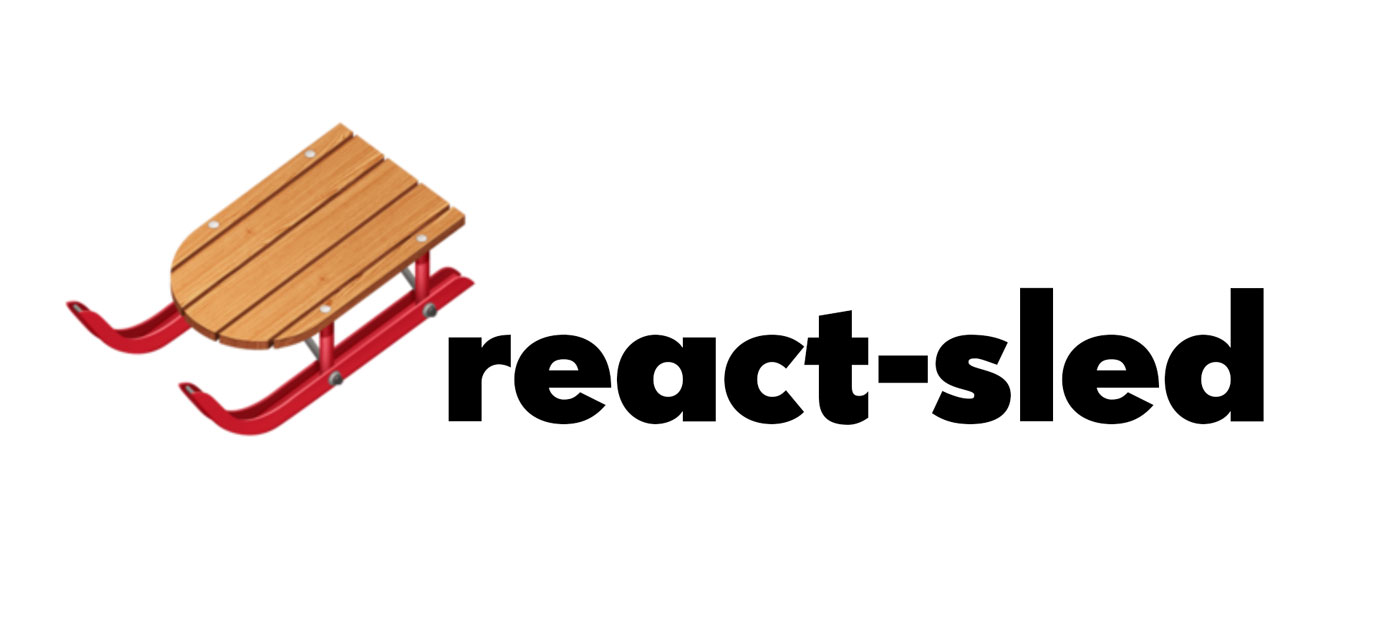
react-sled is a carousel made with react-spring.
- Super-smooth spring animations (thanks to react-spring)
- Lightweight and performant architecture
- Touch- and Mousedrag (thanks to react-with-gesture)
- Easy to style (thanks to styled-components)
- Ready for server-side-rendering
- All props are dynamically changeable
- (Should be) Compatible with older Browsers from Internet Explorer 11 (Needs testing!)
This Project is under development. Please join and contribute!
Beware: Until version 1.0.0 the API can and does change (constantly). Any (breaking-)changes are expressed in minor-updates and will be noted in the docs immediatedly.
Install
Install all dependencies via Yarn or NPM.
yarn add react-sled react-spring react-with-gesture styled-components react react-domUsage
import React from "react";
import { Sled, Views, Progress, Control } from "react-sled";
const images = ["my-image-1.jpg", "my-image-2.jpg"];
const App = () => {
return (
<Sled>
// 'ow' is percent of the sled's own width. So the ratio is 2:1.
<Views height="50ow">
{images.map(image => (
<img src={image} alt="My Image" />
))}
</Views>
<Progress />
<div className="controls arrows">
<Control goto="prev" />
<Control goto="next">Go to next view!</Control>
</div>
<div className="controls dots">
{images.map((null, index) => (
<Control goto={index} />
))}
</div>
</Sled>
);
};
export default App;Sled
Sled is the wrapper-component. It does not take any props.
Views
Render all your views into this component. It takes these props:
<Views
width
// Type: String. Default: '100%'
// Optional. Sets the viewpager’s width.
// Allowed units:
// – all CSS-units
// – 'ow' ("own width": percent of viewpager’s width)
height
// Type: String. Default: "50vh"
// Set the viewpager’s height.
// Allowed units:
// – all CSS-units
// – 'ow' ("own width": percent of viewpager’s width)
goto
// Type: Number. Default: undefined
// Got to view.
style
// Type: String. Default: ''
// Optional. Add styles to the view-wrapper (via styled-components template-string).
keyboard
// Type: Boolean. Default: true
// Keyboard controls.
dragging
// Type: Boolean. Default: true
// Mouse- and Touch-Dragging.
dragDistance
// Type: Number or String. Default: 40 (px)
// Distance the user has to drag the slider to trigger action.
// A number is calculated in Pixel. A string has to have the custom unit 'ow' (own width of the sled).
autoPlay
// Type: Number. Default: undefined
// Activates automatic Sliding.
// Time in Milliseconds
config
// Type: Object. Default: { mass: 1, tension: 210, friction: 20, clamp: true }
// react-spring animation-settings.
pauseOnMouseOver
// Type: Boolean. Default: true
// autoPlay (if activated) gets paused, as long as the User hovers over the sled.
rewind
// Type: Boolean. Default: false
// Rewind sled, when you want to go beyond the first or last view.
/>Controls
There is only one control-component for Arrows and Dots.
- It is by default an empty
button-tag, that has a default styling-preset. - There's the prop
goto, that decides what the Control-element is: A string callednextorprevwill activate Arrow-functionality, a number Dot-functionality.
Available Presets:
- dot (default preset of Dot )
- arrowLeft (default preset of Arrow-Left )
- arrowRight (default preset of Arrow-Right )
If you provide your own styles via style, the default-preset gets deleted.
You can provide a preset of your choice via preset and extend and overwrite it with style.
Conrol Props Overview:
<Control
goto
// Type: String or Number.
// Default: 'next'
// Number is index of the target-view.
// Possible values string: 'prev', 'next'
preset
// Type: String.
// Default: ''.
// If you provide a preset, the default gets replaced.
style
// Type: String.
// Default: ''
// If you provide a style, the default preset gets replaced.Conrol Examples:
// Dot with extended default preset
<Control
goto={1}
preset='dot'
style={`
background: red;
`}
/>
// Arrow with custom content
<Control
goto="next"
style={`
background: red;
`}
>
Go to next view!
</Control>Progress
react-sled has an Instagram-like progress-bar.
You can easily style it via the style-prop.
Here's the default, you can extend and overwrite:
<Progress
style={`
position: relative;
width: 100%;
display: flex;
align-items: center;
overflow: hidden;
height: 20px;
.sled-progress-rail {
background: black;
height: 4px;
}
.sled-progress-track {
background: red;
height: 4px;
}
.sled-progress-separator {
width: 4px;
background: white;
}
`}
/>To-Do
- Control animation on drag
- Better accessibility
- Infinity-Mode
- Vertical-Mode
- Nice documentation with live examples (using Docz)
- automated testing
Contributing
Every contribution is very much appreciated.
If you like react-sled, don't hesitate to star it on GitHub.
License
MIT © AndreasFaust
Thanks
This library is derived from the great work and especially this code-sandbox-example provided by Paul Henschel and the react-spring-team.
Thanks also to the creators of create-react-hook and create-react-library.

