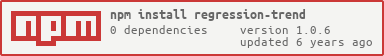Package Exports
- regression-trend
This package does not declare an exports field, so the exports above have been automatically detected and optimized by JSPM instead. If any package subpath is missing, it is recommended to post an issue to the original package (regression-trend) to support the "exports" field. If that is not possible, create a JSPM override to customize the exports field for this package.
Readme
Regression Trend
Library for creating regression and trend from requested data set.
Supported Regression Types
- Linear
- Power
Quick Start
Input data looks
Data pattern must looks like { x: point, y: value}
data = [{x:1,y:10},{x:2,y:15}..{x:10,y:50}];
If you want see predictable values use null for value
data = [{x:1,y:10},{x:2,y:15}..{x:10,y:50},{x:11,y:null}];
Predictable value can be everywhere
data = [{x:1,y:10},{x:2,y:null}..{x:10,y:50},{x:11,y:null}];
or
data = [{x:1,y:null},{x:2,y:null}..{x:10,y:50},{x:11,y:150}];
Try not use zero value for x,y but if you need just do it
Example output data
{ equation: { a: -1, b: 1 },
points:
[ { x: 1, y: 0 },
{ x: 2, y: 1 },
{ x: 3, y: 2 },
{ x: 4, y: 3 },
{ x: 5, y: 4 } ],
pattern: 'y = -1 + 1 * x' }Generate regression and trend for requested point
You can use data not in order
var regression = require('regression-trend');
var inputData = [{x:1,y:10},{x:2,y:15},{x:10,y:50}];
var output = regression.generate(inputData);You can create predictable values for selected points
var value = regression.trend(output.equation,5);
Generate regression for another type
You can create regression for another type default type of regression is linear
List of all types is in
regression.TYPES
Setting other type than default
regression.setType(regression.TYPES.power);