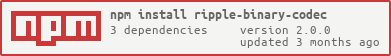Package Exports
- ripple-binary-codec
This package does not declare an exports field, so the exports above have been automatically detected and optimized by JSPM instead. If any package subpath is missing, it is recommended to post an issue to the original package (ripple-binary-codec) to support the "exports" field. If that is not possible, create a JSPM override to customize the exports field for this package.
Readme
ripple-binary-codec 
Functions to encode/decode to/from the ripple binary serialization format
API
> const api = require('ripple-binary-codec')decode(binary: string): object
Decode a hex-string into a transaction object.
> api.decode('1100612200000000240000000125000000072D0000000055DF530FB14C5304852F20080B0A8EEF3A6BDD044F41F4EBBD68B8B321145FE4FF6240000002540BE4008114D0F5430B66E06498D4CEEC816C7B3337F9982337')
{
LedgerEntryType: 'AccountRoot',
Flags: 0,
Sequence: 1,
PreviousTxnLgrSeq: 7,
OwnerCount: 0,
PreviousTxnID: 'DF530FB14C5304852F20080B0A8EEF3A6BDD044F41F4EBBD68B8B321145FE4FF',
Balance: '10000000000',
Account: 'rLs1MzkFWCxTbuAHgjeTZK4fcCDDnf2KRv'
}encode(json: object): string
Encode a transaction object into a hex-string.
> api.encode({
LedgerEntryType: 'AccountRoot',
Flags: 0,
Sequence: 1,
PreviousTxnLgrSeq: 7,
OwnerCount: 0,
PreviousTxnID: 'DF530FB14C5304852F20080B0A8EEF3A6BDD044F41F4EBBD68B8B321145FE4FF',
Balance: '10000000000',
Account: 'rLs1MzkFWCxTbuAHgjeTZK4fcCDDnf2KRv'
})
'1100612200000000240000000125000000072D0000000055DF530FB14C5304852F20080B0A8EEF3A6BDD044F41F4EBBD68B8B321145FE4FF6240000002540BE4008114D0F5430B66E06498D4CEEC816C7B3337F9982337'X-Address Compatibility
- ripple-binary-codec handles X-addresses by looking for a few specific files (Account/SourceTag, Destination/DestinationTag).
- If other fields (in the future) must to support X-addresses with tags, this library will need to be updated.
- When decoding rippled binary, the output will always output classic address + tag, with no X-addresses. X-address support only applies when encoding to binary.
encodeForSigning(json: object): string
Encode the transaction object for signing.
encodeForSigningClaim(json: object): string
Encode the transaction object for payment channel claim.
encodeForMultisigning(json: object, signer: string): string
Encode the transaction object for multi-signing.
encodeQuality(value: string): string
> api.encodeQuality('195796912.5171664')
'5D06F4C3362FE1D0'decodeQuality(value: string): string
> api.decodeQuality('5D06F4C3362FE1D0')
'195796912.5171664'decodeLedgerData(binary: string): object
> api.decodeLedgerData("01E91435016340767BF1C4A3EACEB081770D8ADE216C85445DD6FB002C6B5A2930F2DECE006DA18150CB18F6DD33F6F0990754C962A7CCE62F332FF9C13939B03B864117F0BDA86B6E9B4F873B5C3E520634D343EF5D9D9A4246643D64DAD278BA95DC0EAC6EB5350CF970D521276CDE21276CE60A00")
{
ledger_index: 32052277,
total_coins: '99994494362043555',
parent_hash: 'EACEB081770D8ADE216C85445DD6FB002C6B5A2930F2DECE006DA18150CB18F6',
transaction_hash: 'DD33F6F0990754C962A7CCE62F332FF9C13939B03B864117F0BDA86B6E9B4F87',
account_hash: '3B5C3E520634D343EF5D9D9A4246643D64DAD278BA95DC0EAC6EB5350CF970D5',
parent_close_time: 556231902,
close_time: 556231910,
close_time_resolution: 10,
close_flags: 0
}Tests
Run unit tests with:
yarn testUse --coverage to generate and display code coverage information:
yarn test --coverageThis tells jest to output code coverage info in the ./coverage directory, in addition to showing it on the command line.