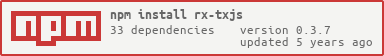Package Exports
- rx-txjs
This package does not declare an exports field, so the exports above have been automatically detected and optimized by JSPM instead. If any package subpath is missing, it is recommended to post an issue to the original package (rx-txjs) to support the "exports" field. If that is not possible, create a JSPM override to customize the exports field for this package.
Readme
Documentation
more info can be found here
What's New
version 0.3.0
Refactory of the routepoint code. New API is present for using C2C (Component-2-Component) communcation.
Add support for routepoint publication and discovery services.
You can use typescript-publication as publication and discovery sevice. See below for more details.
version 0.2.21
- Rx-TXJS is now supporting DAG Job, see tests/job/tx-job-execute-goto-simple.spec.ts for example.
- Adding short version of mountpoint subscription, see tests/mountpoint/tx-mountpoint-method.spec.ts for example.
Introduction
Rx-txjs implement an execution model based on decoupling objects (a Components) under Nodejs environment.
You implement your business logic using a components. A components are regular classes register themself to rx-txjs using mountpoint. A mountpoint is rx-txjs classes able to interact with your class by a publish / subscribe model.
Note: activating a component is done by publish a "message". Rx-txjs use mountpoint/s to publish a message to a component.
A job is use to run a sequence of components to acomplish a complex business log.
Rx-TXJS Hello World
define a component return 'Hello'
import { TxMountPointRxJSRegistry, TxTask } from 'rx-txjs';
// define Hello component
class World {
mountpoint = TxMountPointRxJSRegistry.instance.create('WORLD');
constructor() {
this.mountpoint.tasks().subscribe(
(task) => {
// reply back to caller
this.mountpoint.reply().next(new TxTask({}, task.data + ' World'));
}
)
}
}Create an instance of World so it able to register it under TxMountPointRxJSRegistry. Then send a message to it.
new World();
// get a mountpoint of Hello component so you can interact with it
const mountpoint = TxMountPointRxJSRegistry.instance.get('WORD');
// subscribe to messages coming from Hello component
mountpoint.reply().subscribe(
(data) => {
console.log(data.getData()); // <-- Hello World
});
// send a message to Word component
mountpoint.tasks().next(new TxTask({}, 'Hello'));A Short Version of World Component
import { TxMountPointRxJSRegistry, TxTask } from 'rx-txjs';
// define World component
class World {
mountpoint = TxMountPointRxJSRegistry.instance.create('WORLD');
constructor() {
// create a subscription and call to this.run method
this.mountpoint.tasks().method('run', this);
}
run(task: TxTask<any>) {
// reply back to caller
this.mountpoint.reply().next(new TxTask({}, task.data + ' World'));
}
}
// call it where {method: 'run'} is in the heas of TxTask
mountpoint.tasks().next(new TxTask({method: 'run'}, 'Hello'));To interact with a Component you are using several version a * MountPoints * objects.
MountPoint
- TxMountPoint * - implement two ways 1:N traditional public / subscribe model. With TxMountPoint you can send a message to a Component and having multiple subscribe listen to it's reply (see the like above for full documentation).
- TxSinglePoint * - implement 1:1 one way communication channel with the Component. Use this MountPoint to send a data but in order to get it's reply you have to provide your own (other) TxSinglePoint object.
- TxDoublePoint * a kind of wrapper that include two different SinglePoint to implement bi-directional communication channels with a Component.
- TxRoutePoint * a kind of MountPoint that implement Class-2-Class direct communication over express (HTTP).
- TxQueuePoint * a kind of MountPoint that implement Class-2-Class direct communication over queue system.
Featute List
Job Execution- Able to run an series of Components implement one more complex job.Job Continue / Step / Undo- features of job executions (see link above for full documentation)Persistence- able to save each step of execution. This feature is well fit with 'Job Continue' so you can run a job until certain point, stop it and resume it later on.Error Handling- in case of error, have the chance for each object to clean up.Job Events- job has many events you ca n listen to during it's execution.Recording- record the data passing between objects during the execution of a Job.C2C- Class-2-Class communication enable to communication directory between to Components over some communication channel. this could be over HTTP (node express) or some kind of queue system (like Kafka, RabbitMQ).S2S- Cross Service Job, this enable to run a job spreading on several services.Monitor- a full monitor solution.Distribution- run a job's components in different service / container instance.
Quick Start
Using a Component
Add the following code line to your class
mountpoint = TxMountPointRegistry.instance.create('MOUNTPOINT::NAME');Note: you can any of kind of mountpoint version depend on your specfic case.
For example your component may looks like that:
class C1Component {
mountpoint = TxMountPointRegistry.instance.create('GITHUB::GIST::C1');
constructor() {
this.mountpoint.tasks().subscribe(
(task) => {
logger.info('[C1Component:task] got task = ' + JSON.stringify(task, undefined, 2));
// Do some stuff here ...
// send reply back to all the subcribers
mountpoint.reply().next(new TxTask('get', '', task['data']));
}
)
}
// the rest of the class ...
}To send a message to your component use the code line:
let mountpoint = TxMountPointRegistry.instance.get('MOUNTPOINT::NAME');
mountpoint.task().next(new TxTask({method: 'doit'}, {data: 'this here'}));Using a Job
Create the components you want them to run as a Job, sat C1Component, C2Component and C3Component.
Note: When using a component as part of the a job you must use TxSinglePoint. So in you Component define:
let mountpoint = TxSinglePointRegistry.instance.create('GITHUB::GIST::C1');Define a Job as follow:
let job = new TxJob();
job.add(TxSinglePointRegistry.instance.get('GITHUB::GIST::C1'));
job.add(TxSinglePointRegistry.instance.get('GITHUB::GIST::C2'));
job.add(TxSinglePointRegistry.instance.get('GITHUB::GIST::C3'));
job.execute(new TxTask(
'create',
'',
{something: 'more data here'})
); This will run the components in the order they defined. This is a very simple verision of the exection options.
job.execute include many more options like persist, recording, run-until and so on.
Distribure Job
First define your components, for example S1Component, S2Component and S3Component like this
export class S1Component {
singlepoint = TxSinglePointRegistry.instance.create('GITHUB::S1');
constructor() {
this.singlepoint.tasks().subscribe(
(task: TxTask<any>) => {
logger.info('[S1Component:tasks] got task = ' + JSON.stringify(task.get(), undefined, 2));
// just send the reply to whom is 'setting' on this reply subject
task.reply().next(new TxTask({method: 'from S1', status: 'ok'}, task['data']))
}
);
}
} Now you need to preset to rx-txjs an object which implement TxDistribute interface.
This object has to do two things:
- implement send method of
TxDistributewhich send data to queue, express or other method of distribution. - On receiving and the data to TxDistributeComponent.
You can use the builtin TxDistributeBull from rx-txjs-adapters package which will do all the work using bull library.
// import TxDistributeBull from rx-txjs-adapters package
import { TxDistributeBull } from 'rx-txjs-adapters';
// set the distributer so the job will know to where the send the data
TxJobRegistry.instance.setDistribute(new TxDistributeBull('redis://localhost:6379'));Now you can define the job and run it in distributed manner.
// create the job and add it's components
let job = new TxJob('job-1');
job.add(TxSinglePointRegistry.instance.get('GITHUB::S1'));
job.add(TxSinglePointRegistry.instance.get('GITHUB::S2'));
job.add(TxSinglePointRegistry.instance.get('GITHUB::S3'));// define and callback when job is completed
TxJobRegistry.instance.once('job: ' + job.getUuid(), (data: TxJobEventType) => {
console.log('[job-execute-test] job.getIsCompleted: complete running all tasks - data:' + JSON.stringify(data, undefined, 2));
});
// now execute the job with *publish* flag turn on.
job.execute(new TxTask({
method: 'create',
status: ''
},
{something: 'more data here'}
),
{
publish: 'distribute'
} as TxJobExecutionOptions
); - Here the complete example
import createLogger from 'logging';
const logger = createLogger('Job-Execute-Test');
import {
TxSinglePointRegistry,
TxJobExecutionOptions,
TxTask,
TxJob,
TxJobRegistry,
TxJobEventType,
} from 'rx-txjs';
import { TxDistributeBull } from 'rx-txjs-adapters';
import { S1Component } from '../components/S1.component';
import { S2Component } from '../components/S2.component';
import { S3Component } from '../components/S3.component';
new S1Component();
new S2Component();
new S3Component();
TxJobRegistry.instance.setDistribute(new TxDistributeBull('redis://localhost:6379'));
logger.info('tx-job-distribute.spec: check running S1-S2-S3 through distribute');
let job = new TxJob('job-1');
job.add(TxSinglePointRegistry.instance.get('GITHUB::S1'));
job.add(TxSinglePointRegistry.instance.get('GITHUB::S2'));
job.add(TxSinglePointRegistry.instance.get('GITHUB::S3'));
TxJobRegistry.instance.once('job: ' + job.getUuid(), (data: TxJobEventType) => {
console.log('[job-execute-test] job.getIsCompleted: complete running all tasks - data:' + JSON.stringify(data, undefined, 2));
});
job.execute(new TxTask({
method: 'create',
status: ''
},
{something: 'more data here'}
),
{
publish: 'distribute'
} as TxJobExecutionOptions
); Routepoint, Publication and Discovery
Rx-TXJS support a typeof mountpoint which is routepoint. This routepoint enable to communction between two Components on two different services with the same next/subscribe API as use locally in a service.
Defining routepoint involving defining two components one for the server and one for the client.
server-side - component may looks like that:
import {
TxMountPoint,
TxRoutePointRegistry,
TxRouteServiceTask,
TxRouteServiceConfig
} from 'rx-txjs';
class R1Component {
private mountpoint: TxMountPoint;
// a routepoint configuration object
private config: TxRouteServiceConfig = {
host: 'localhost',
port: 3100,
method: 'get',
service: 'user',
route: 'add'
};
constructor() {
// create the routepoint, the regitry keep track of the routepoint instance by it's name
this.mountpoint = TxRoutePointRegistry.instance.route('GITHUB::R1', this.config);
// subscribe to upcoming calls from other services
this.mountpoint.tasks().subscribe(
(task: TxRouteServiceTask<any>) => {
console.log('[R1Component::subscribe] subscribe called, task:', JSON.stringify(task.get(), undefined, 2));
// send reply back to caller
task.reply().next(new TxRouteServiceTask<any>({
headers: {
source: 'R1Component',
token: '123456780ABCDEF'
},
response: {
status: 200,
type: 'json'
}},
{
source: 'R1Component', status: "ok"
}
));
});
}
}GITHUB::R1: is the name of the component must be unique among ALL services.Headers: this goes to the HTTP header in the reqeust.reponse: this define how to send the response to the client.source: 'R1Component', status: "ok": any data object return back to client.
client-side - may looks like that, this routepoint internally or from another service use:
// first create the client side routepoint. This is done once on initialization
const config: TxRouteServiceConfig = {
mode = 'client', // I am on the client side
host: 'localhost', // <-- this is the host of other service
port: 3100, // <-- this is the port of other service
method: 'get', // <-- the method to use is 'get'
service: 'sanity', // the endpoint of other service is on /sanity/save
route: 'save'
}
TxRoutePointRegistry.instance.create('GITHUB::R1', config);
// then use it in where you want to get an already define routepoint on the client side
const routepoint = TxRoutePointRegistry.instance.get('GITHUB::R1');
// subscribe to reply from the receiver (the server)
routepoint.subscribe(
(task: TxTask<any>) => {
console.log('[sendAndSubscribeServiceGet] got reply from service: ', JSON.stringify(task, undefined, 2));
}
);
// make the call, send {source: 'back-client-main'}, {from: 'clientRoutePoint'} to the server
const reply = routepoint.tasks().next(new TxRouteServiceTask<any>({source: 'back-client-main'}, {from: 'clientRoutePoint'}));The publication and discovery enable you not to worry where the routepoint is. It save you from defining const config = TxRouteServiceConfig {...}, TxRoutePointRegistry.instance.create('GITHUB::R1', config);
So now you can build a complete micro-service architecture with business logic based on route point with great flexibility.