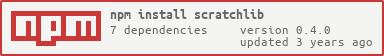Package Exports
- scratchlib
This package does not declare an exports field, so the exports above have been automatically detected and optimized by JSPM instead. If any package subpath is missing, it is recommended to post an issue to the original package (scratchlib) to support the "exports" field. If that is not possible, create a JSPM override to customize the exports field for this package.
Readme
Table of contents
About
ScratchLib is a powerful Node.JS module to work with the Scratch API. It provides many methods and properties you never heard of, and does requests for you.
Installation
NPM
Open a terminal, and enter the following command: npm install scratchlib
How to use
Start by requiring the module.
const Scratchlib = require("scratchlib");🎉 Congrats - you can now access to the many properties this module offers!
Documentation
In order to use a method, you must choose between creating an async function or by adding a callback with .then().
async function():
async function test() {
try {
let info = await ScratchLib.getStatus();
console.log(info);
} catch (err) {
console.error(err);
}
}
test();.then() callback:
ScratchLib.getStatus().then(info => {
console.log(info);
}).catch(err => {
console.error(err);
});Both equals to:
{
version: '1d96065a1ea1d017949e2bd8e179762744d231f0',
uptime: 1013664,
load: [ 0.1611328125, 0.134765625, 0.09619140625 ],
sql: { ssl: true, min: 0, max: 40 },
cache: { connected: true, ready: true }
}⚠️ Don't forget to catch the promise.
ScratchLib.getUserFollowers().then(info => {
console.log(info);
}).catch(err => {
console.error(err);
});Output: Parameter of type string is missing!Methods
• getFeatured() - Returns information regarding the projects currently visible on the front page of the website.
• getNews() - Returns information regarding the "Scratch News" section of the homepage.
• getProfile(username: string) - Returns information about the specified user.
• getProject(id: string) - Returns information relevant to the given project.
• getProjectsCount() - Returns the total number of shared projects on the Scratch website.
• getRoot() - The root of the api interface provides basic information regarding the API and the Scratch website.
• getStatus() - Used to return the status of the Scratch website. (really? :P)
• getUserFavorites(username: string) - Returns an array of details regarding the projects that a given user has favourited on the website.
• getUserFollowers(username: string) - Returns a list of a user's most recent followers.
• getUserFollowing(username: string) - Returns a list of the users that the specified user has most recently followed.
• getUserMessages(username: string) - This returns the number of unread messages a user currently has.
• getUserProjects(username: string) - Returns an array with information regarding the projects that a given user has shared on the Scratch website.
⚠️ The following methods are returning JSON data.
TypeScript
💡 This module can be used with TypeScript! It even provides quality types that can be auto-completed from Visual Studio Code, or any editor that supports IntelliSense/autocompletion.
Web
🌐 This library can also be used on the Web! You'll need help from browserify though.
Cross-origin resource sharing (CORS)
If you use this module in the browser, you'll probably encounter a problem: CORS, which means 'Cross-origin resource sharing'.
Thanks to @locness3 (#3), this library now supports proxies.
You just have to specify a parameter, which must be equal to your proxy URL as follows: http://host:port.
ScratchLib.getFeatured("http://localhost:8080").then(info => {
console.log(info);
}).catch(err => {
console.error(err);
});Contributing
You can contribute to this project by doing a PR ❤️
Help
Do you need help? Create an issue!