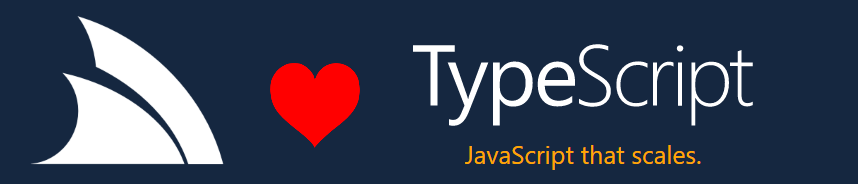Package Exports
- servicestack-client
This package does not declare an exports field, so the exports above have been automatically detected and optimized by JSPM instead. If any package subpath is missing, it is recommended to post an issue to the original package (servicestack-client) to support the "exports" field. If that is not possible, create a JSPM override to customize the exports field for this package.
Readme
servicestack-client
This library contains the Typed ServiceStack Client library that is an idiomatic port of ServiceStack's ss-utils.js JavaScript Client in native TypeScript. It provides integration with many ServiceStack features including TypeScript Add ServiceStack Reference and Server Events.
Isomorphic Fetch
It contains a clean "jQuery-free" implementation based on JavaScript's new Fetch API standard, utilizing the isomorphic-fetch implementation so it can be used in both JavaScript client web apps as well as node.js server projects.
Install
This package is pre-configured in all ServiceStackVS TypeScript VS.NET Templates
Other TypeScript or ES6 projects can install servicestack-client with:
jspm install servicestack-clientnode server projects can instead install it with:
npm install servicestack-client --saveThen fetch the Type Definitions for either project type with:
typings install servicestack-client --save
typings install dt~isomorphic-fetch --global --saveIdeal Typed Message-based API
The TypeScript JsonServiceClient enables the same productive, typed API development experience available
in ServiceStack's other 1st-class supported client platforms.
The JsonServiceClient leverages the additional type hints ServiceStack embeds in each TypeScript Request DTO
to achieve the ideal typed, message-based API - so all API requests benefit from a succinct, boilerplate-free
Typed API.
Here's a quick look at what it looks like. The example below shows how to create a
C# Gist in Gislyn
after adding a TypeScript ServiceStack Reference
to gistlyn.com and installing the servicestack-client
npm package:
import { JsonServiceClient } from 'servicestack-client';
import { StoreGist, GithubFile } from './Gistlyn.dtos';
var client = new JsonServiceClient("http://gistlyn.com");
var request = new StoreGist();
var file = new GithubFile();
file.filename = "main.cs";
file.content = 'var greeting = "Hi, from TypeScript!";';
request.files = { [file.filename]: file };
client.post(request)
.then(r => { // r:StoreGistResponse
console.log(`New C# Gist was created with id: ${r.gist}`);
location.href = `http://gistlyn.com?gist=${r.gist}`;
})
.catch(e => {
console.log("Failed to create Gist: ", e.responseStatus);
});Where the r param in the returned then() Promise callback is typed to StoreGistResponse DTO Type.
ServerEventsClient
In addition to JsonServiceClient this package contains most of the JavaScript utils in
ss-utils.js,
including the new ServerEventsClient which gistlyn.com uses to process real-time
Server Events from the executing C# Gist with:
const channels = ["gist"];
const sse = new ServerEventsClient("/", channels, {
handlers: {
onConnect(activeSub:ISseConnect) { // Successful SSE connection
store.dispatch({ type: 'SSE_CONNECT', activeSub }); // Tell Redux Store we're connected
fetch("/session-to-token", { // Convert Session to JWT
method:"POST", credentials:"include"
});
},
ConsoleMessage(m, e) { // C# Gist Console Logs
batchLogs.queue({ msg: m.message });
},
ScriptExecutionResult(m:ScriptExecutionResult, e) { // Script Status Updates
//...
}
}
});