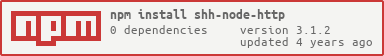Package Exports
- shh-node-http
This package does not declare an exports field, so the exports above have been automatically detected and optimized by JSPM instead. If any package subpath is missing, it is recommended to post an issue to the original package (shh-node-http) to support the "exports" field. If that is not possible, create a JSPM override to customize the exports field for this package.
Readme
shh-node-http
A simple promise wrapper around Node.JS http(s) ClientRequest
Simple to use
shh-node-http is designed to be the simplest way to make http calls from your Node application. For convenience it defaults to a Content-Type of JSON and follows redirects.
It supports:
- http
- https
- parsing JSON
- parsing form
- passthrough of all other body type
Minimal
shh-node-http has 0 (zero) dependencies, is under 250 LOC including comments / whitespace, and completely exposes the native Node request / response objects so nothing is hidden from you.
Compatibility
shh-node-http has full typings and works with TypeScript, esmodule import, and the old Node module require.
Usage
const { shh } = require('shh-node-http');
shh.post(url: string, body: any, options?: Object)
.then(response => doSomething(response))
.catch(e => handleError(e));Options
- params -
{ key: value }query parameters (defaultnull) - headers -
{ key: value }http headers (automatically appliesContent-Type, Content-Length) - json -
true|falseencodes and parses the request body as JSON (defaulttrue) - form -
true|falseform encodes and parses the request body (defaultfalse) - timeout -
numberrequest timeout in milliseconds, the request will be canceled and the Promise will be rejected once this value is reached (default30000- 30 seconds) - follow_redirects -
true|falsewhether to follow http redirects (defaulttrue)
Examples
plain html get:
const { shh } = require('shh-node-http');
shh
.get('https://www.google.com/', { json: false })
.then(response => {
console.log('status: ', response.statusCode);
console.log('message: ', response.statusMessage);
})
.catch(e => console.error('request failed with error: ', e));passing query parameetrs
const { shh } = require('shh-node-http');
shh
.get('https://my-cool-rest-api.com/api/v1/users', { params: { name: 'Bob' } })
.then(response => {
console.log('status: ', response.statusCode);
console.log('message: ', response.statusMessage);
})
.catch(e => console.error('request failed with error: ', e));REST API post
const { shh } = require('shh-node-http');
shh
.post('https://my-cool-rest-api.com/api/v1/users', {
name: 'Josh',
email: 'my-email@email.com',
password: 'hunter2'
})
.then(response => {
console.log('Created user ', response.body.name);
hanldeNewUser(response.body);
})
.catch(e => {
console.error('Create user failed woth error: ', e.message);
handleNewUserError(e.body || e);
});using the raw request wrapper:
const { shh, utils } = require('shh-node-http');
shh
.request('GET', 'https://www.google.com/', null, { json: false })
.then(response => utils.assertStatus(response))
.then(response => {
console.log('status: ', response.statusCode);
console.log('message: ', response.statusMessage);
})
.catch(e => console.error('request failed with error: ', e));