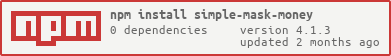Package Exports
- simple-mask-money
This package does not declare an exports field, so the exports above have been automatically detected and optimized by JSPM instead. If any package subpath is missing, it is recommended to post an issue to the original package (simple-mask-money) to support the "exports" field. If that is not possible, create a JSPM override to customize the exports field for this package.
Readme
SimpleMaskMoney
WARNING
if you are having problems check the version you are using. The docs to old (2.x.x) version stay here
Simple money mask developed with pure JavaScript. To run on Client Side and Server Side. Try live demo
Getting Started
First, install it.
npm i simple-mask-money --saveOr use direct of github release
<script src="https://github.com/codermarcos/simple-mask-money/releases/download/<RELEASE_VERSION_HERE>/simple-mask-money.js"></script>remember change
by the last version
Read the docs or chose your implementation:
Then, follow the example to use in your browser:
<body>
<!--
Put inputmode numeric to mobile show only numbers
-->
<input id="myInput" inputmode="numeric" value="0,00">
<script src="./node_modules/simple-mask-money/lib/simple-mask-money.js"></script>
<script>
// configuration
const args = {
afterFormat(e) { console.log('afterFormat', e); },
allowNegative: false,
beforeFormat(e) { console.log('beforeFormat', e); },
negativeSignAfter: false,
prefix: '',
suffix: '',
fixed: true,
fractionDigits: 2,
decimalSeparator: ',',
thousandsSeparator: '.',
cursor: 'move'
};
// select the element
const input = SimpleMaskMoney.setMask('#myInput', args);
// This method return value of your input in format number to save in your database
input.formatToNumber();
</script>
</body>Or if you prefer use the methods in your events
<body>
<!--
Put inputmode numeric to mobile show only numbers
-->
<input inputmode="numeric" value="0,00">
<script src="./node_modules/simple-mask-money/lib/simple-mask-money.js"></script>
<script>
// select the element
let input = document.getElementsByTagName('input')[0];
// configuration
SimpleMaskMoney.args = {
afterFormat(e) { console.log('afterFormat', e); },
allowNegative: false,
beforeFormat(e) { console.log('beforeFormat', e); },
negativeSignAfter: false,
prefix: '',
suffix: '',
fixed: true,
fractionDigits: 2,
decimalSeparator: ',',
thousandsSeparator: '.',
cursor: 'move'
};
input.oninput = () => {
input.value = SimpleMaskMoney.format(input.value);
}
// Your send method
input.onkeyup = (e) => {
if (e.key !== "Enter") return;
// This method return value of your input in format number to save in your database
SimpleMaskMoney.formatToNumber(input.value);
}
</script>
</body>