Package Exports
- sitespeed.io
- sitespeed.io/lib/sitespeed
- sitespeed.io/lib/support/messageMaker
- sitespeed.io/lib/support/statsHelpers
This package does not declare an exports field, so the exports above have been automatically detected and optimized by JSPM instead. If any package subpath is missing, it is recommended to post an issue to the original package (sitespeed.io) to support the "exports" field. If that is not possible, create a JSPM override to customize the exports field for this package.
Readme
sitespeed.io
Website | Documentation | Twitter
Welcome to the wonderful world of web performance!
Using sitespeed.io you can:
- Test your web site against Web Performance best practices using the Coach.
- Collect Navigation Timing API, User Timing API and Visual Metrics from Firefox/Chrome using Browsertime.
- Run your custom-made JavaScript and collect whichever metric(s) you need.
- Test one or multiple pages, across one or many runs to get more-accurate metrics.
- Create HTML-result pages or store the metrics in Graphite.
- Write your own plugins that can do whatever tests you want/need.
See all the latest changes in the Changelog.
If you use Firefox 55 (or later) please have a look at https://github.com/sitespeedio/browsertime/issues/358. When 57 is released we think there will be a easy way to fix it :)
Examples of what you can do
Checkout our example dashboard.sitespeed.io
A summary report in HTML:
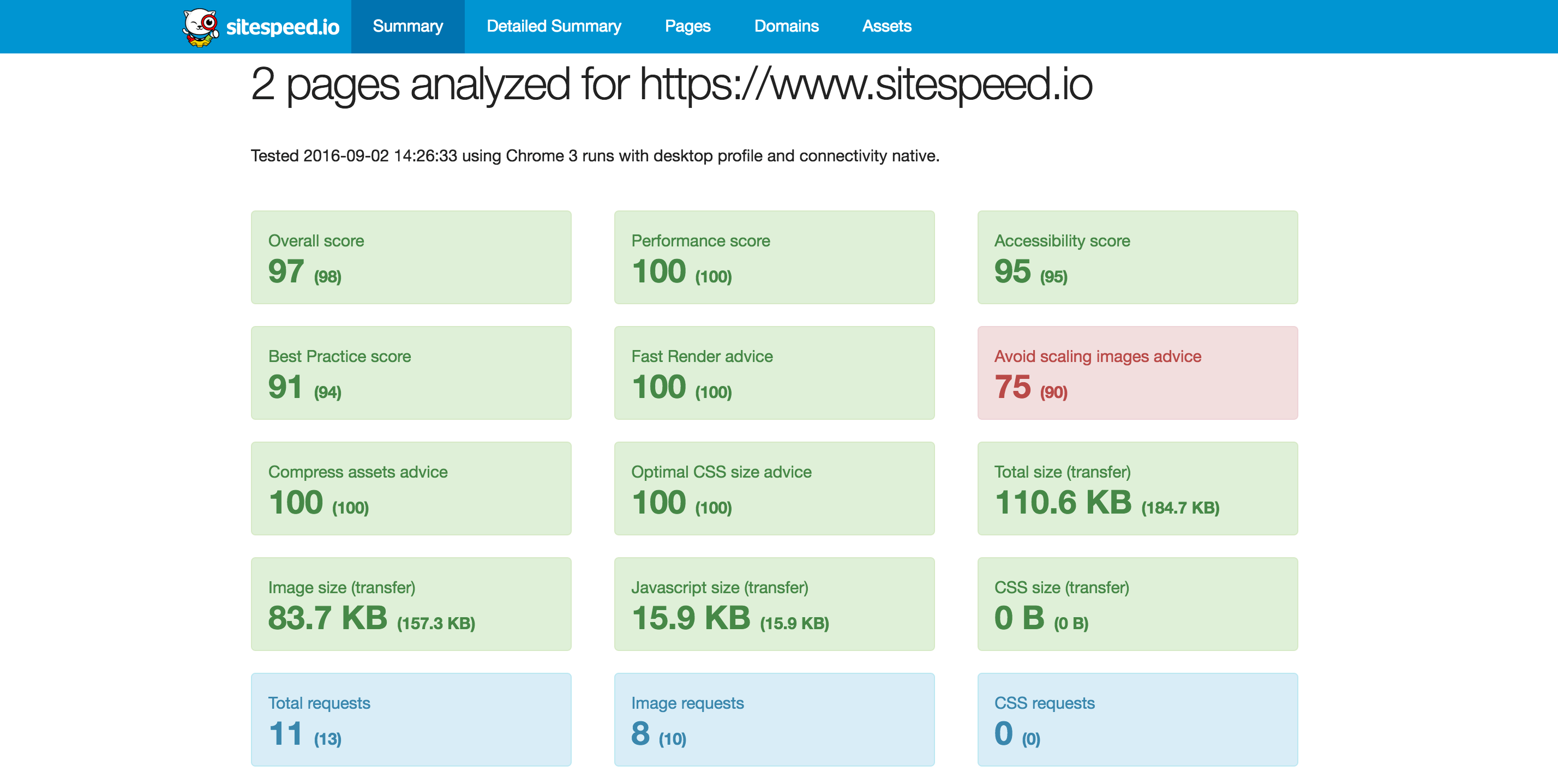
Individual page report:
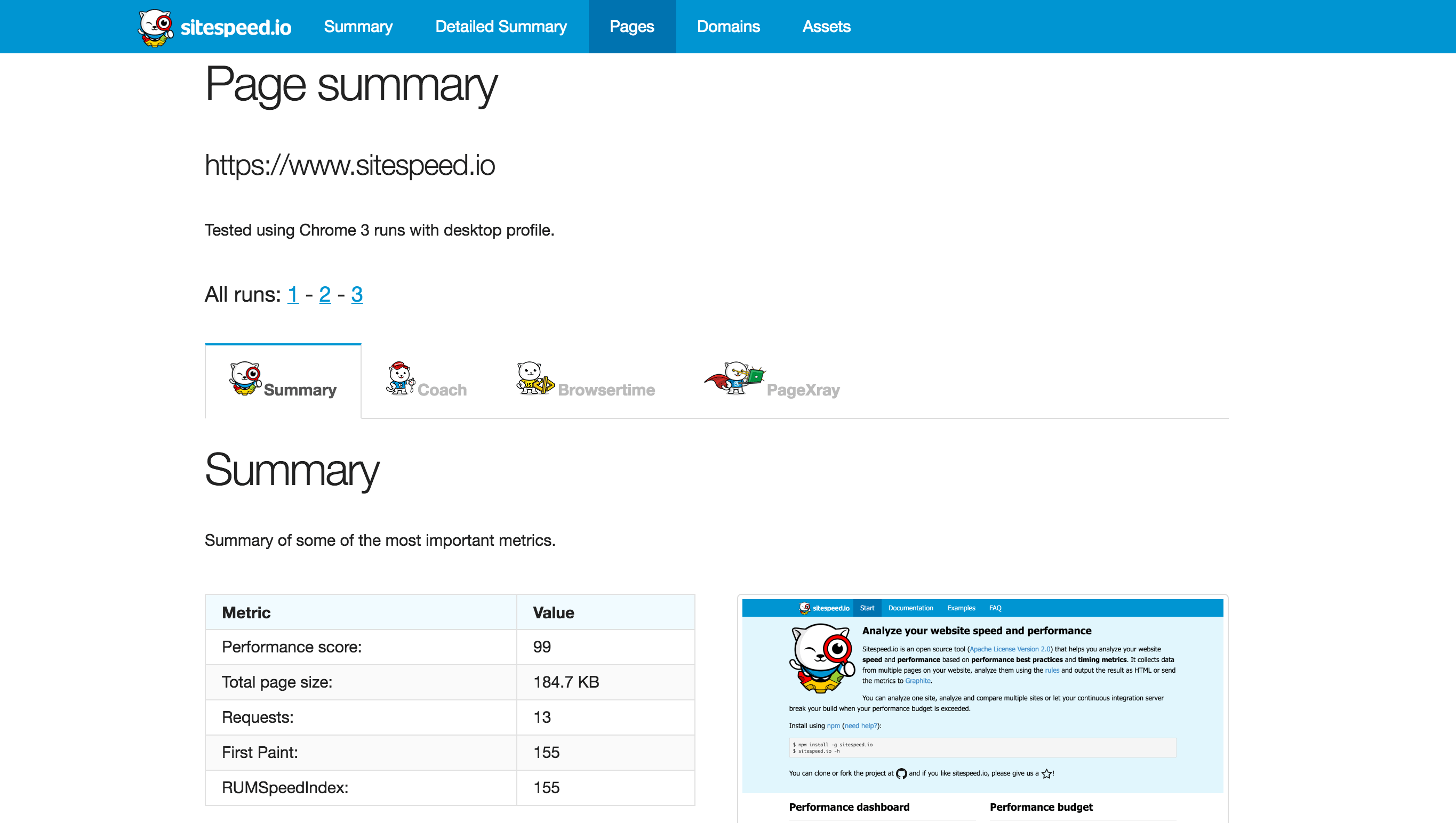
Collected metrics from a URL in Graphite/Grafana:
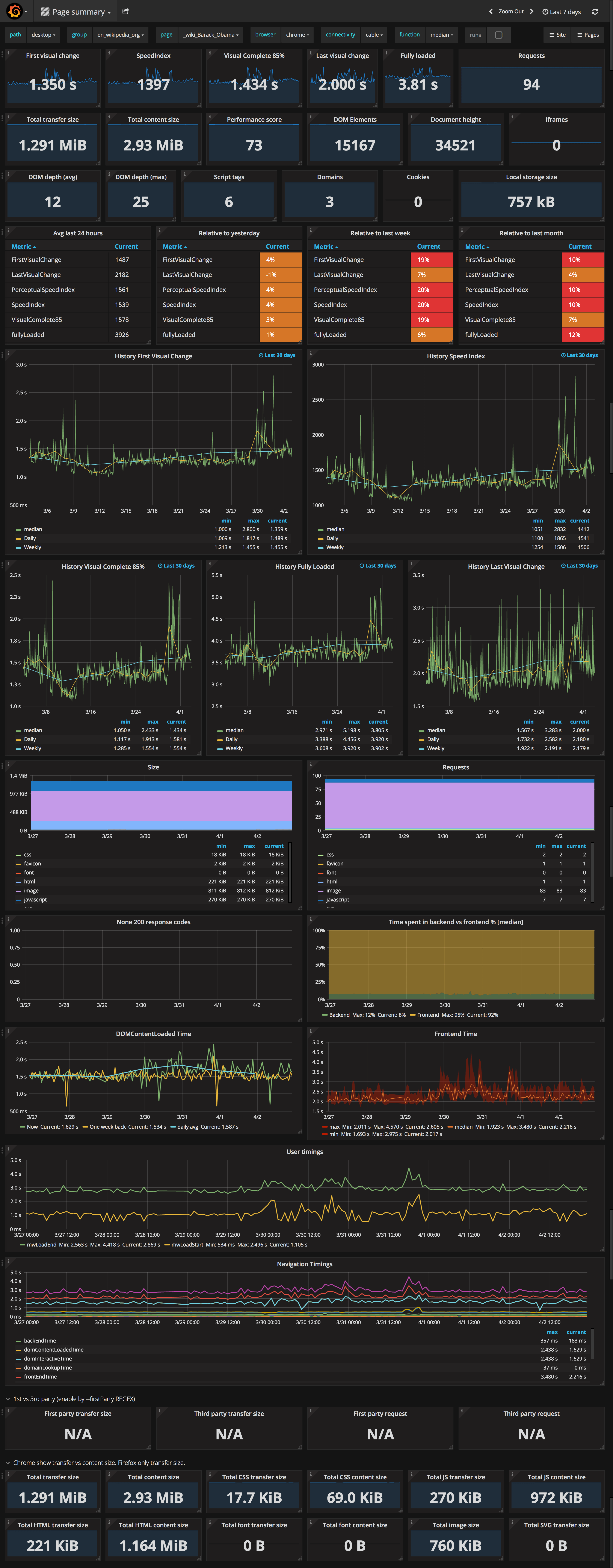
Video - easiest using Docker. This gif is optimized, the quality is much better IRL:

Lets try it out
Using Docker (requires 1.10+):
$ docker run --shm-size=1g --rm -v "$(pwd)":/sitespeed.io sitespeedio/sitespeed.io --video --speedIndex https://www.sitespeed.io/Or install using npm:
$ npm i -g sitespeed.ioOr clone the repo and test the latest changes:
$ git clone https://github.com/sitespeedio/sitespeed.io.git
$ cd sitespeed.io
$ npm install
$ bin/sitespeed.js --help
$ bin/sitespeed.js http://www.sitespeed.ioI want to help!
We have a special page for you!
Contributors
All the love in the world to our contributors:




