Package Exports
- stream-gpt-data-extraction
- stream-gpt-data-extraction/index.js
This package does not declare an exports field, so the exports above have been automatically detected and optimized by JSPM instead. If any package subpath is missing, it is recommended to post an issue to the original package (stream-gpt-data-extraction) to support the "exports" field. If that is not possible, create a JSPM override to customize the exports field for this package.
Readme
Stream Gpt Data Extraction
Overview
The Stream GPT Data Extraction NPM package is a powerful tool that allows users to interact with OpenAI's GPT-4 language model and stream text in real-time. With this package, you can send partial prompts to the GPT-4 model, receive intermediate responses, and extract objects from the generated text before the complete response is received. This flexibility empowers developers to build dynamic applications that make the most out of GPT-4's capabilities.
Installation
To install the package, you can use npm or yarn. Open your terminal or command prompt and run the following command:
npm install stream-gpt-data-extraction sse.js
OR
yarn add stream-gpt-data-extraction sse.jsUsage
Initializing GPT-4 Text Streaming
To start using GPT-4 Text Streaming, you need to provide your OpenAI API key and the prompt. If you don't have one, sign up at the OpenAI website to obtain your API key.
StreamTextResponse(
OPENAI_KEY,
"Hello",
(response) => console.log("RESPONSE", response),
(status) => console.log("STATUS", status)
);Initializing GPT-4 objects Streaming
To start using GPT-4 Object Streaming, you need to provide your OpenAI API key and the prompt.
StreamObjectResponse(
OPENAI_KEY,
"Two Chuck Norris Jokes to make you laugh",
(response) => console.log("RESPONSE", response),
(status) => console.log("STATUS", status)
);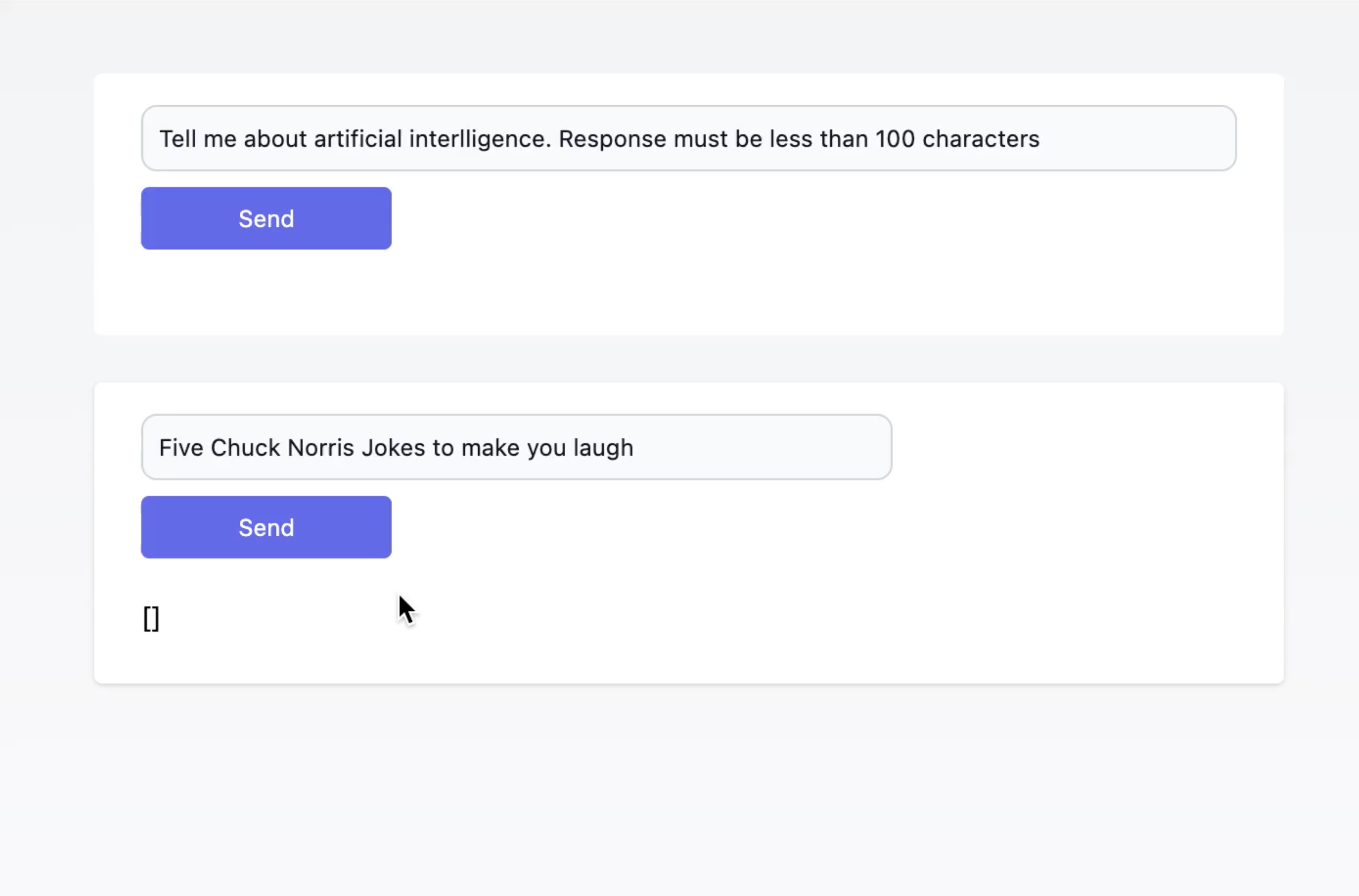
Check out VIDEO
License
This package is released under the MIT License. Feel free to use it in your projects.
Acknowledgements
This package is built on top of OpenAI's GPT-4 language model. Special thanks to the team at OpenAI for their amazing work.
imancity
Check out our npm-ai.com to know more.