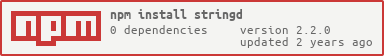Package Exports
- stringd
This package does not declare an exports field, so the exports above have been automatically detected and optimized by JSPM instead. If any package subpath is missing, it is recommended to post an issue to the original package (stringd) to support the "exports" field. If that is not possible, create a JSPM override to customize the exports field for this package.
Readme
STRING-D
NodeJS String Variable Parser
Create parsable strings using template formats by argument mapping.
Similar to printf but supports nesting and exclusive recursions
Installing
Via NPM:
npm install stringdUsage
// Node CommonJS
const stringd = require('stringd');
// Or ES6
import stringd from 'stringd';<!-- Or in the Browser -->
<script src="stringd/dist/index.js"></script>Examples
stringd('Hello :{name}', {name: 'World'});
// Hello World
stringd(':{last}, :{first} :{last}', {last: 'Doe', first: 'John'});
// Doe, John DoeAPI
stringd(template, object[, ignore])
Parse the template with the variables stated in object, ignore the variables defined in the ignore array
Features
Multi parse methods
Whichever is more comfortable for you would work just fine
stringd('Hello :{name}', {name: 'World'}); // Hello World
stringd('Hello %{name}', {name: 'World'}); // Hello World
stringd('Hello ${name}', {name: 'World'}); // Hello World
stringd('Hello :{name%}', {name: 'World'}); // Hello World
stringd('Hello %{name%}', {name: 'World'}); // Hello World
stringd('Hello ${name%}', {name: 'World'}); // Hello WorldNesting
assert.equal('John Davis', stringd(':{name}', {
name: ':{first} :{last}',
last: 'Davis',
first: 'John',
}));Functional Evaluation
assert.equal(
'Hello John Davis, you have contributed $585 in the span of 13 months',
stringd(':{name:parsed}', {
name: ':{first} :{last}',
last: 'Davis',
first: 'John',
greeting: 'Hello :{name}',
months: 13,
duration: ':{months} months',
contribution: 45,
// Functions get the entire template object as an argument
// so you can do advanced processing
cash: ({contribution, months}) => contribution * months,
'name:parsed': `:{greeting}, you have contributed $:{cash} in the span of :{duration}`,
})
);Forward Padding, Space
assert.equal(' 10', stringd(':5{val}', {val: 10}));End Padding, Space
assert.equal('10 ', stringd(':-5{val}', {val: 10}));Forward Padding, Zero
assert.equal('00010', stringd(':05{val}', {val: 10}));End Padding, Zero
assert.equal('10000', stringd(':-05{val}', {val: 10}));Complex Nesting with exclusive recursion
Recursive nesting is unparsed at the second level, otherwise, it continues until its done parsing the entire string
assert.equal(
'James:{name} :{name} :{data} :{data} :{all} :{name} :{data}Jack :{data}',
stringd(':{name} :{misc}', {
name: ':{first}:{data}:{last}',
first: 'James',
last: 'Jack',
misc: ':{data}',
data: ':{name} :{all}',
all: ':{name} :{misc} :{data} :{all} :{name} :{misc}',
})
);Iterative processing
assert.equal(' 2364', stringd(stringd('::{pad}{price}', {pad: 10}), {price: 2364}))Precedence
stringd replaces keys in order precedence. Keys that appear first are replaced first
stringd( // str key appears first
stringd(':{tro:{str}}', {str: 'y', 'tro:{str}': ':{tron}'}),
{ tron: 'Movie', troy: 'Dude' }
); // Dude
stringd( // str key appears later
stringd(':{tro:{str}}', {'tro:{str}': ':{tron}', str: 'y'}),
{ tron: 'Movie', troy: 'Dude' }
); // MovieDevelopment
Building
Feel free to clone, use in adherance to the license and perhaps send pull requests
git clone https://github.com/miraclx/stringd.git
cd stringd
npm install
# hack on code
npm run build
npm testTesting
Tests are executed with Jest. To use it, simple run npm install, it will install
Jest and its dependencies in your project's node_modules directory followed by npm run build and finally npm test.
To run the tests:
npm install
npm run build
npm testLicense
Apache 2.0 © Miraculous Owonubi (@miraclx) <omiraculous@gmail.com>