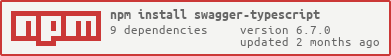Package Exports
- swagger-typescript
This package does not declare an exports field, so the exports above have been automatically detected and optimized by JSPM instead. If any package subpath is missing, it is recommended to post an issue to the original package (swagger-typescript) to support the "exports" field. If that is not possible, create a JSPM override to customize the exports field for this package.
Readme
An auto typescript code generator from swagger. Every endpoint create as function and full type base. For Example: Get method of '/Account' path will be this code in services.ts
export const getAccountList = async (
queryParams: { id: string },
configOverride?: AxiosRequestConfig,
): Promise<SwaggerResponse<CommissionAmountApiModel>> => {
// internal code
return response
};install
$ yarn add swagger-typescript
Before running, add your config to swagger.config.json
swagger.config.json
{
"url": "http://example.swagger.json",
"dir": "./test",
"prettierPath": ".prettierrc",
"ignore": {
"headerParams": [
"terminalId"
]
}
}run
node ./node_modules/swagger-typescript/lib/index.js'config.ts
This file automatically will be create after first run. You could change this file for customization. Don't change other files, if you want another config create Issue or PR.
responseWrapper
for customize responseWrapper your can do something like this
export type SwaggerResponse<R> = R;
async function responseWrapper(
response: AxiosResponse<any>,
): Promise<SwaggerResponse<any>> {
return response.data;
}getBaseConfig
async function getBaseConfig(): Promise<AxiosRequestConfig> {
return {
baseURL: "http://your_base_url.com",
headers: {
// any headers you want to assign for all request
"Content-Encoding": "UTF-8",
Accept: "application/json",
"Content-Type": "application/json-patch+json",
},
};
}errorCatch
function errorCatch(error: AxiosError): any {
// any things you want
throw error;
}