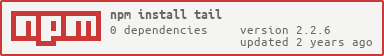Package Exports
- tail
This package does not declare an exports field, so the exports above have been automatically detected and optimized by JSPM instead. If any package subpath is missing, it is recommended to post an issue to the original package (tail) to support the "exports" field. If that is not possible, create a JSPM override to customize the exports field for this package.
Readme
#tail
Installation
npm install tailUse:
Tail = require('tail').Tail;
tail = new Tail("fileToTail");
tail.on("line", function(data) {
console.log(data);
});
tail.on("error", function(error) {
console.log('ERROR: ', error);
});If you want to stop tail:
tail.unwatch()To start watching again:
tail.watch()Configuration
The only mandatory parameter is the path to the file to tail.
var fileToTail = "/path/to/fileToTail.txt";
new Tail(fileToTail)Optional parameters can be passed via a hash:
var options= {lineSeparator: /[\r]{0,1}\n/, fromBeginning: false, watchOptions: {}, follow: true, logger: console}
new Tail(fileToTail, options)Available parameters:
lineSeparator: the line separator token (default/[\r]{0,1}\n/to handle linux/mac (9+)/windows)watchOptions: the full set of options that can be passed tofs.watchas per node documentation (default: {})fromBeginning: forces the tail of the file from the very beginning of it instead of from the first new line that will be appended (default:false)follow: simulatetail -Foption. In the case the file is moved/renamed (or logrotated), if set totruetailwill try to start tailing again after a 1 second delay, if set tofalseit will just emit an error event (default:true)logger: a logger object(default: no logger). The passed logger has to respond to two methods:info([data][, ...])error([data][, ...])
Emitted events
Tail emits two events:
- line
function(data){
console.log(data)
}- error
function(exception){}Want to fork?
Tail is written in CoffeeScript.
The Cakefile generates the javascript that is then published to npm.
#License MIT. Please see License file for more details.