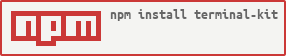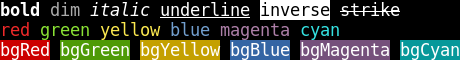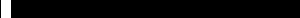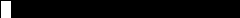Package Exports
- terminal-kit
- terminal-kit/lib/colorScheme/atomic-terminal.json
- terminal-kit/lib/colorScheme/vga.json
This package does not declare an exports field, so the exports above have been automatically detected and optimized by JSPM instead. If any package subpath is missing, it is recommended to post an issue to the original package (terminal-kit) to support the "exports" field. If that is not possible, create a JSPM override to customize the exports field for this package.
Readme
Terminal Kit
A full-blown terminal lib featuring: 256 colors, styles, keys & mouse handling, input field, progress bars, screen buffer, text buffer, and many more...
Whether you just need colors & styles, build a simple interactive command line tool or a complexe terminal application: this is the absolute terminal lib for Node.js!
It does NOT depend on ncurses.
Some tutorials are available at blog.soulserv.net/tag/terminal.
Screenshot, PleaZe!
This is a fraction of what Terminal-Kit can do, with only few lines. Click any image to see the documentation related to the feature!
Key features
- colors, 256 colors or even 24 bits colors, if the terminal supports it
- styles (bold, underline, italic, and many more)
- style mixing
- chainable
- string formatting
- short style markup
- terminal window title
- cursor positioning
- keyboard input
- mouse support (GPM is supported for the Linux Console)
- input field
- single line menu
- progress bar
- interactive 'yes or no'
- screen & off-screen buffers (a concept similar to SDL's Surface)
- text buffers
- change the terminal color palette
- event-driven
- Platform: any xterm-compatible terminal.
Those terminals have been successfully tested:
- xterm
- gnome-terminal
- Konsole
- iTerm
- Terminator
- xfce4-terminal
- Linux Console
- rxvt/urxvt
- Eterm
- Terminology
- Your terminal? Help tracking terminal compatibilities on github!
Quick examples
// Require the lib, get a working terminal
var term = require( 'terminal-kit' ).terminal ;
// The term() function simply output a string to stdout, using current style
// output "Hello world!" in default terminal's colors
term( 'Hello world!\n' ) ;
// This output 'red' in red
term.red( 'red' ) ;
// This output 'bold' in bold
term.bold( 'bold' ) ;
// output 'mixed' using bold, underlined & red, exposing the style-mixing syntax
term.bold.underline.red( 'mixed' ) ;
// printf() style formatting everywhere:
// this will output 'My name is Jack, I'm 32.' in green
term.green( "My name is %s, I'm %d.\n" , 'Jack' , 32 ) ;
// Since v0.16.x, style markup are supported as a shorthand.
// Those two lines produce the same result.
term( "My name is " ).red( "Jack" )( " and I'm " ).green( "32\n" ) ;
term( "My name is ^rJack^ and I'm ^g32\n" ) ;
// Width and height of the terminal
term( 'The terminal size is %dx%d' , term.width , term.height ) ;
// Move the cursor at the upper-left corner
term.moveTo( 1 , 1 ) ;
// We can always pass additional arguments that will be displayed...
term.moveTo( 1 , 1 , 'Upper-left corner' ) ;
// ... and formated
term.moveTo( 1 , 1 , "My name is %s, I'm %d.\n" , 'Jack' , 32 ) ;
// ... or even combined with other styles
term.moveTo.cyan( 1 , 1 , "My name is %s, I'm %d.\n" , 'Jack' , 32 ) ;
// Get some user input
term.magenta( "Enter your name: " ) ;
term.inputField(
function( error , input ) {
term.green( "\nYour name is '%s'\n" , input ) ;
}
) ;