Package Exports
- tty-table
- tty-table/adapters/automattic-cli-table
This package does not declare an exports field, so the exports above have been automatically detected and optimized by JSPM instead. If any package subpath is missing, it is recommended to post an issue to the original package (tty-table) to support the "exports" field. If that is not possible, create a JSPM override to customize the exports field for this package.
Readme
tty-table 端子台
Display your data in a table using a terminal, browser, or browser console.
Examples
See here for complete example list
To view all example output:
$ git clone https://github.com/tecfu/tty-table && cd tty-table && npm i
$ npm run view-examplesTerminal (Static)
examples/styles-and-formatting.js

Terminal (Streaming)
$ node examples/data/fake-stream.js | tty-table --format json --header examples/config/header.js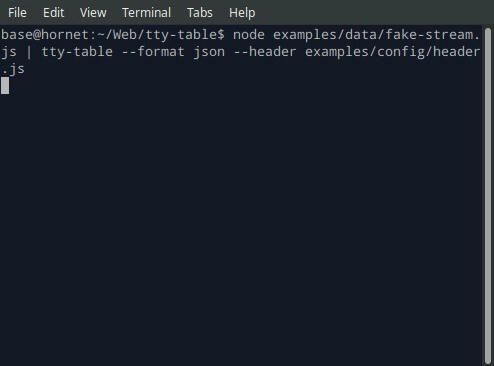
- See the built-in help for the terminal version of tty-table with:
$ tty-table -hBrowser & Browser Console

API Reference
Table(header array, rows array, options object)
| Param | Type | Description |
|---|---|---|
| header | array |
Per-column configuration. An array of objects, one object for each column. Each object contains properties you can use to configure that particular column. See available properties |
| rows | array |
Your data. An array of arrays or objects. See examples |
| options | object |
Global table configuration. See available properties |
header array of objects
| Param | Type | Description |
|---|---|---|
| alias | string |
Text to display in column header cell |
| align | string |
default: "center" |
| color | string |
default: terminal default color |
| footerAlign | string |
default: "center" |
| footerColor | string |
default: terminal default color |
| formatter | function(cellValue, columnIndex, rowIndex, rowData, inputData) |
Runs a callback on each cell value in the parent column. Use this.style within function body to style text, i.e. this.style("mytext", "bold", "green", "underline"). Please note that fat arrow functions () => {} don't support scope overrides, and this feature won't work within them. For a full list of options, see: kleur. |
| headerAlign | string |
default: "center" |
| headerColor | string |
default: terminal's default color |
| marginLeft | integer |
default: 0 |
| marginTop | integer |
default: 0 |
| width | string || integer |
default: "auto" |
| paddingBottom | integer |
default: 0 |
| paddingLeft | integer |
default: 1 |
| paddingRight | integer |
default: 1 |
| paddingTop | integer |
default: 0 |
| value | string |
Name of the property to display in each cell when data passed as an array of objects |
Example
let header = [{
value: "item",
headerColor: "cyan",
color: "white",
align: "left",
width: 20
},
{
value: "price",
color: "red",
width: 10,
formatter: function (value) {
let str = `$${value.toFixed(2)}`
return (value > 5) ? this.style(str, "green", "bold") :
this.style(str, "red", "underline")
}
}]rows array
Example
- each row an array
const rows = [
["hamburger",2.50],
]- each row an object
const rows = [
{
item: "hamburger",
price: 2.50
}
]footer array
- Footer is optional
Example
const footer = [
"TOTAL",
function (cellValue, columnIndex, rowIndex, rowData) {
let total = rowData.reduce((prev, curr) => {
return prev + curr[1]
}, 0)
.toFixed(2)
return this.style(`$${total}`, "italic")
}
]options object
| Param | Type | Description |
|---|---|---|
| borderStyle | string |
default: "solid". "solid", "dashed", "none" |
| borderColor | string |
default: terminal default color |
| color | string |
default: terminal default color |
| compact | boolean |
default: false Removes horizontal lines when true. |
| defaultErrorValue | mixed |
default: '�' |
| defaultValue | mixed |
default: '?' |
| errorOnNull | boolean |
default: false |
| truncate | mixed |
default: false When this property is set to a string, cell contents will be truncated by that string instead of wrapped when they extend beyond of the width of the cell. For example if: "truncate":"..." the cell will be truncated with "..." |
Example
const options = {
borderStyle: "solid",
borderColor: "blue",
headerAlign: "center",
align: "left",
color: "white",
truncate: "..."
}Table.render() ⇒ String
Add method to render table to a string
Example
const out = Table(header,rows,options).render()
console.log(out); //prints outputInstallation
$ npm install tty-table -g- Node Module
$ npm install tty-table- Browser
import Table from 'https://cdn.jsdelivr.net/gh/tecfu/tty-table/dist/tty-table.esm.js'
let Table = require('tty-table') // https://cdn.jsdelivr.net/gh/tecfu/tty-table/dist/tty-table.cjs.js
let Table = TTY_Table; // https://cdn.jsdelivr.net/gh/tecfu/tty-table/dist/tty-table.umd.jsRunning tests
$ npm test$ npm run coverageSaving the output of new unit tests
$ npm run save-testsDev Tips
- To generate vim tags (make sure jsctags is installed globally)
$ npm run tags- To generate vim tags on file save
$ npm run watch-tagsPull Requests
Pull requests are encouraged!
- Please remember to add a unit test when necessary
- Please format your commit messages according to the "Conventional Commits" specification
If you aren't familiar with Conventional Commits, here's a good article on the topic
TL/DR:
- feat: a feature that is visible for end users.
- fix: a bugfix that is visible for end users.
- chore: a change that doesn't impact end users (e.g. chances to CI pipeline)
- docs: a change in the README or documentation
- refactor: a change in production code focused on readability, style and/or performance.
Packaging as a distributable
License
Copyright 2015-2020, Tecfu.